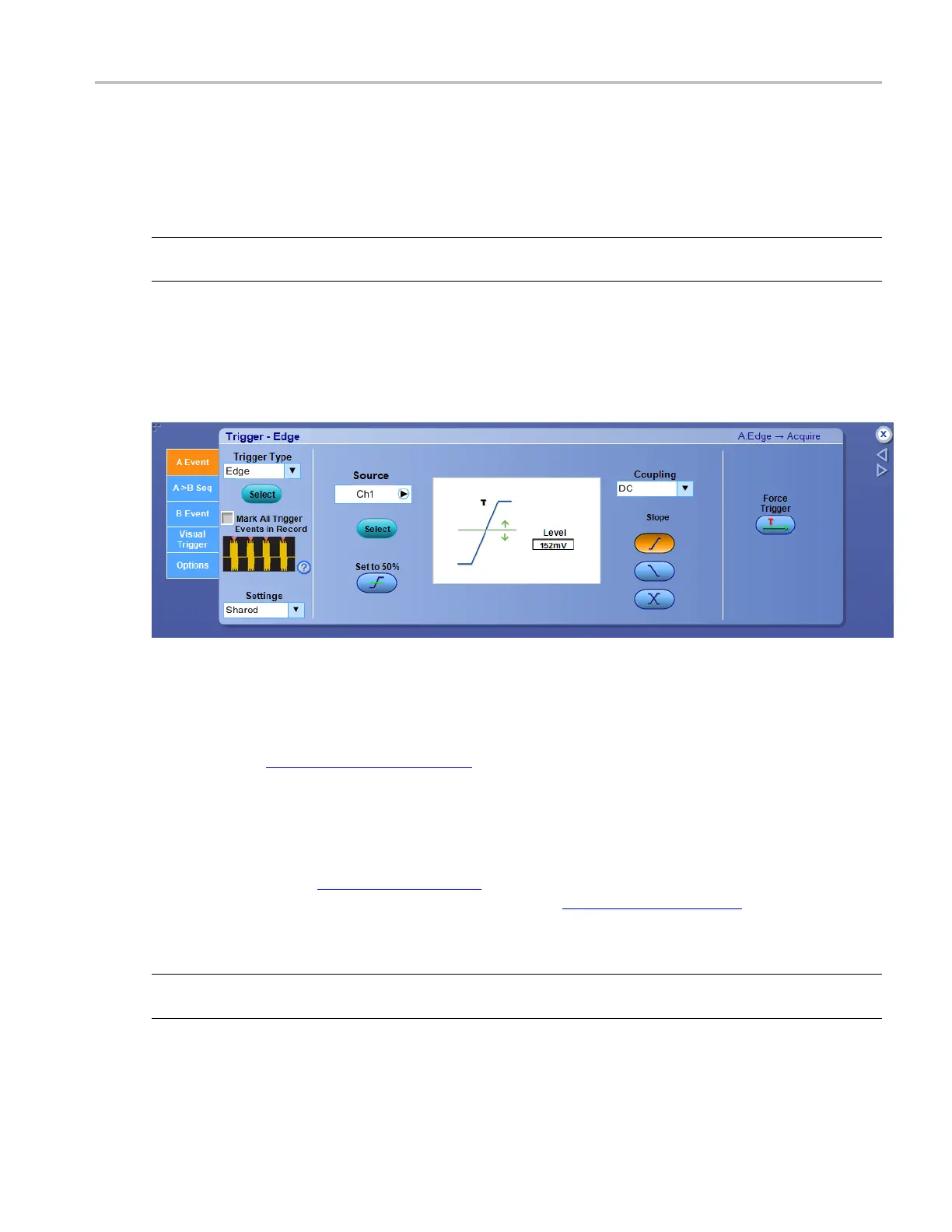Trigger setups Set up trigger controls (A Event tab)
Set up trigger controls (A Event tab)
From the Trig menu, select A Event (Main) Trigger Setup.
NOTE. This online help documents features and options available for several instrument models. Your
instrument m
ay not have every feature discussed in this online help, depending on its configuration.
To use
Use the Trigger Setup control window to set up the instrument to trigger o n live waveforms.
For information o n the controls, click the buttons.
Behavior
This control window sets up the main trigger type, also known as the A Event trigger. When y ou click on
the controls, the trigger graphic
(see page 386) displays details on the trigger type.
The trigger expression near the top right side of the Trigger window provides a one-line summary of the
conditions that must be fulfilled before the instrument will trigger.
The trigger event es tablishes the time-zero point in the w aveform record. All points in the record are
located in time with respect to the time-zero point. The instrument continuously acquires and retains
sample points to fill the pretrigger
(see page 46) portion of the waveform record. When a trigger event
occurs, the instrument starts acquiring samples to build the posttrigger
(see page 448) portion of the
waveform record. Once a trigger is recognized, the instrument will not accept another trigger until the
acquisition is complete a nd the holdoff time h as passed.
NOTE. If you select an inverted channel waveform as a trigger source, the normal waveform is used
instead.
What do you want to do next?
DSA/DPO70000D, MSO/DPO/DSA70000C, DPO7000C, and MSO/DPO5000 Series 385
