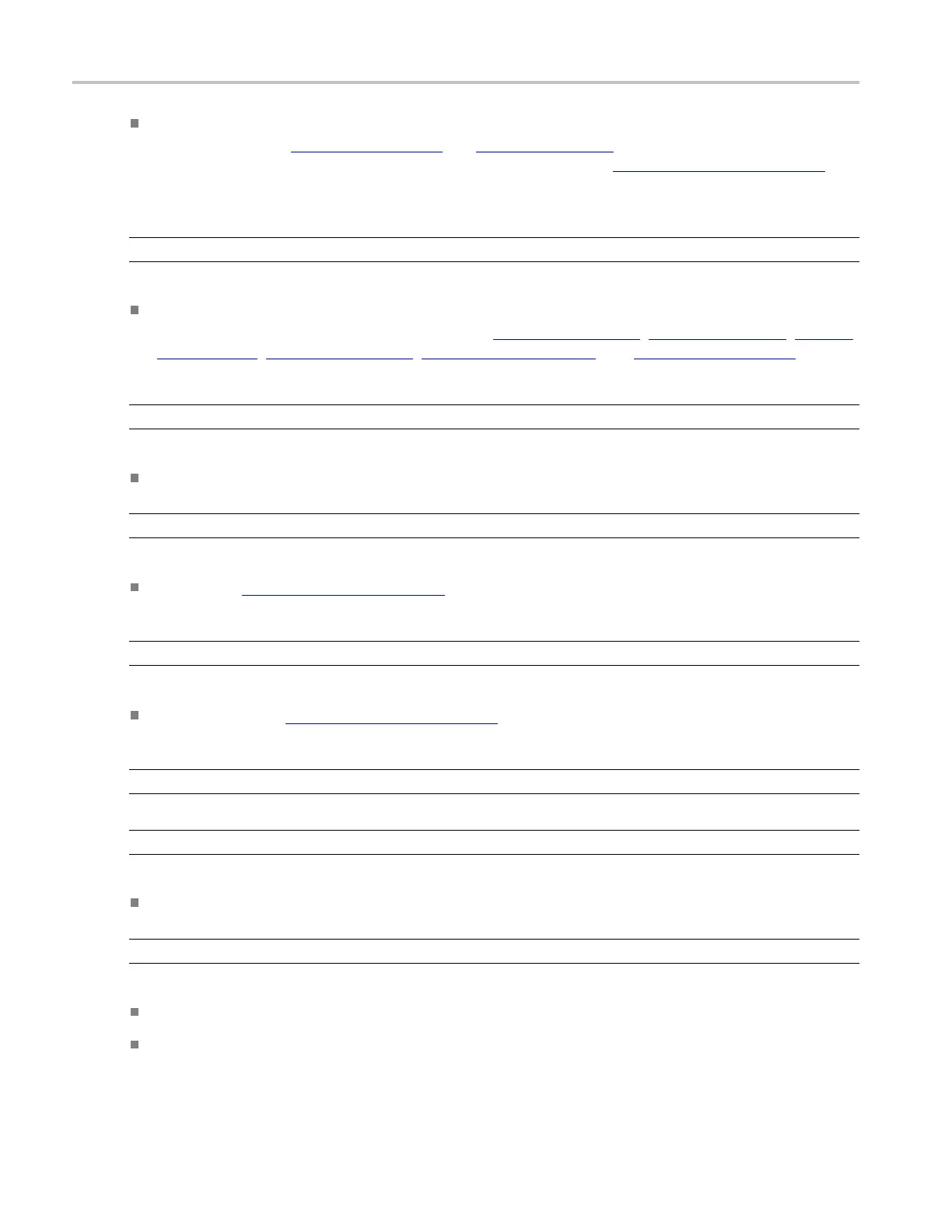Trigger setups Select the trigger type
Logic triggers. These are special-purpose triggers that are primarily used with digital logic signals.
Two of the classes, Pattern
(see page 426) and State (see page 435), trigger the instrument based on the
Boolean opera
tor you select for the trigger sources. A third class, Setup and Hold
(see page 431),
triggers when data on one trigger source changes state within the setup and hold times that you specify
relative to a clock o n another trigger source. Logic triggers are only available on the main trigger.
NOTE. Logic trigger on B Events is not availableonMSO/DPO5000Series instruments.
Pulse triggers. These are special-purpose triggers that are primarily used with digital signals. The
following classes of pulse triggers are available: Glitch
(see page 423), Runt (see page 427), Window
(see page 443), Width (see page 441), Transition (see page 438),andTimeout (see page 436).Pulse
triggers are only available on the main trigger.
NOTE. Pul
se trigger on B Events is not available on MSO/DPO5000 Series instruments.
Serial. Serial is a special trigger type used on signals w ith serial data patterns.
NOTE. S
erial trigger on B Events is not available on MSO/DPO5000 Series instruments.
Video.UseVideo triggers (see page 440) to trigger the instrument on specified fields or lines of a
video
signal. You can use one of several preset video signal formats or set a custom format.
NOTE. Video trigger on B Events is not available on MSO/DPO5000 Series instruments.
Win
dow.UsetheWindow trigger
(see page 443) to trigger the instrument when the input signal rises
above an upper threshold or falls below a lower threshold level.
NOTE. Window trigger on B Events is not available on MSO/DPO5000 Series instruments.
NOTE. Bus trigger on B Events is not available on MSO/DPO5000 Series instruments.
B
us. Use to trigger on parallel or serial bus signals.
NOTE. Some Bus triggers may not be available unless your instrument has a specific option installed.
CAN Bus. Use to trigger on CAN Bus signals.
SPI. Use to trigger on Serial Peripheral Interface signals.
388 DSA/DPO70000D, MSO/DPO/DSA70000C, DPO7000C, and MSO/DPO5000 Series
