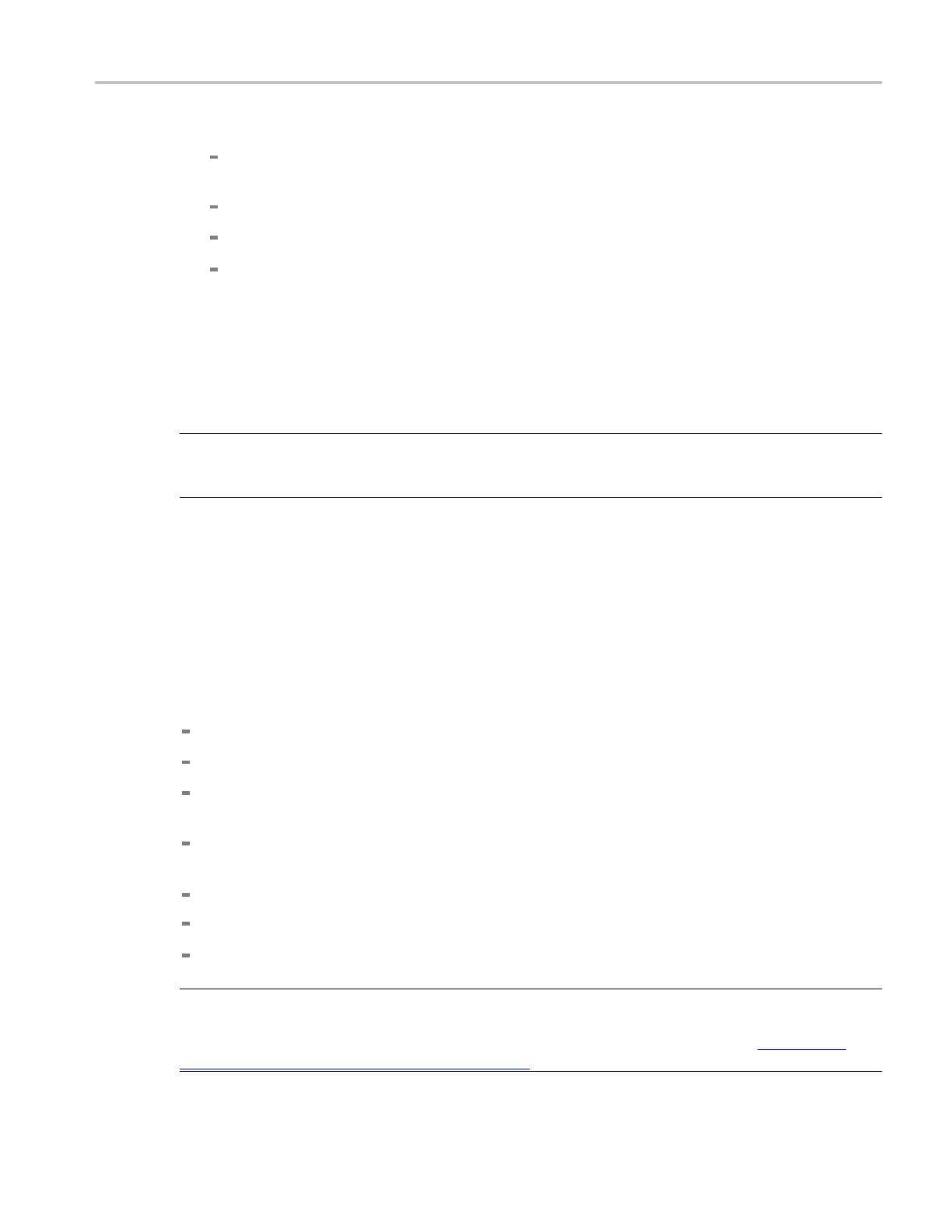How to ? Set up mask testing
The autofitConfig button lets you do the following:
Set the autofit maximum waveform repositioning parameters (as a percentage of the horizontal
and vertical divisions).
Return to default settings.
Return to the Mask Setup control window.
Change the vertical or horizontal autofit parameter s.
8. Click the Masks button to return to the Mask Testing control window.
9. Set the mask test tolerance margins:
a. From the Source/Tolerance tab, you can set the percentage of margin used in the mask test. Click
in the Margins entry box and use the multipurpose knob, pop-up keypad, or the up/down arrow
buttons to enter the mask margin tolerance percentage. The range of values is –50% to 50%
NOTE. Margin tolerance settings greater than 0% expand the size of the segments, making the mask
test harder to pass; margin tolerance settings less than 0% (negative percent) reduces the size of the
segments, making the mask test easier to pass.
10. Set the Mask test pass and fail parameters:
a. Open the Pass/Fail Setup tab of the Masks Testing control window.
b. Use the control knob, keypad, or pop-up keypad to enter the number of waveforms to test (number
of samples in some modes), the failure threshold (the number of waveforms that must fail to fail
the test), and the delay time (the time from when mask test starts to when the instrument begins
sampling).
c. Click the Test Fail Notification buttons to set up what the instrument does when a mask test fails:
Initiate an instrument beep (BEEP).
Send an e-mail (E-mail).
Save Wfm. This saves the waveform data of the first waveform that causes the test to fail to a
.wfm file.
Log Date. This saves the time, date, and basic test information of the first waveform that causes
the test to fail to an ASCII text (.txt) file.
Stop the signal acquisition immediately (Stop Acq).
Send the instrument screen image to a printer (Print).
Send an SRQ on the GPIB bus (SRQ).
NOTE. Files are saved to the location specified by the Path button. The file name format is
YYMMDD-HHMMSS, where YY is year, MM is month, DD is day, HH is hour, MM is minutes, and
SS is seconds. You may also need to select a s ound source to enable the BEEP. See Selecting the
Sound Source for more information (see page 226).
DSA/DPO70000D, MSO/DPO/DSA70000C, DPO7000C, and MSO/DPO5000 Series 615
