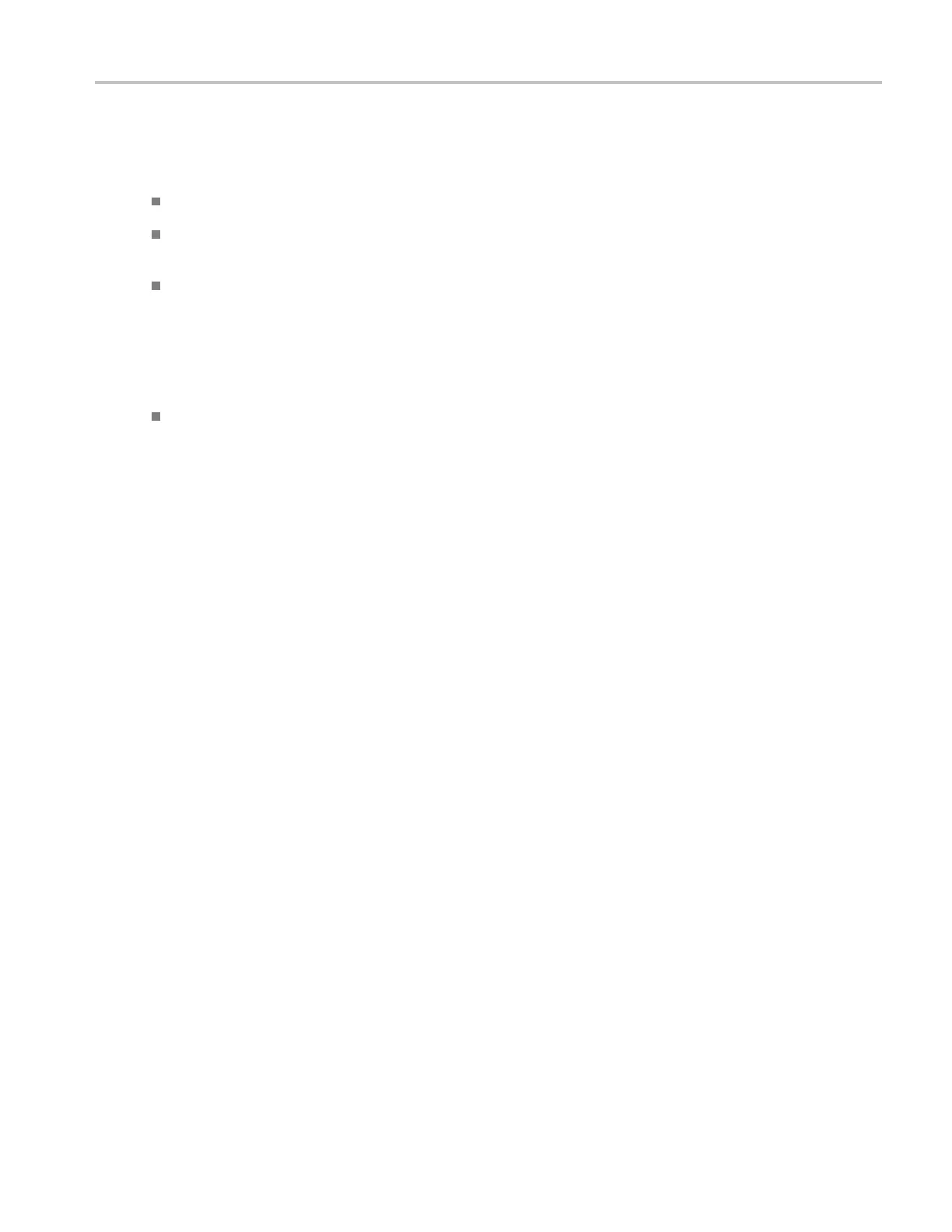Oscilloscope Reference Runt trigger criteria
Runt trigger criteria
Select Occurs from the Runt drop-down list to trigger on any runt.
Select Wider from the Runt drop-down list to trigger on a runt pulse of a minimum width; click in the
Width entry box and use the multipurpose knob to set the minimum pulse width.
Select Logic from the Trigger if Runt drop-down list to trigger on a logic-qualified runt pulse. When
the instrument detects that a runt has occurred, it checks the logical state of two other available
channels and triggers only if their conditions are met. Each channel can have a value of high (H),
low (L), or
"don't care" (X). A value is considered high if the channel input voltage is greater than
the specified threshold voltage; a value is considered low if the channel input voltage is less than the
specified threshold voltage.
Use the X "don't care" selection for any channels that will not be used as part of the pattern.
Save a ma
sk
Use the
Mask Edit Setup control window to save a mask:
1. From the Mask menu, select Mask Edit Setup.
2. In the Mask Edit control window, click Save.
3. In the Save As dialog box, select User Mask. You may need to click More to access the User Mask
selection.
4. Enter a file name in the Name box. If you do not have a keyboard attached, click the keyboard icon to
use the pop-up keyboard to enter the file name.
5. Click Save to save the mask. The default folder for saving masks is
C:\Users\[Username]\Tek-
tronix\TekScope\Masks
. If you want to save the mask in a different folder, click the Save in
drop-down list, and then click a folder to select it.
DSA/DPO70000D, MSO/DPO/DSA70000C, DPO7000C, and MSO/DPO5000 Series 905
