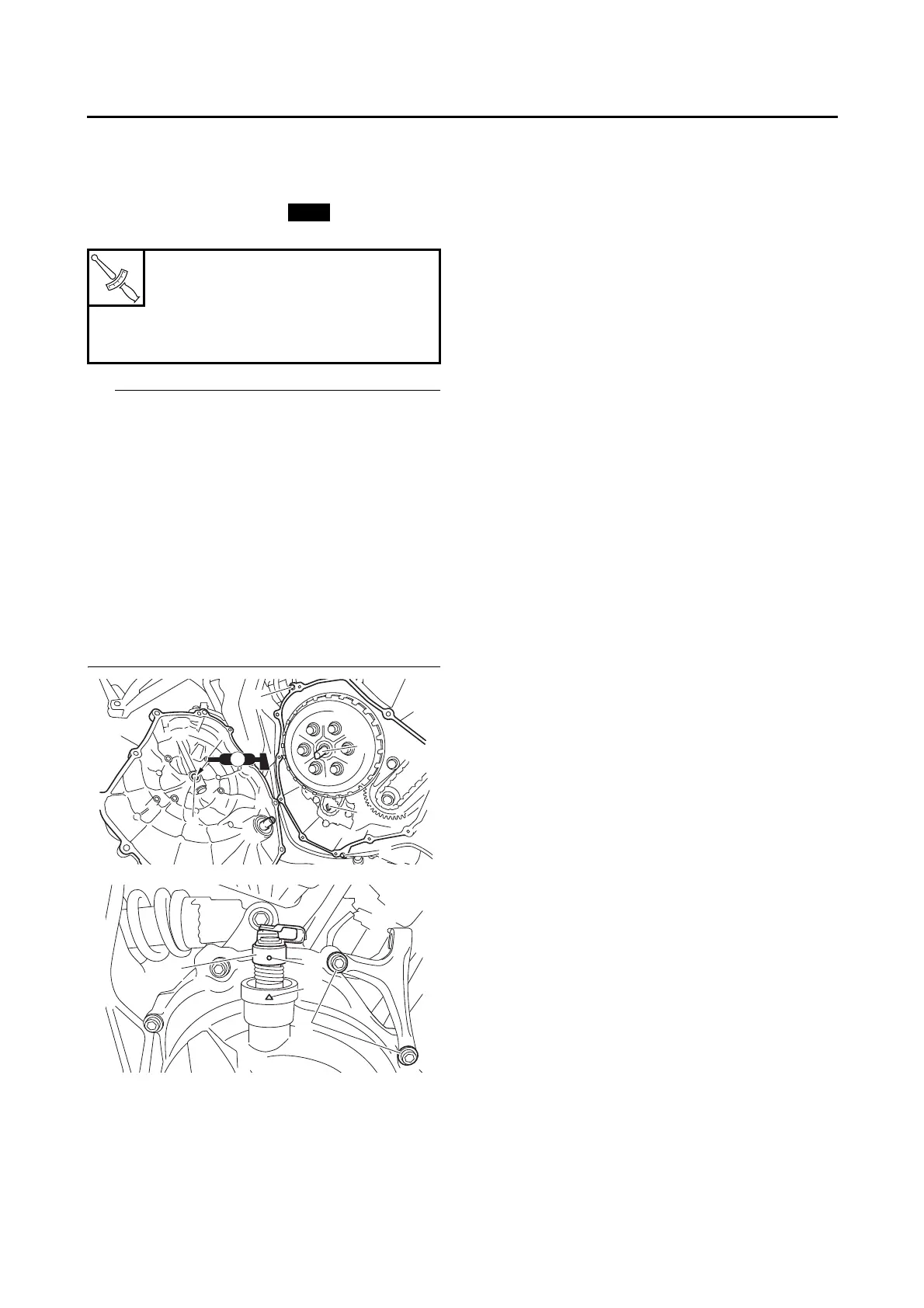WATER PUMP
6-13
EAS31117
INSTALLING THE CLUTCH COVER
1. Install:
• Dowel pins “1”
• Clutch cover gasket “2”
• Clutch cover “3”
• Align the slit “a” in the impeller shaft with the
projection “b” on the oil pump driven sprocket.
• Face the serrations on the clutch pull rod “4”
rearward and align the rod with the hole “c” in
the clutch cover.
• Apply looking agent (LOCTITE®) to the
threads of only the clutch cable holder bolts “5”.
• Tighten the bolts in stages and in a crisscross
pattern.
• After installing the clutch cover, make sure that
the alignment mark “d” on the clutch cover is
aligned with the punch mark “e” on the pull le-
ver “6”.
2. Fill:
• Cooling system
(with the specified amount of the recom-
mended coolant)
Refer to “CHANGING THE COOLANT” on
page 3-24.
3. Check:
• Cooling system
Leaks → Repair or replace the faulty part.
4. Measure:
• Radiator cap opening pressure
Below the specified pressure → Replace the
radiator cap.
Refer to “CHECKING THE RADIATOR” on
page 6-3.
5. Adjust:
• Clutch lever free play
Refer to “ADJUSTING THE CLUTCH LEVER
FREE PLAY” on page 3-12.
Clutch cover bolt
12 Nm (1.2 m·kgf, 8.7 ft·lbf)
Clutch cable holder bolt
12 Nm (1.2 m·kgf, 8.7 ft·lbf)
LOCTITE®
