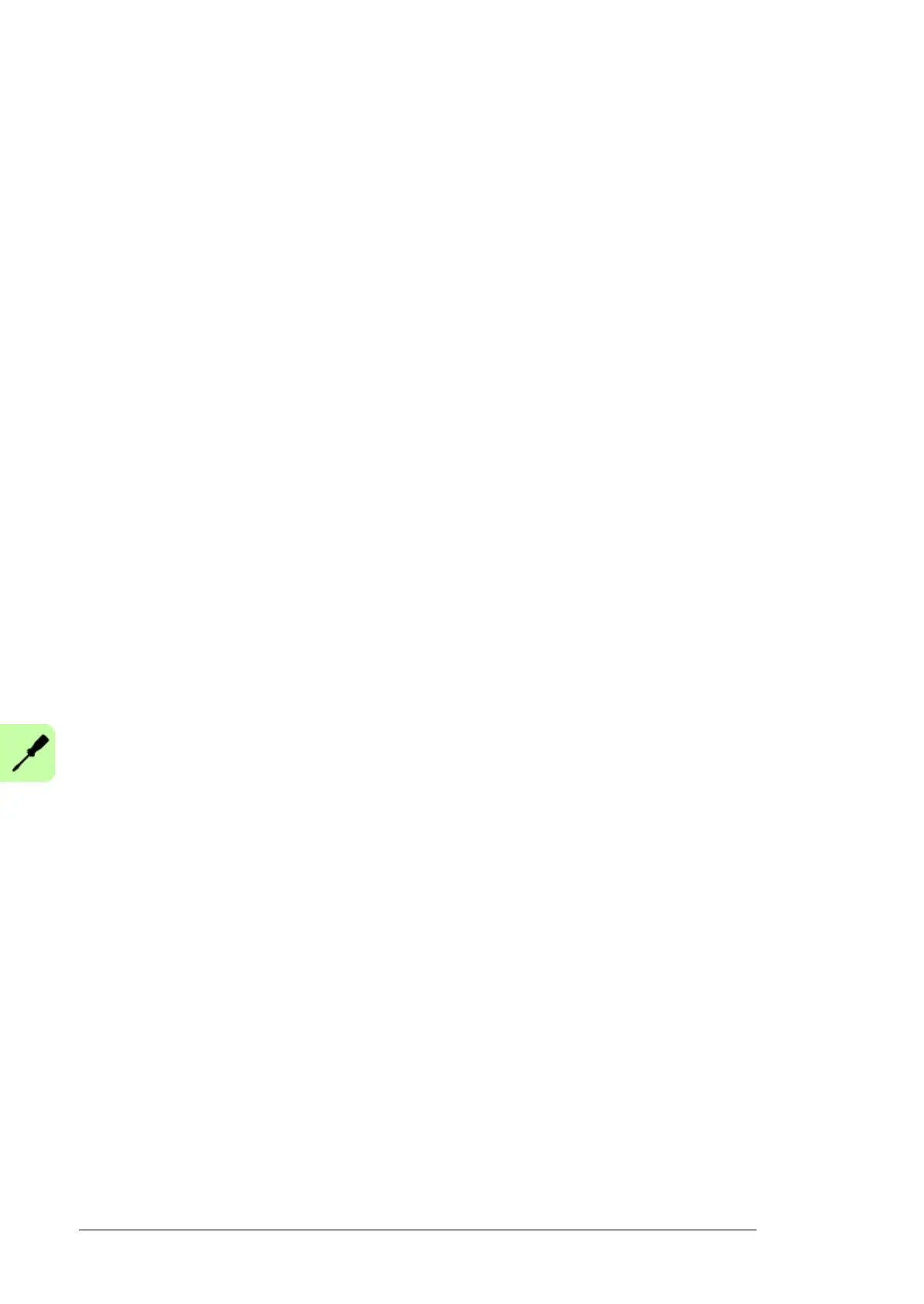122 Internal control unit (option +P905)
Connecting the control cables to the internal control unit (options
+P905 and +0B051)
1. Remove the middle front cover of the drive module.
2. Fasten the clamp plate to the control unit with two screws from front, see Attaching the
control cable clamp plate on page 102.
3. Fasten the optional modules if not fastened already.
4. Lead the control cables inside the drive cabinet.
5. Route the control cables along the control cable duct from bottom or top to the control
unit. A view of a drive module with full cabling panels option +H381 is shown below.
6. Ground the outer control cable shields 360 degrees at the cabinet entry plate
(recommendation).
7. Ground the control cables at the clamp plate as described in Step 2 in section
Connecting the control cables to the terminals of the control unit on page 107.
8. Connect the conductors to the appropriate detachable terminals of the control unit
(see page 123). Use shrink tubing or insulating tape to contain any stray strands.
Tighten the screws to secure the connection.
Note: Keep any signal wire pairs twisted as close to the terminals as possible.
Twisting the wire with its return wire reduces disturbances caused by inductive
coupling.
