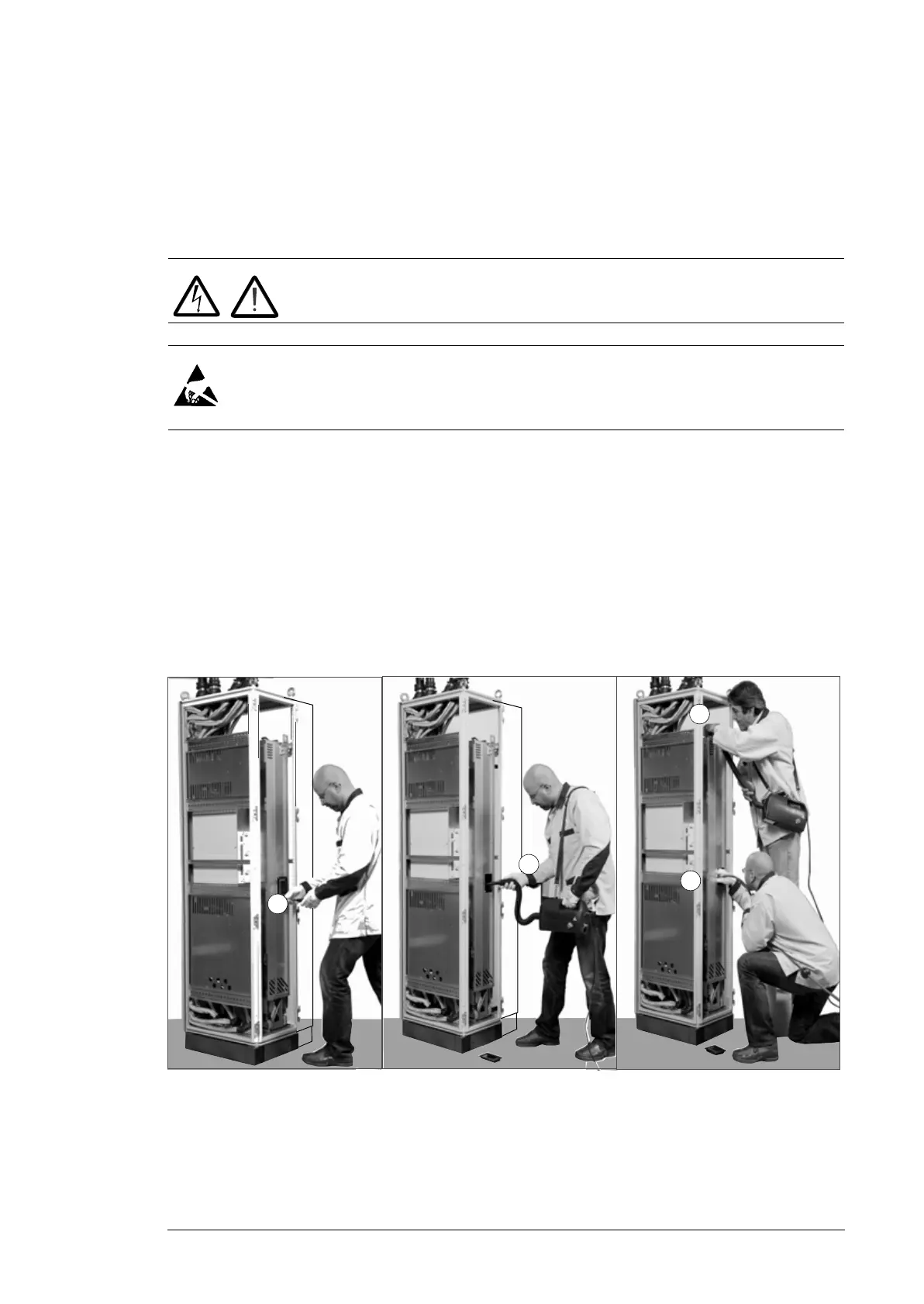Maintenance 161
Heatsink
The module heatsink fins pick up dust from the cooling air. The drive runs into
overtemperature warnings and faults if the heatsink is not clean.
Cleaning the interior of the heatsink
WARNING! Obey the safety instructions in chapter Safety instructions. If
you ignore them, injury or death, or damage to the equipment can occur.
WARNING! Use a vacuum cleaner with antistatic hose and nozzle. Using a
normal vacuum cleaner creates static discharges which can damage circuit
boards.
1. Stop the drive and do the steps in section Precautions before electrical work on page
18 before you start the work.
2. Make sure that the drive is disconnected from the power line and all other precautions
described under Grounding on page 20 have been taken into consideration.
3. Undo the fastening screws of the handle plate of the drive module.
4. Remove the handle plate.
5. Vacuum the interior of the heatsink from the opening.
6. Blow clean compressed air (not humid or oily) upwards from the opening and, at the
same time, vacuum from the top of the drive module.
Cleaning the interior of the LCL filter
Clean the interior of the LCL filter in the same way as the heatsink in section Cleaning the
interior of the heatsink on page 161.
