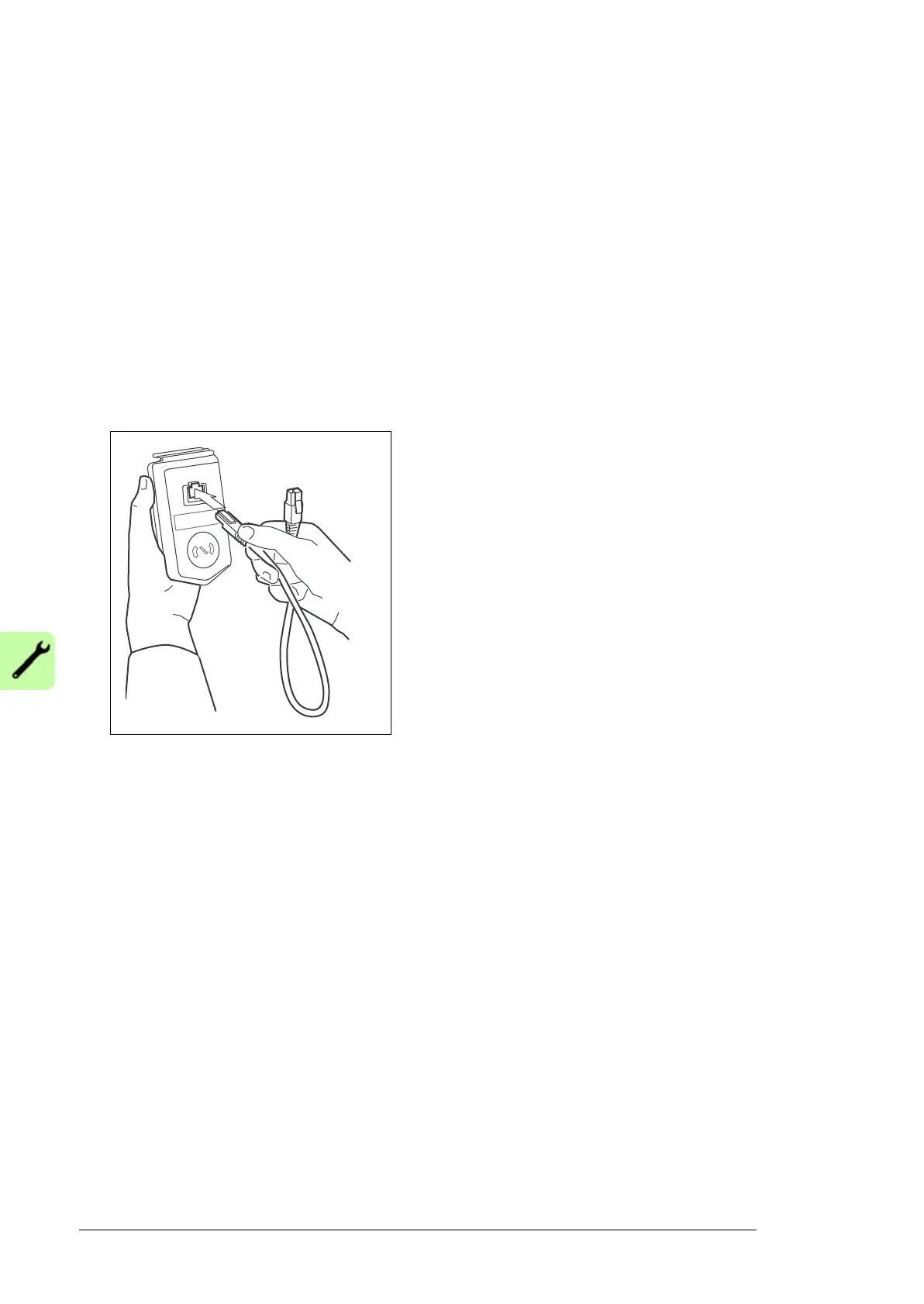96 Installation instructions
modules
See chapter External control unit on page 99 or Internal control unit (option +P905) on
page 119.
Connecting a control panel
With external control unit and control panel holder mounted on the drive module (option
+J414), put the control panel on the control panel holder.
With door mounting kit (option +J410)), connect the control panel to the control unit as
follows:
1. Connect an Ethernet cable to the RJ-45 connector of the control panel.
2. Connect the other end of the cable to the X13 connector of the control unit.
