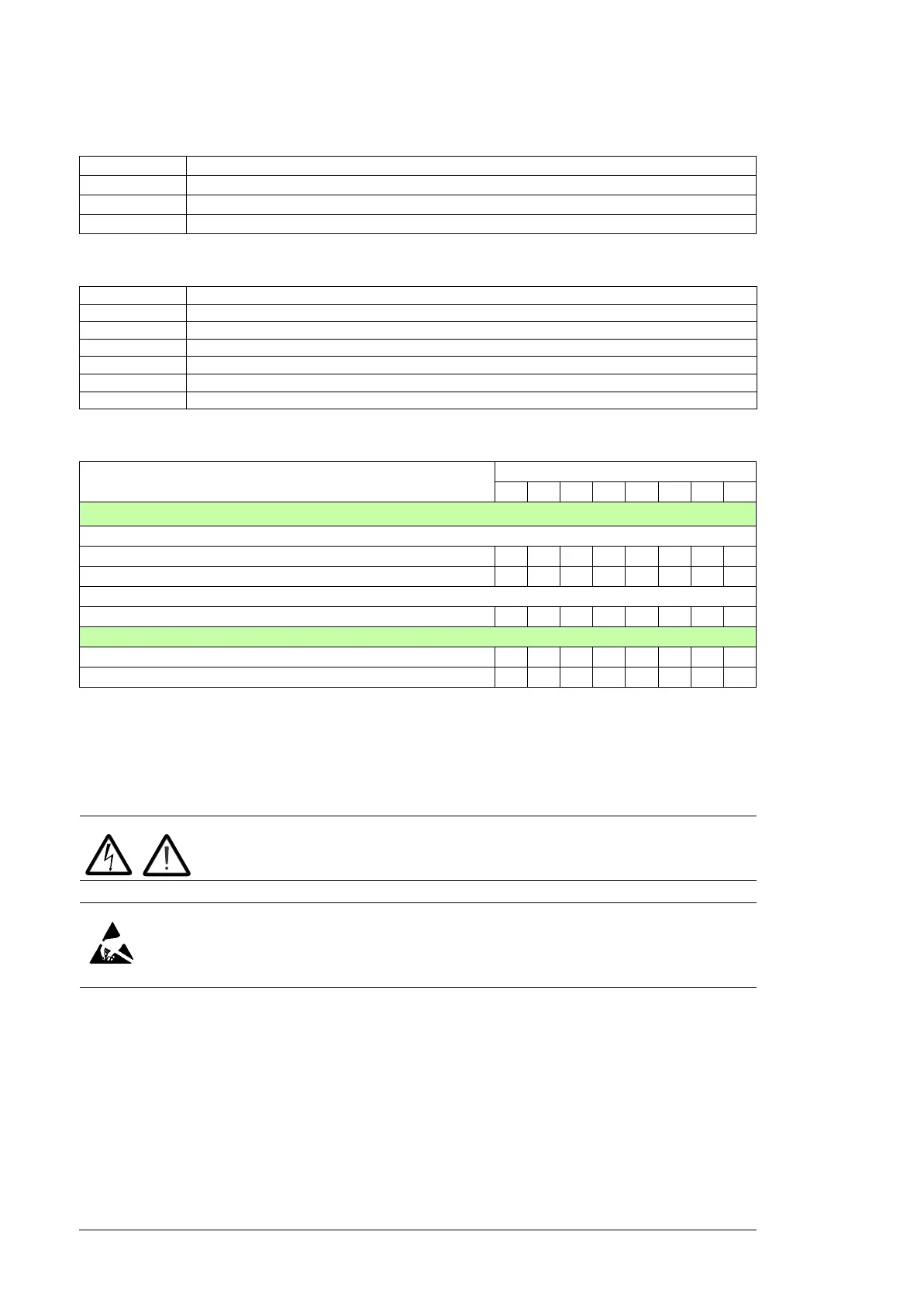160 Maintenance
Descriptions of symbols
Recommended annual maintenance actions by the user
Recommended maintenance intervals after start-up
Cabinet
Cleaning the interior of the cabinet
WARNING! Obey the safety instructions in chapter Safety instructions. If
you ignore them, injury or death, or damage to the equipment can occur.
WARNING! Use a vacuum cleaner with antistatic hose and nozzle. Using a
normal vacuum cleaner creates static discharges which can damage circuit
boards.
1. Stop the drive and do the steps in section Precautions before electrical work on page
18 before you start the work.
2. Make sure that the drive is disconnected from the power line and all other precautions
described under Grounding on page 20 have been taken into consideration.
3. When necessary, clean the interior of the cabinet with a soft brush and a vacuum
cleaner.
Action Description
I Visual inspection and maintenance action if needed
P Performance of on/off-site work (commissioning, tests, measurements or other work)
R Replacement of component
Action Target
P Quality of supply voltage
I Spare parts
P DC circuit capacitors reforming, spare modules and spare capacitors
I Tightness of terminals
I Dustiness, corrosion and temperature
I Heat sink cleaning
Component Years from start-up
3 6 9 1215182021
Cooling
Main cooling fan
Main cooling fan (speed controlled) R R
LCL filter module cooling fan R R
Auxiliary cooling fan
Fan for circuit board compartment (speed-monitored) R R
Aging
ZCU control unit battery (real-time clock) R R R
Control panel battery (real-time clock) R R
4FPS10000239703
