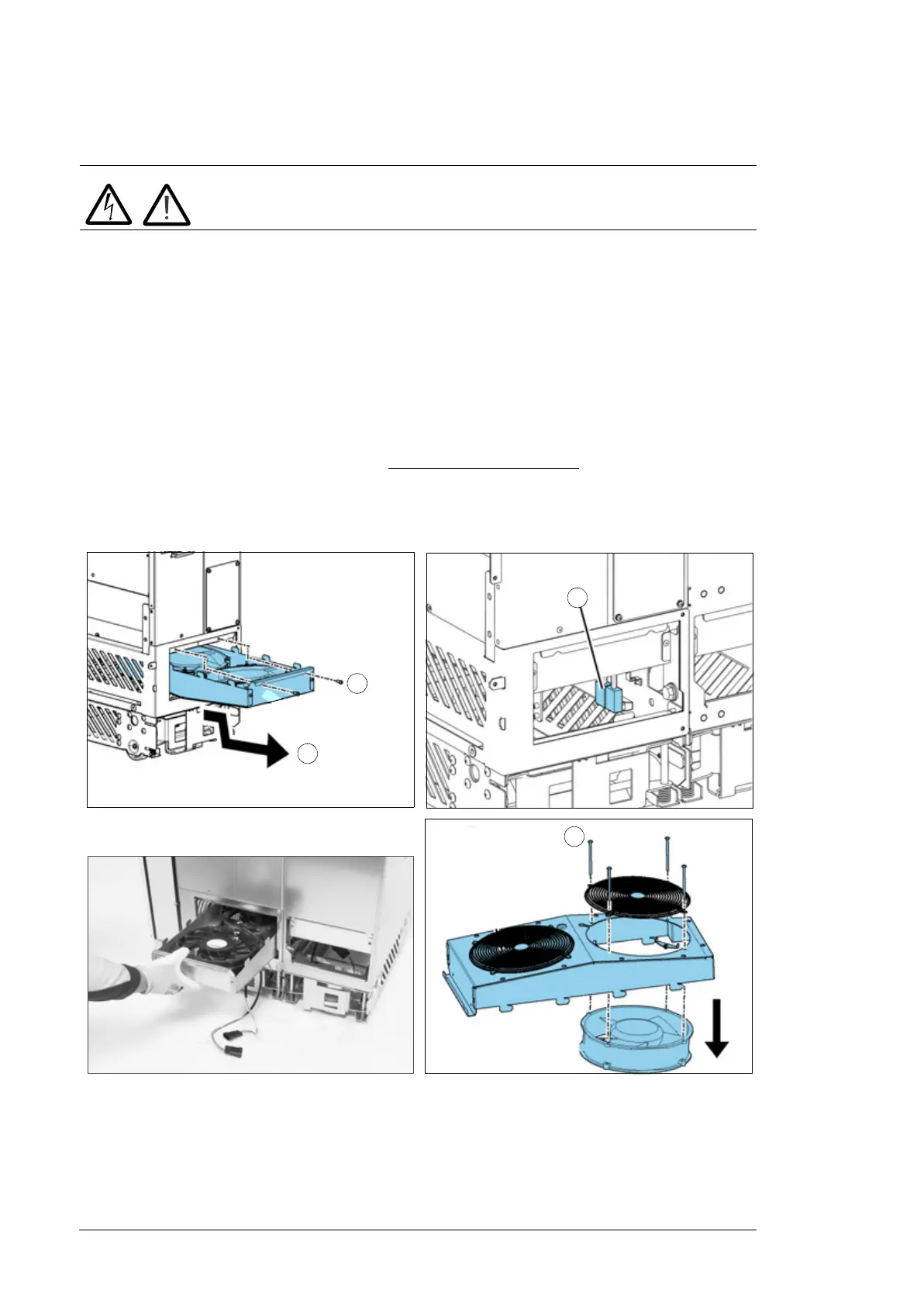164 Maintenance
Replacing the drive module main cooling fans
WARNING! Obey the safety instructions in chapter Safety instructions. If
you ignore them, injury or death, or damage to the equipment can occur.
1. Stop the drive and do the steps in section Precautions before electrical work on page
18 before you start the work.
2. Disconnect the power supply wires of the fans from the connector. FAN1:PWR1 and
FAN2:PWR2.
3. Undo the mounting screws of the fan cassette.
4. Pull the fan cassette out.
5. Undo the mounting screws of the fan(s).
Note: 690 V drive modules have only one fan in the cassette.
6. Install the new fans in reverse order. For 690 V drive modules,
connect the fan power
supply to connector FAN1:PWR1. For other drive modules, connect the power supply
wires to both FAN1:PWR1 and FAN2:PWR2.
7. Reset the counter (if used) in group 5 in the primary control program.
