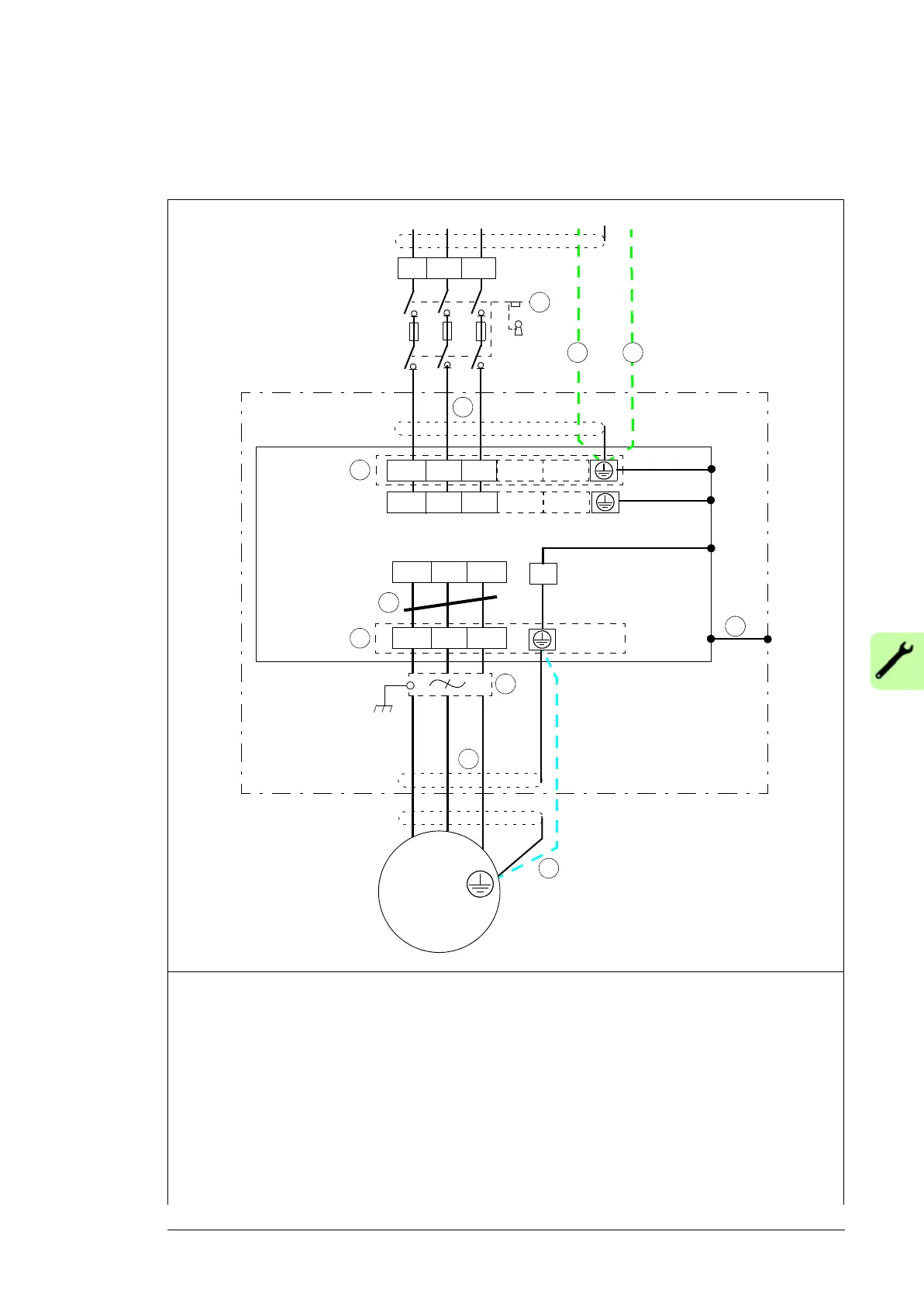Installation example with full cabling panels (option +H381) 141
Connecting the power cables
Connection diagram
1 For alternatives, see section Selecting the supply disconnecting device on page 58. In the installing
example of this chapter, the disconnecting device is not in the same cubicle with the drive module.
2 If a shielded cable is used (not required but recommended) and the conductivity of the shield is
< 50% of the conductivity of the phase conductor, use a separate PE cable (2a) or a cable with a
grounding conductor (2b).
3 We recommend 360-degree grounding at the cabinet entry if a shielded cable is used. Ground the
other end of the input cable shield or PE conductor at the distribution board.
4 Input and output power cabling panels (option +H381)
5 We recommend 360-degree grounding at the cabinet entry, see page 49.
6 Use a separate grounding cable if the conductivity of the cable shield is < 50% of the conductivity of
the phase conductor and there is no symmetrically constructed grounding conductor in the cable
(see page 65).
INPUT
OUTPUT
ACS880-34
U1
V1
W1
3 ~
Motor
UDC+
UDC-
L1/U1
L2/V1 L3/W1
UDC+
UDC
-
(PE) (PE)PE
L1
L2 L3
L1
L2 L3
1
2b
3
4
5
6
7
8
2a
9
4
PE
L1/U1
L2/V1 L3/W1
T1/U2
T2/V2 T3/W2
T1/U2
T2/V2 T3/W2
