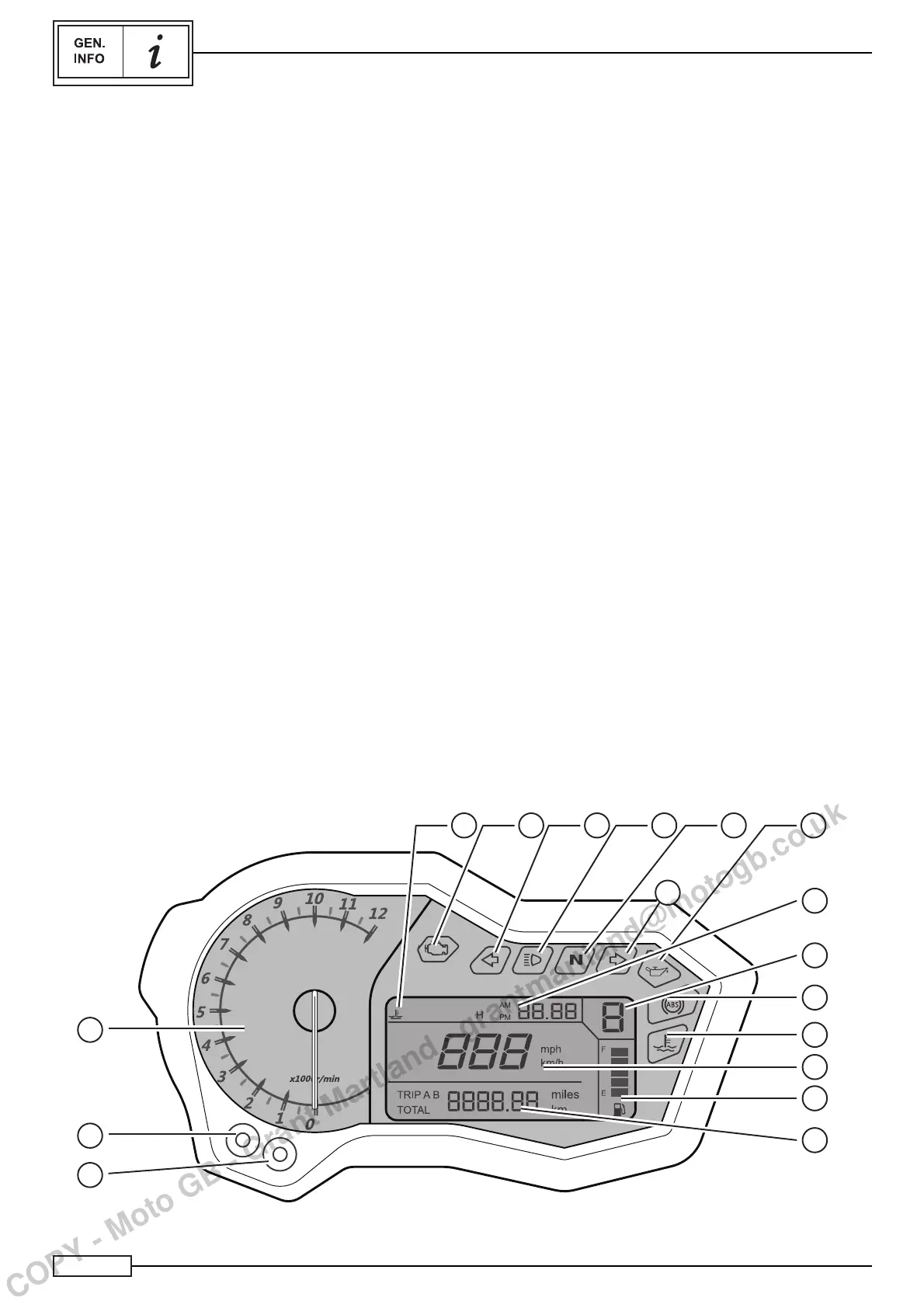1 - 4
FEATURES
INSTRUMENTATION AND INDICATOR LIGHTS
The instrumentation and the lights go on by turning the ignition
key to "ON” position.
After an initial check-up, the information correspond to the gen-
eral conditions of the motorcycle at that time.
The dashboard is equipped with the following instruments:
1. SPEEDOMETER
It indicates the vehicle's speed in km/h or mph.
2. ADJUSTMENT BUTTON
Press the button shortly to switch over km/h and mph. The but-
ton serves to reset the “Trip” mileage.
3. SELECTION BUTTON
Press the button shortly to switch over the “Trip” function and the
kilometre counter. Press the “Selection” button for some seconds
to set the digital time.
Digital clock setting:
Keep pressed the switch of the menu “2” for 3 seconds to ac-
cess the setting mode “TOTAL KM”.
Press and hold down the button ”2“ for three seconds until the
hour digit begins to fl ash.
Set the hour by pressing the button “3”.
Press the button ”2“ to access minute setting. Set the required
minutes by pressing the button ”3“. Press the button “2” again to
exit.
4. COOLANT TEMPERATURE GAUGE
It shows the coolant temperature in °F (Fahrenheit) or C° (Cel-
sius).
5. SELF-DIAGNOSIS LIGHT
The light warns the driver of failures of the power supply and
ignition systems, by switching on the engine yellow light (LED)
when their parts are faulty. Furthermore, it starts the protective
function. In the event of serious problems, the control unit stops
the injection/ignition function and it is necessary to contact an
authorized service centre Benelli at soonest.
54 6 7 8 9
16
11
10
13
14
15
12
2
1
3
17
6. LEFT DIRECTION INDICATOR LIGHT (GREEN)
It goes on when the left direction indicator light is activated.
7. HIGH BEAM INDICATOR LIGHT (BLUE)
It goes on when the high beam light is activated.
8. NEUTRAL POSITION INDICATOR LIGHT (GREEN)
It goes on when the gear is in “Neutral” position.
9. OIL LEVEL WARNING LIGHT (RED)
It goes on when the oil pressure value is too low. The elec-
trical circuit of the light can be checked by turning the key
to "ON”.Once the engine is running, the light should switch
off. If the light does not switch on when the key is turned to
"ON" or if it stays on, have the electrical circuit checked by an
authorised Benelli centre.
10. DIGITAL CLOCK
It shows the time expressed in hours and minutes.
11. NEUTRAL GEAR INDICATOR LIGHT
It indicates the engaged gear.
12. TOTAL/PARTIAL KILOMETRE COUNTER
The total kilometre counter shows the total distance covered
in kilometres,. The partial kilometre counter (TRIP) shows the
distance covered after the latest reset.
The partial kilometre counter can be used to estimate the possi-
ble distance to cover with a full tank of fuel. This information may
make it possible to schedule future fuelling stops.
13. COOLANT TEMPERATURE GAUGE
The light goes on in yellow in case of engine overheating.
14. SPEEDOMETER
It indicates the vehicle speed in km/h or mph. Press the button
“Selection” 3 to pass from an indication to another.
COPY - Moto GB - Grant Martland - grantmartland@motogb.co.uk
