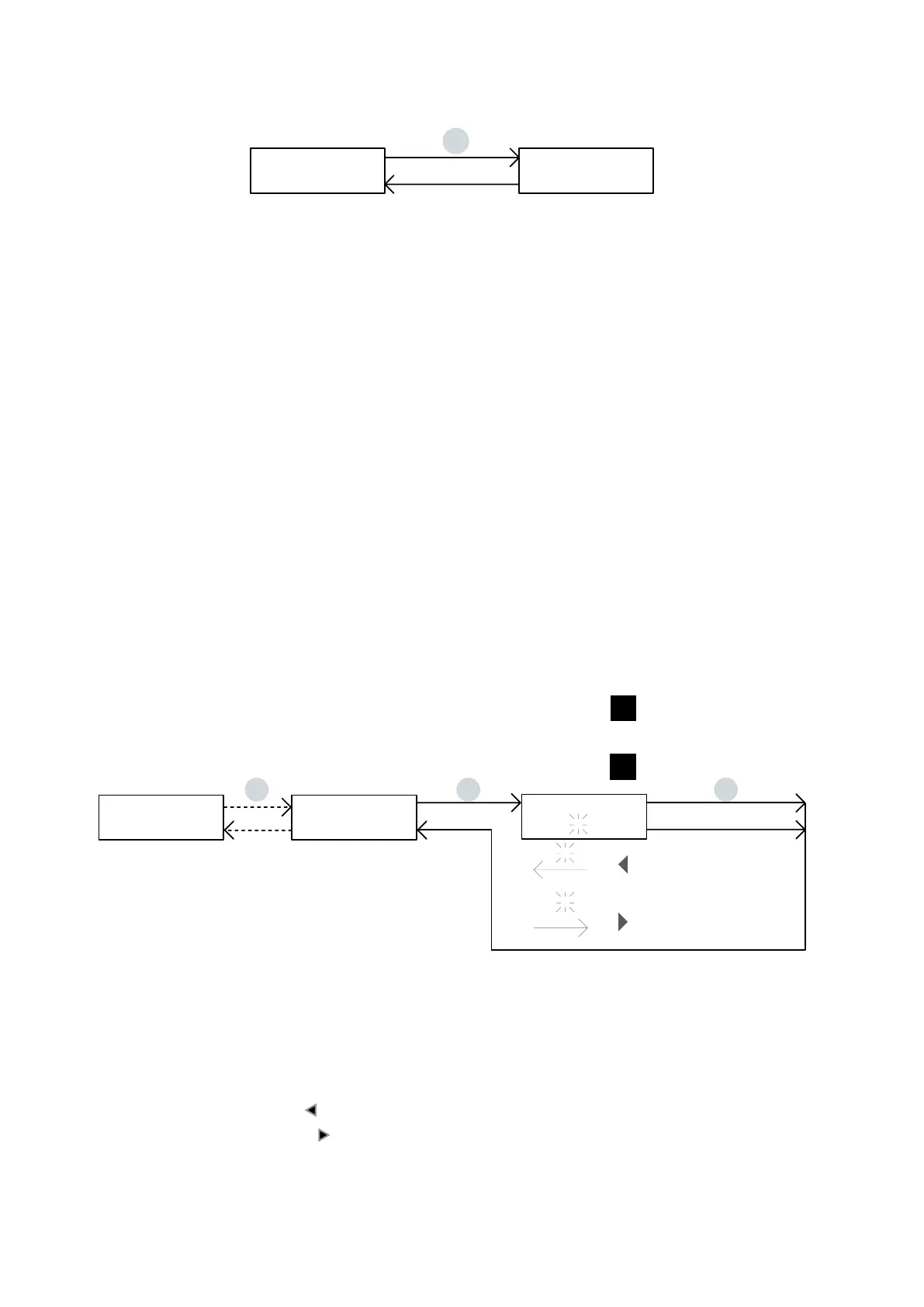—————— TPD32-EV ——————
108
5.1.3 Displaying parameters
Measurements
Mains voltage
Mains voltage
403 [V]
E
CANC
- Selecttheparameterswithinthemenu
- PressE.Theparameterwithitsrelativevaluewillappear.
- ReturntothemenuusingCANC.
5.1.4 Changing / Saving parameters / Password
Theparameterswithchangeablevaluesaredividedintothreegroups:
- Parameterswhosecontent iseitherselectedas anumberoras textwithinadefined range
e.g.ramptimesandreferencevalues
- Parameterswhosecontentsarexedvaluesthatcanbeselected.
e.g.Jog selectionwiththe“speedinput”and“Rampinput”alternatives.
- Parametersthatareautomaticallyscaledbythekeypad
e.g.Auto tune inp XX
note! Onlythoseparametersthatarenotassignedtoadigitaloranaloginput/outputcanbechanged
withthekeypad.Thechangedparametersmustbesavedotherwisethepreviousvalueswill
beloadedthenexttimethedeviceisswitchedon.
Changing numerical values and text
Encoder 2 pulses
1 0 2 4
+
-
ok
Return without changes
0 ... 9
9 ... 0
Speed feedback
Encoder 2 pulses
Speed feedback
STARTUP
E
CANC
E E
CANC
- Selectwithinthemenutheparameterstobechanged.
- PressE.Thevalueoftheparameterwillappearandthelastdigitwillash.Thevalueoftheashingdigit
isalwaystheonethatcanbechanged.
- Increasethevaluewith+
- Reducethevaluewith-
- Selectthenextdigitleftwith
- Selectthenextdigitrightwith
- ConrmthenewvalueandreturntothepreviousdisplaybypressingE.
- PressCANCtoreturnwithoutchanges.