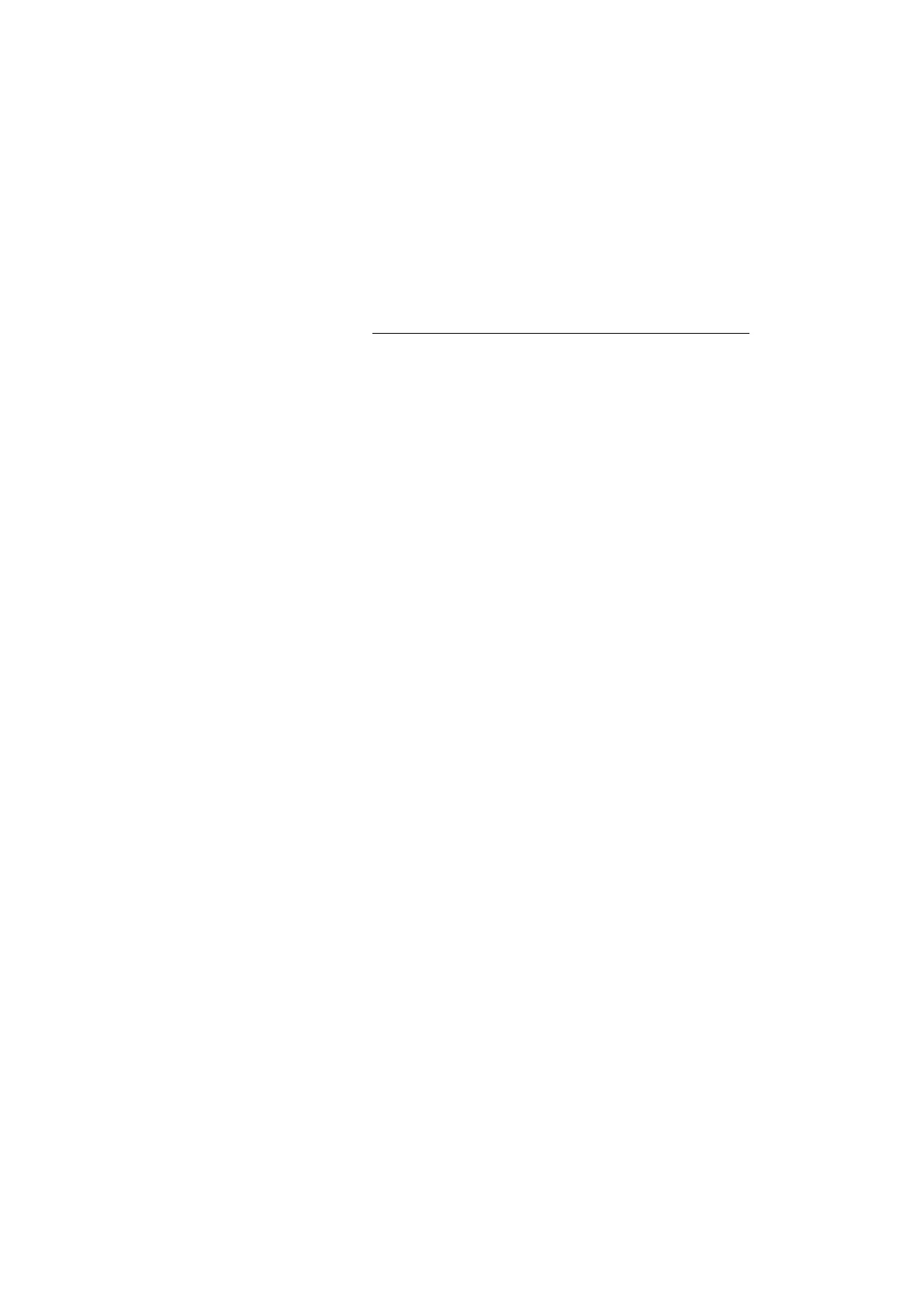—————— TPD32-EV ——————
122
5.3.5 Drive tuning
5.3.5.1 Self tuning of the current regulator
Thefollowingoperationmustbedonebeforeenablingthedriveforthersttime.
TheautotuningofthecurrentregulatorisenabledviatheR&L Searchcommand.Thevaluesstatedforthear-
matureresistenceandinductancearerecordedasArm resistance andArm inductance (CURRENTREGULAT
menu).Ifnecessarytheusercanchangetheseparametersvalue.
- Ifthemotoreldisexternallypowersupplied(notfromthedrive),disconnectthemotoreldsupplyterminals.
Itisnotnecessarywhenthemotoreldpowersupplycomesfromthedrive(C1&D1terminals)
- Theusermustbesurethatduringthecurrentregulatorselftuningthemotorshaftdoesnotturn(remanent
magnetization,eldseriesmotor,etc.).Ifnecessary,lockthemotorshaftduringtheprocedure.
- ACinputvoltagetoU2andV2terminals,
- Drivedisabled(no+24voltageatterminal12)
- SetMain commandsparameter(STARTUPorCONFIGURATIONmenu)to“Digital”(Enable&Start/
stopcommandfromthekeypad).
- SettheArmaturecurrentdesiredviaT current lim +(positivetorque)andT curent lim - (Negativetorque).
- SetOverloadcontrolfunctiontodisable.(Enable overload=Disabled).
- SetR&L SearchcommandtoON(STARTUPmenu)
- Powerupthedrive
- PowerupU,V,Wterminals
- Enablethedrive(+24Vtoterminal12)andStart(+24Vtoterminal13and14).
- Enable drivecommand=ENABLE(STARTUPmenu).
note! IfStop modeparameterisnotsetto“OFF”(FUNCTIONS/StopControlmenu),pressStart
buttononthekeypad.
- TheR&L Searchtakesafewminutes,andcanbeinterruptedbypoweringoffthedriveorsetEnable drive
todisable.
- AttheendofthecurrentselftuningprocedurethedriveisautomaticallysettodisabledandtheR&L
SearchcommandtoOFF.
- SettheEnable driveparametertodisabled(Novoltageonterminal12)
- SetMain commandsparametertothedesiredsetting(TerminalsorDigital).
- SetOverloadcontrolfunctiontoenableifused.(Enable overload=Enabled).
- SavesettingviaSave parameterscommand(STARTUPmenu)
note! TheprocedurecanbeinterruptedbypoweringoffthedriveorsetEnable drivetodisable.
Thepreviousparameterssettingarestoredinthedrive.Itisnotpossibletostarttheprocedure
iftheEnabledriveissettodisable.
5.3.5.1.1 Checking current regulator performance using parameter Eint
Whilerunningthedrive,monitortheparameter(Eint),locatedundermenuheading“CurrentRegulator”.This
measureanaverageinternalcurrenterror.
Itsvalueshouldbeclosetozero,butvaluesdynamicallychangingbetween-40and40areacceptable.The drive
must have at least 30% load for this reading to be considered as a valid performance measurement. If
adjustmentsareneeded,makesmallchangestotheparameter(Currentregulator\Arminductance)tonetune
(Eint)toanacceptablevalue.
- IfEint ispositivevalue,increase“Arminductance”value.
- IfEint isnegativevalue,decrease“Arminductance”value.