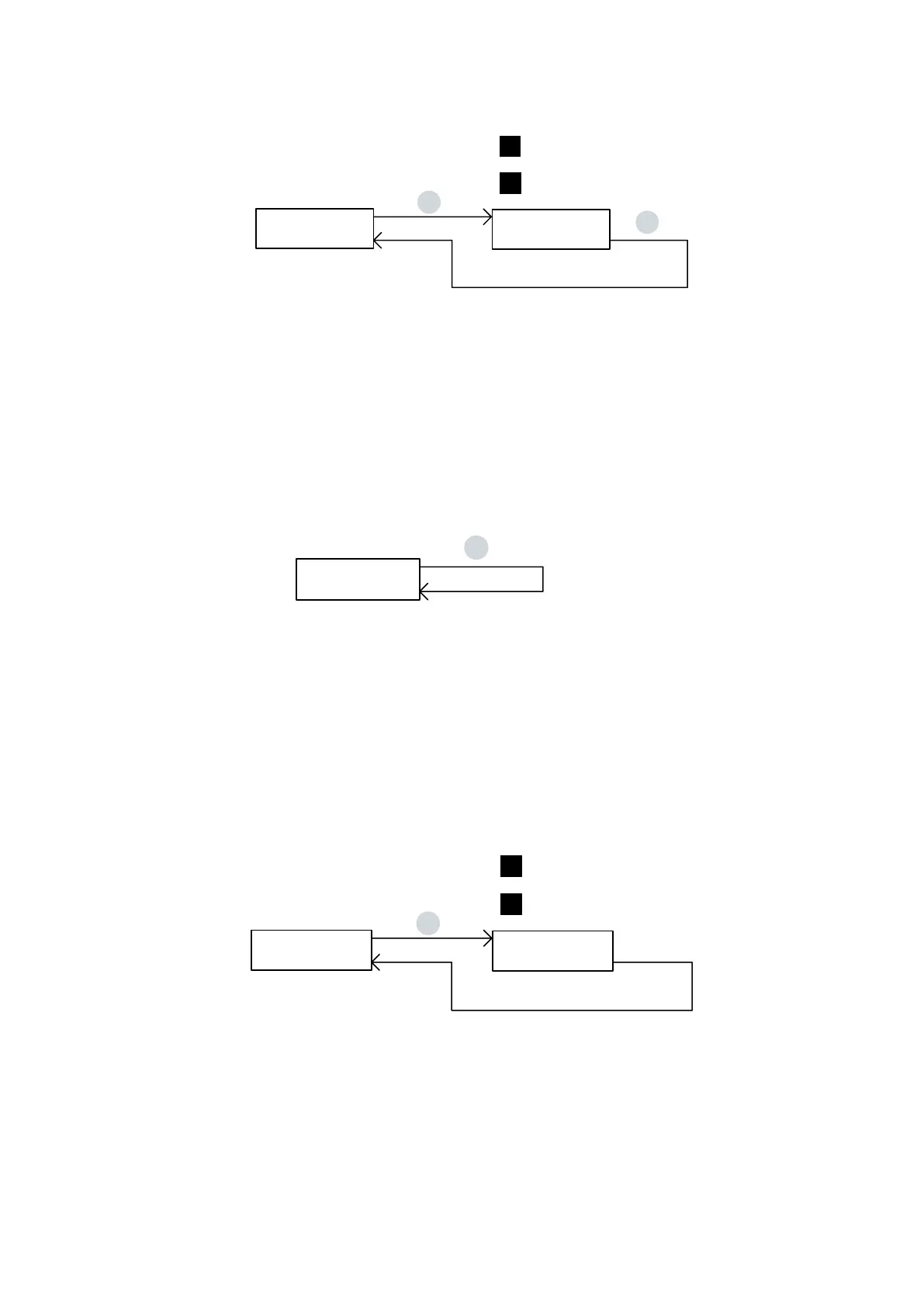—————— Instruction manual ——————
115
Changing rotation direction
Motor pot
Motor pot sign
Clockwise
(positive)
Anti-clockwise
(negative)
Motor pot sign
positive
E
+
-
E
- SelecttheMotor pot signparameterinthe“Motorpot”submenu.
- PressingEthecurrentrotationdirectionisdisplayed.
- Pressthe+keytoselectclockwiserotationandthe-keyforcounterclockwiserotation.
- ConrmbypressingE.
- Changingthe Motor pot signparameterduringoperationcausesthedrivetoreverserotationaccordingto
theramptimesset.
Resetting the speed reference value
Motor pot
Motor pot reset
Reference value = 0
E
- SelecttheMotor pot resetparameterinthe“Motorpot”submenu.
- PressE.Thereferencespeedissettozero.
note! Thespeedreferencevaluecanonlyberesetwhenthedriveisswitchedoff.
5.1.5.4 Jog function
note! TheJogfunctionmustbeenabledviatheEnable jogparameter!
Jog function
Jog operation
Jog forward
(clockwise)
Jog backward
(anti-clockwise)
Jog operation
137 [rpm]
E
+
-
CANC
- SelecttheJog operationparameterinthe“Jogfunction”submenu.
- PressENT.TheselectionJogfunctionisdisplayed.
- Pressthe+keytoselectclockwiserotationandthe-keyforcounterclockwiserotation(counterclockwise
rotationforTPD32-EV...4Bonly).
- PressCANCtoreturntothe“Jogfunction”submenu.