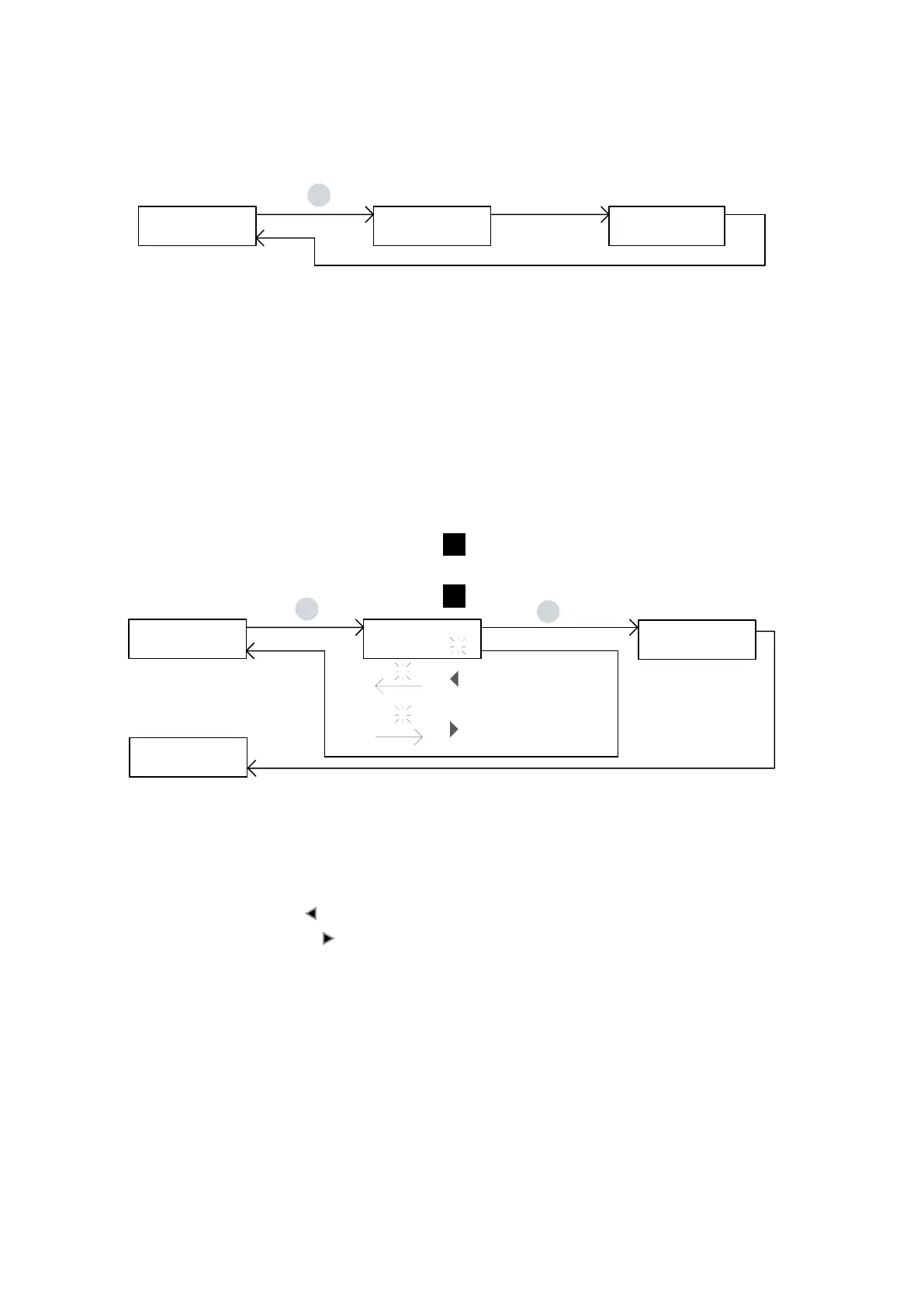—————— TPD32-EV ——————
110
Parameters Saving
Theparametersmustbesaved,otherwisethepreviousvalueswillbeloadedthenexttimethedeviceisswitchedon.
START UP
Save parameters
Save parameters
Wait...
Write ok
E
- SelectSave parametersintheSTARTUPorintheSPECFUNCTIONSmenu.
- PressE
- Thesavingoperationisautomatic.Themessages“Wait...”and“Writeok”willappearinsuccessionbefore
theoriginalparameterisshown.
Entering a password
Theoperatorcandeneapasswordconsistingofafreelyselectableve-digitnumbercombinationinorderto
protectthekeypadfromunauthorizedaccess.ThisiscarriedoutviathePword 1parameter.
CONFIGURATION
Pword 1: Disabled
Pword 1: Disabled
Password 0 0 0 0 0
ok
Return without changes
0 ... 9
9 ... 0
CONFIGURATION
Pword 1: Enabled
Pword 1: Enabled
Password 0 0 0 0 0
E
+
-
E
CANC
- SelectPword1(=Password1)intheCONFIGURATIONmenu.
- PressE.Thevalue00000willappearwiththelastdigitashing.Thevalueoftheashingdigitischanged.
- Increasethenumericalvaluewith+
- Reducethenumericalvaluewith-
- Selectthenextdigitleftwith
- Selectthenextdigitrightwith
- ConrmthepasswordbypressingE.Themessage:Pword1:Enabledwillthenappearshortlywiththecur-
rentlyvalidpassworddisplayed.
- TheexistingpasswordisindicatedintheCONFIGURATIONmenuviathe“Pword1:Enabled”message.
- PresstheCANCkeyinordertoaborttheentryofthepassword.
note! ThepasswordmustbesavedwithSave parameterssothatitisalsoactivethenexttimethe
deviceisswitchedon.