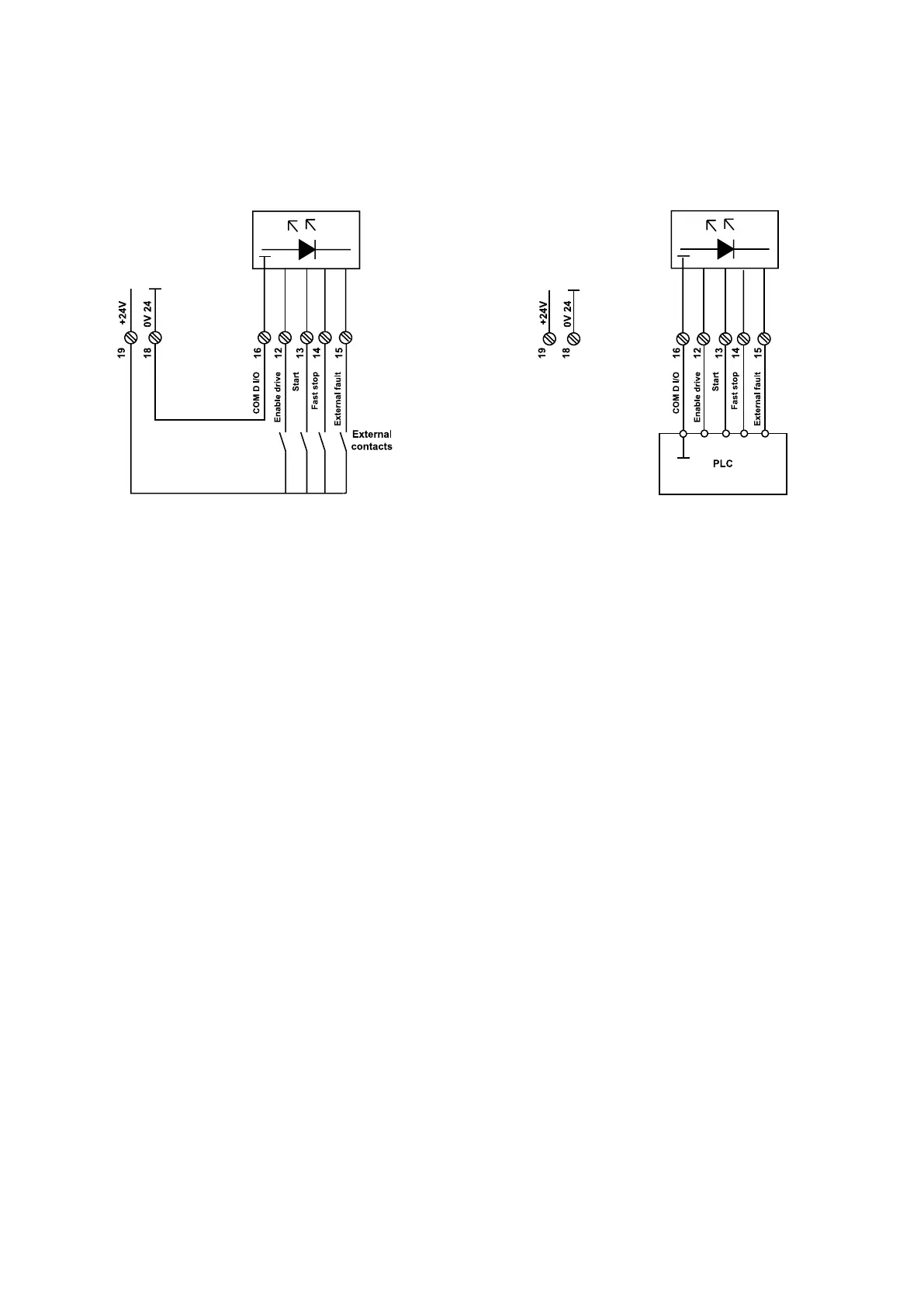—————— TPD32-EV ——————
138
6.1 ENABLES
Thefollowinghardwareenablesarealwaysrequiredirrespectiveofwhetherthedeviceistobecontrolledvia
theterminalstrip,thekeypadortheserialinterface.
Figure 6.1.1 Enables via potential free contacts and PLC
- Figure6.1.1showtheconnectionprinciple
- Theenablesignalsareactivatedviaa+15...30Vvoltageattheappropriateterminals.Theinputsarepro-
tectedagainstreversepolarity.
- Negativevoltage,0Vandamissingsignalareinterpretedasdisablesignals.
- Thereferencepointfortheenablesignalsisterminal16.
- Whenusinganoperatorkeypad/serialinterface(Mains Command =Digital),boththesignalsontheap-
propriateterminalsandthecorrespondingcommandsonthekeypad/serialinterfacearenecessary.Ifanen-
ableisremovedviaasignalontheterminals,theappropriatecommandmustbesentviathekeypad/serial
interfaceinadditiontothesignalontheterminalinordertorestartthedrive.
TherearefourtypesofenablesignalsthathaveadifferenteffectonthebehavioroftheTPD32-EVconverter.
- Enable drive enablestheentireconverter
- Start enablestheregulation
- Fast stop setsthespeedreferencevalueimmediatelytozerosothatthemotorisstoppedasquickly
aspossible
- External fault incorporatesexternalfaultconditionintotheenable.