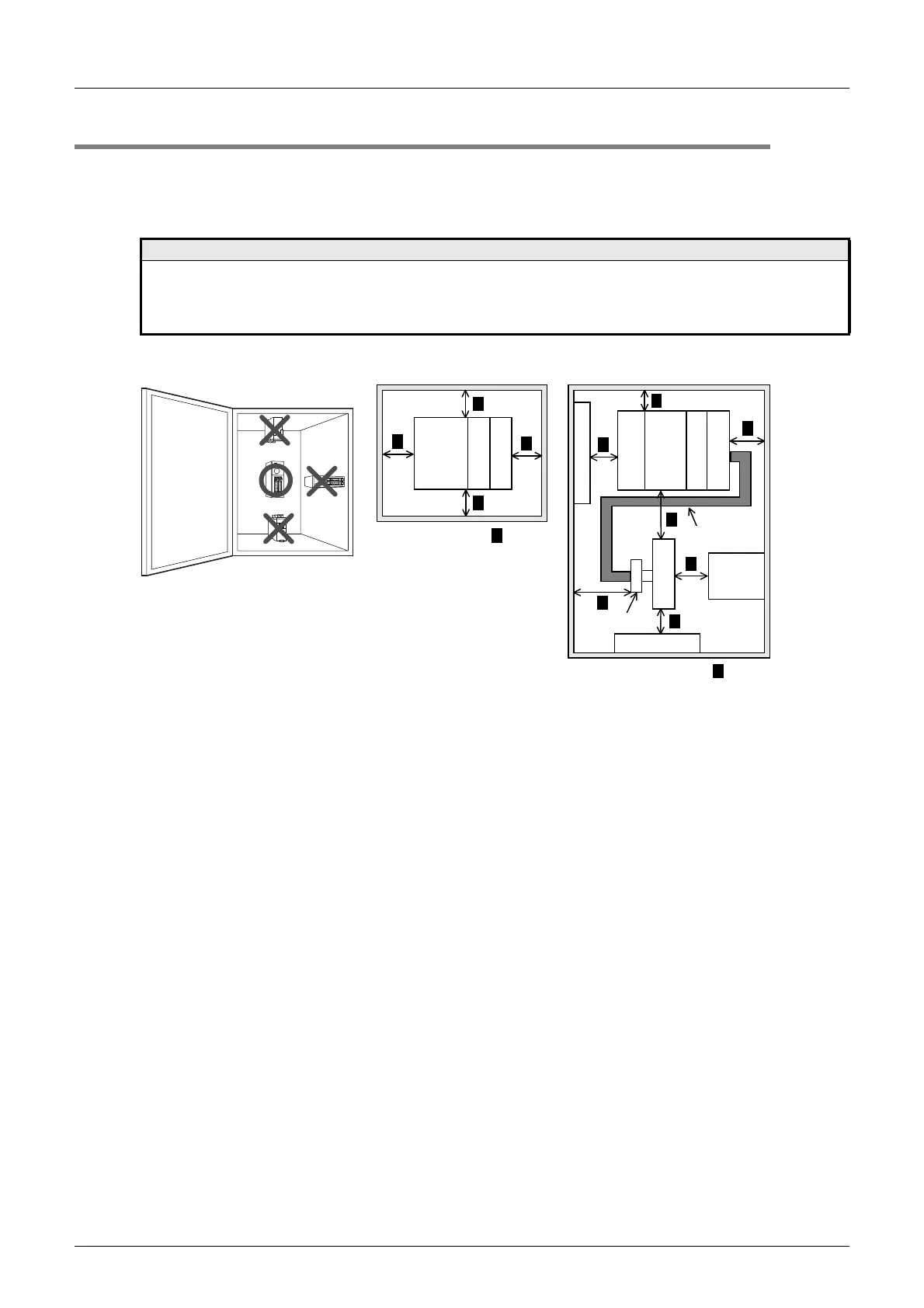106
FX3UC Series Programmable Controllers
User’s Manual - Hardware Edition
3 Generic Specifications/Installation Work
3.2 Installation location
3.2 Installation location
Install the PLC in an environment conforming to the generic specifications (section 3.1), installation
precautions.
For information on the installation location for remote I/O stations and the CC-Link/LT power supply, refer to
the manual of each product.
Notes
• Keep a space of 50mm (1.97") or more between the unit main body and another device or structure. Install the unit
as far away as possible from high-voltage lines, high-voltage devices and power equipment.
• To prevent temperature rise, do not install the PLC on a floor, a ceiling or a vertical surface.
Install it horizontally on a wall as shown below.
A
Configuration without
extension cable
A
A
FX2
NC
-16EYT
A
≥
50mm
(1.97")
A
Configuration with extension cable
FX
2N
-10PG
FX
0N
-65EC
FX
0N
-30EC
FX
2N
-CNV-BC
Other equipment
Other
equipment
Other equipment
A
A
A
A
≥
50mm
(1.97")
A
A
A
A
FX
3UC
Main
unit
FX
2NC
-16EX
FX
2NC
-CNV-IF
FX3
U
-4AD-ADP
FX
3UC
Main unit
FX
2N
C
-16EX
