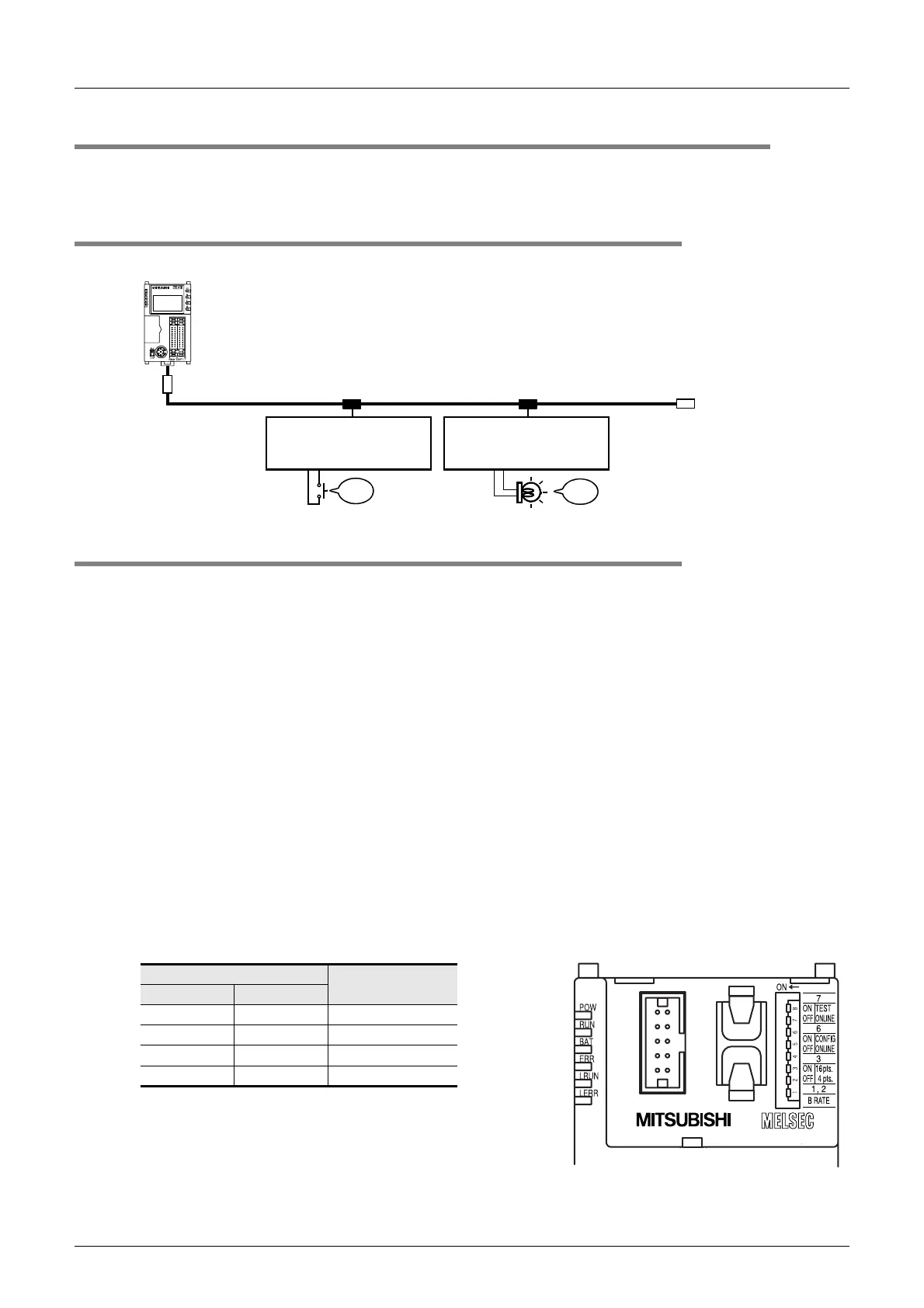300
FX3UC Series Programmable Controllers
User’s Manual - Hardware Edition
9 CC-Link/LT Built-in master ability (Only FX3UC-32MT-LT)
9.14 Test run (communication test) and judgment method
FX3UC Series Programmable Controllers
User’s Manual - Hardware Edition
9.14 Test run (communication test) and judgment method
This section explains how to execute the communication test for CC-Link/LT using the system configuration
example shown below.
9.14.1 System configuration examples
In this example, the head I/O numbers in the built-in master are X020 and Y020, and the 4-point mode is set.
9.14.2 Test run execution procedure
1. Automatic I/O number assignment (CONFIG mode)
Check the automatic assignment operation using the following procedure.
1 Connecting all cables
Connect all CC-Link/LT components (remote I/O units, power supply adapter, dedicated power
supply, terminating resistors, etc.) with dedicated flat cables.
→ For cable connection, refer to Chapter 3 and Section 9.8.
2 Setting the station number of remote I/O units
Set the station number of remote I/O units.
3 Setting the transmission speed, number of points and station number of the
built-in master
(Switches are provided under the display module in the FX
3UC
-32MT-LT.)
→ For the setting, refer to Section 9.9.
B RATE (Transmission speed) setting [DIP switch 1, 2]
DIP switch status
Setting Content
1 2
OFF OFF 156kbps
ON OFF 625kbps
OFF ON 2.5Mbps
ON ON Prohibited to use
Head I/O number : X020/Y020
Point mode : 4-point mode
CL1X4-D1B2
(station No. = 1, number of
occupied stations = 1)
X020
Y020
FX
3UC
-32MT-LT
(Built-in master)
Terminating
resistor
Terminating
resistor
ON
CL1Y4-T1B2
(station No. = 2, number of
occupied stations = 1)
ON
