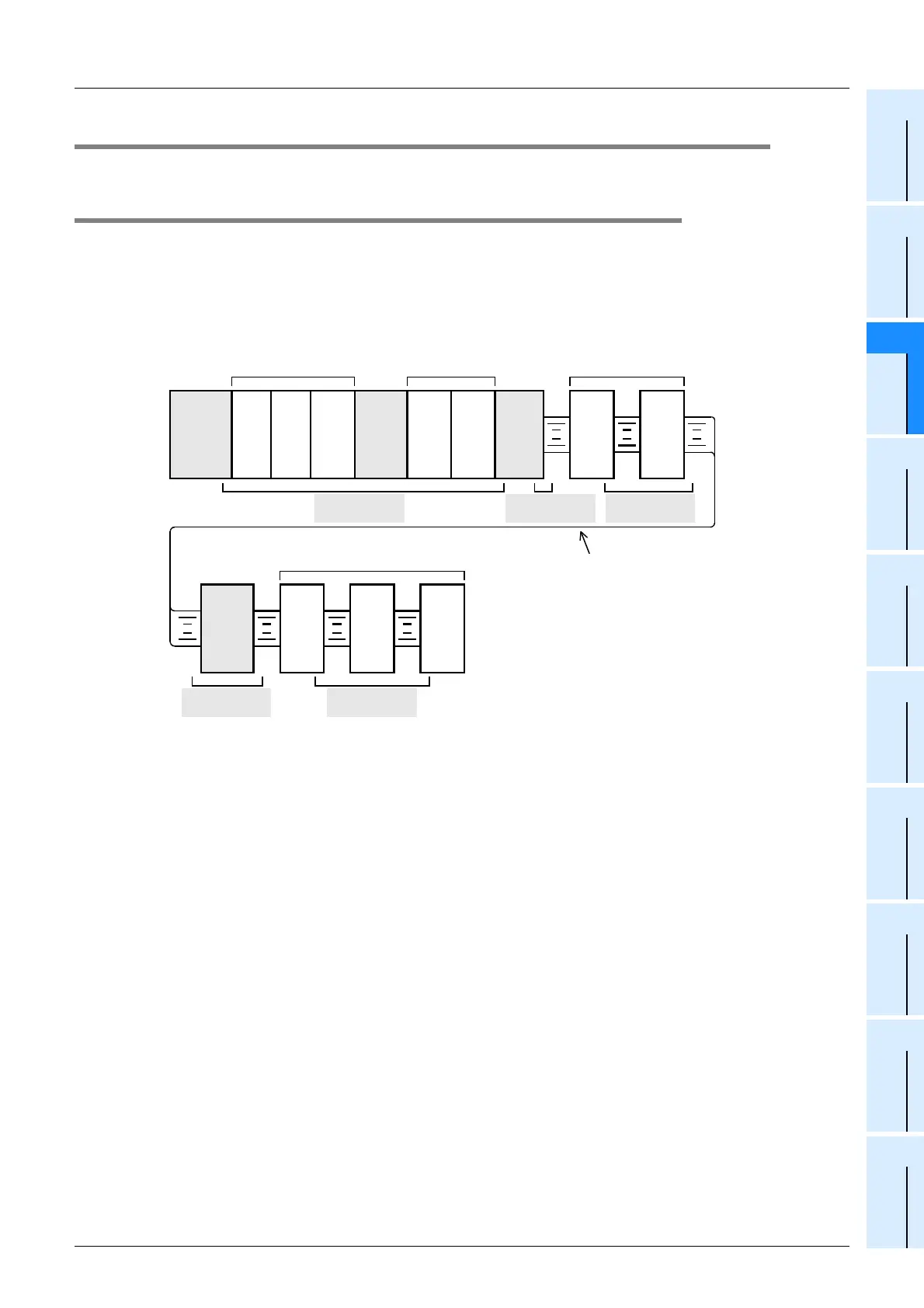109
FX3UC Series Programmable Controllers
User’s Manual - Hardware Edition
3 Generic Specifications/Installation Work
3.4 Connection between main unit and extension equipment
1
Outline
2
External
Dimensions
3
Generic
Specifications
4
Power Supply
Specifications
5
Input
Specifications
6
Output
Specifications
7
Examples of
Wiring for
Various Uses
8
Terminal Block
9
CC-Link/LT
Master FX
3UC
-LT only
10
Display module
FX
3UC
-LT only
1
Outline
2
External
Dimensions
3
Generic
Specifications
4
Power Supply
Specifications
5
Input
Specifications
6
Output
Specifications
7
Examples of
Wiring for
Various Uses
8
Terminal Block
9
CC-Link/LT
Master FX
3UC
(LT only)
10
Display module
FX
3UC
(LT only)
3.4 Connection between main unit and extension equipment
This section explains how to connect extension equipment.
3.4.1 Extension equipment connection configuration
The connection method among the main unit, I/O extension blocks and special extension units/blocks varies
depending on the group.
→ For the connection method A, refer to Subsection 3.4.2.
→ For the connection method B, refer to Subsection 3.4.3.
→ For the connection method C, refer to Subsection 3.4.4.
→ For the connection method D, refer to Subsection 3.4.5.
*1. FX
2NC I/O extension blocks and FX2NC/FX3UC special function blocks
*2. FX
0N/FX2N I/O extension blocks and FX0N/FX2N/FX3U special function blocks
*3. In a special function unit for FX
2N, use the extension cable offered as an accessory.
*4. The FX
2N-CNV-BC is not required when the connection destination (right side) is the FX2N-1RM(-E)-
SET, FX
2N-10GM or FX2N-20GM.
*5. Use the FX
2N-GM-65EC when the connection destination is the FX2N-10GM or FX2N-20GM.
Extension cables are not available when the connection destination is the FX
2N-1RM(-E)-SET.
FX
2NC
/FX
3UC
Extension blocks
*1
Connecting
method A
FX
2NC
-CNV-IF
or
FX
3UC
-1PS-5V
FX
3UC
Main
units
FX
3UC
-
1PS-
5V
Connecting
method D
Connecting
method B
FX
2N
-
CNV-
BC
FX
0N
/FX
2N
/FX
3U
Extension blocks
*2
FX
2N
Special function units
*3
FX
2NC
/FX
3UC
Extension blocks
*1
Connecting
method B
Connecting
method C
*4
FX
0N
/FX
2N
/FX
3U
Extension blocks*
2
FX
2N
Special function units
*3
Extension cables
*5
-FX
0N
-65EC
-FX
0N
-30EC
