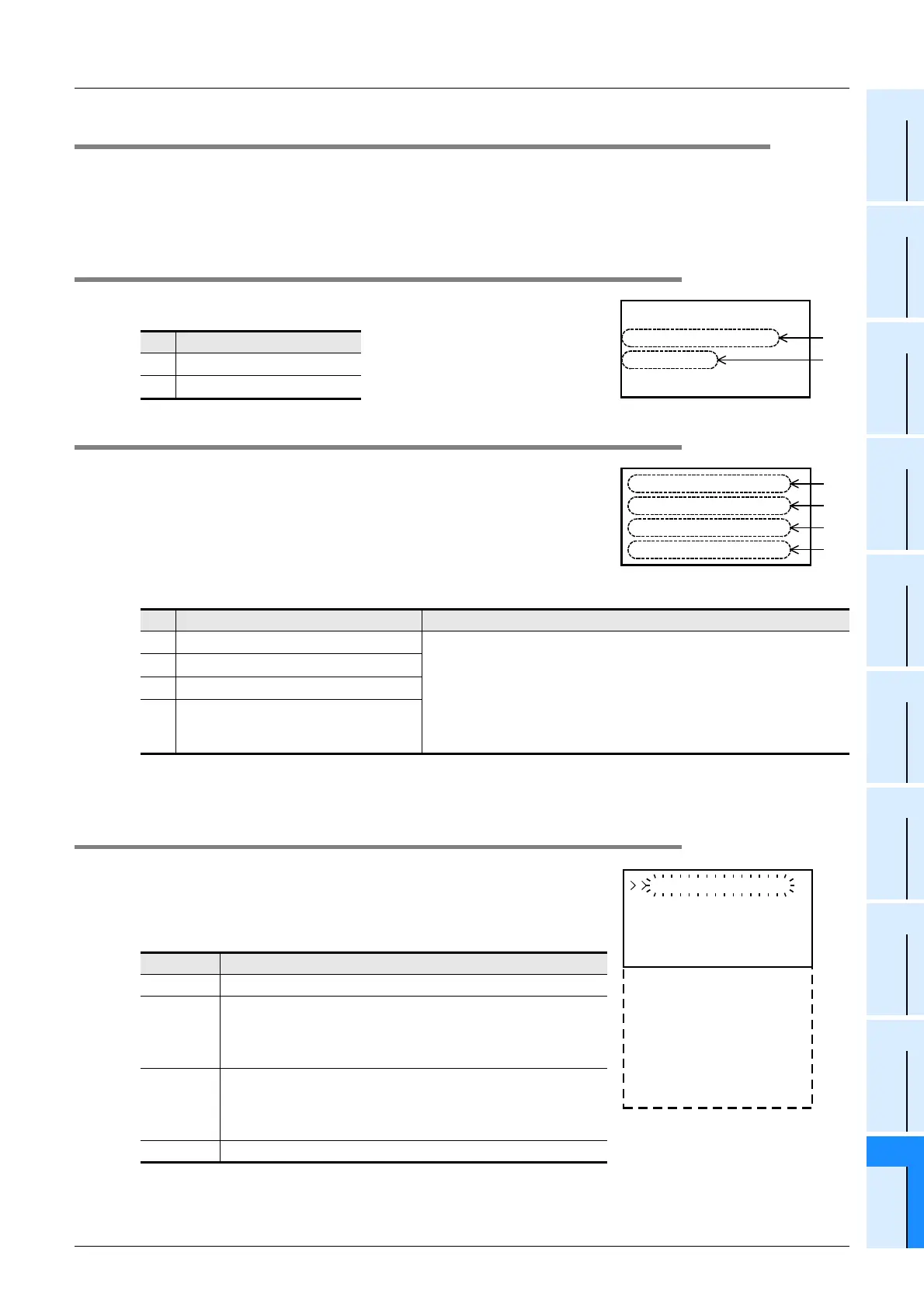321
FX3UC Series Programmable Controllers
User’s Manual - Hardware Edition
10 Display Module (Only FX3UC-32MT-LT)
10.3 Procedure for Accessing the Menu Screen from the Title Screen
1
Outline
2
External
Dimensions
3
Generic
Specifications
4
Power Supply
Specifications
5
Input
Specifications
6
Output
Specifications
7
Examples of
Wiring for
Various Uses
8
Terminal Block
9
CC-Link/LT
Master FX
3UC
(LT only)
10
Display module
FX
3UC
(LT only)
10.3 Procedure for Accessing the Menu Screen from the Title Screen
All operation explanations and display screen examples in this manual are in English. When the menu display
language is set to Japanese, please convert the screen messages to their Japanese translations.
→ Refer to Section 10.23 for the Japanese & English display character correspondence table.
→ Refer to Section 10.8 for menu display language setting.
10.3.1 Title screen
The screen shown at right is displayed for 1.5 seconds after the power
is turned on.
10.3.2 Top screen (Main unit I/O operation display)
Following the title screen display, the top screen (these names are
referred to as main unit I/O operation display) is then displayed.
A user screen can also be displayed by using the user message display function.
→ Refer to Section 10.21 for user message display function.
10.3.3 Menu screen
As shown in the figure at right, the menu screen displays 4 lines of the
total menu. Press the [+] button to scroll downward through the menu.
Button operations at this menu screen are explained below.
Content
[1]
Model name
[2]
Version
Content ON/OFF status
[1]
X000 to X007 operation display
ON: Displays the last digit of the device number.
OFF: Displays "•".
For example, the ON/OFF status is displayed as follows in the figure
above.
ON: X000, X003 to X007, X011 to X015, Y005, Y007, Y012 to Y016
OFF: X001, X002, X010, X016, X017, Y000 to Y004, Y006, Y010,
Y011,Y017
[2]
X010 to X017 operation display
[3]
Y000 to Y007 operation display
[4]
Y010 to Y017 operation display
Button Operation Description
ESC Returns to the "Main unit I/O operation display"
-
Scrolls upward through the menu.
Hold for 1 second or longer for high-speed scrolling.
This button is disabled when the cursor is located at the
beginning of the menu.
+
Scrolls downward through the menu.
Hold for 1 second or longer for high-speed scrolling.
This button is disabled when the cursor is located at the end of
the menu.
OK Selects the item where the cursor is blinking.
ME LSEC - F
FX3UC- 32MT - LT
Ve r 1 . 00
[1]
[2]
.
X000 0
⋅⋅
34567
12X010
Y000
Y010
⋅
⋅
⋅
345
⋅⋅
23456
⋅⋅
⋅⋅⋅⋅
5
⋅
7
[1]
[2]
[3]
[4]
LANGUAGE
Con t r a s t
Er rorCheck
ClockMenu
En t r yCode
ClearAl lDe
PLC Status
ScanT ime
Cas s e t t e
v
Mo n i t o r / Te s t
