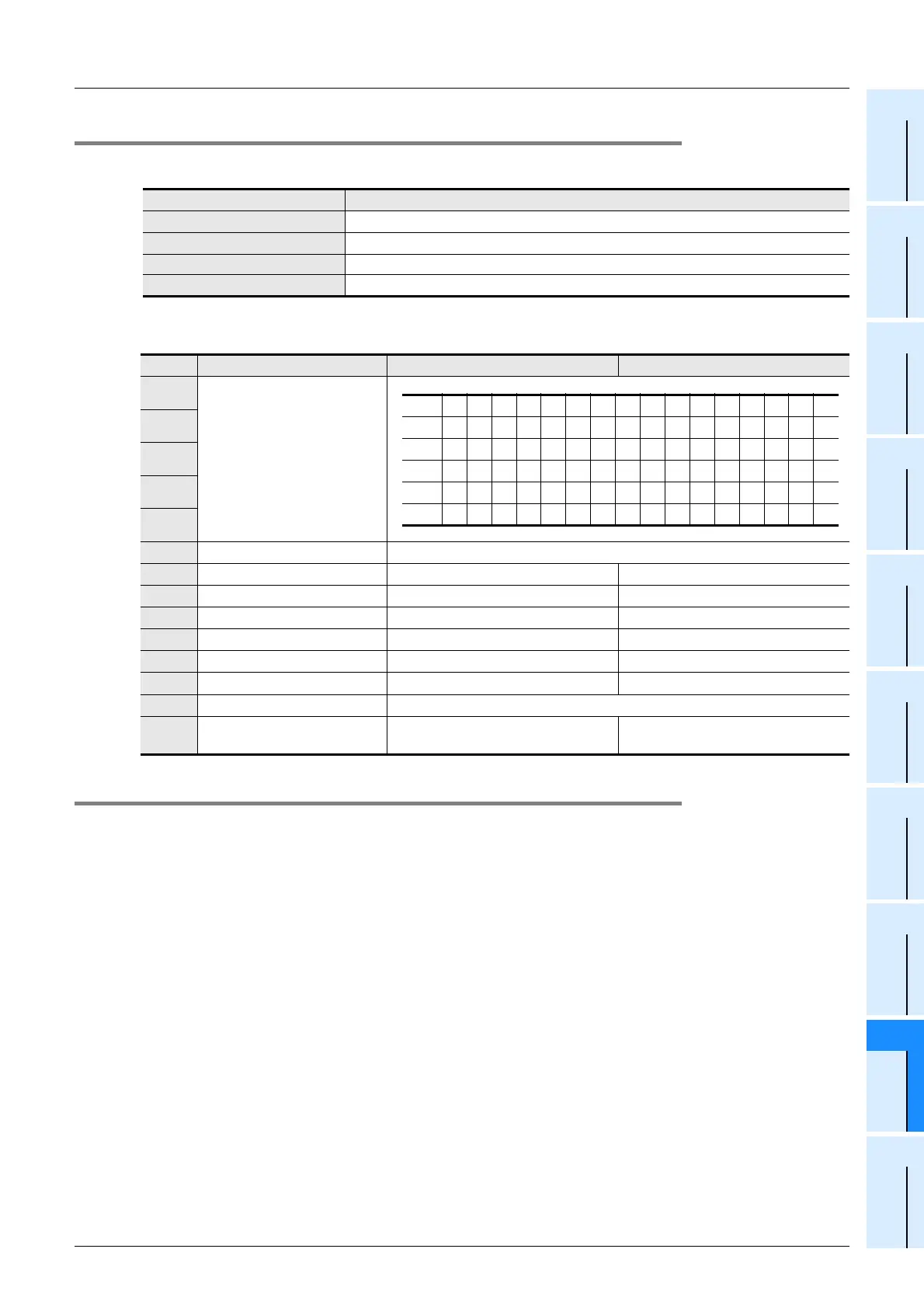299
FX3UC Series Programmable Controllers
User’s Manual - Hardware Edition
9 CC-Link/LT Built-in master ability (Only FX3UC-32MT-LT)
9.13 Editing the detailed remote station information
1
Outline
2
External
Dimensions
3
Generic
Specifications
4
Power Supply
Specifications
5
Input
Specifications
6
Output
Specifications
7
Examples of
Wiring for
Various Uses
8
Terminal Block
9
CC-Link/LT
Master FX
3UC
(LT only)
10
Display module
FX
3UC
(LT only)
9.13.2 Buffer memory [BFM #32 to #95]
1. Assignment of Buffer Memory
2. Bit assignment of the Detailed remote station information
Each bit of the buffer memory shown in the above table is assigned as follows.
9.13.3 Cautions on use
1. If remote stations are connected in places for a reserved station
The connected remote stations can operate with the existing setting, but errors such as wire breakage will not
be detected.
After connecting remote additional stations, execute automatic I/O number assignment in the CONFIG mode
again. The system will update the detailed remote station information, and the new remote stations will be
able to be used normally (errors will be detected).
2. If a remote station is not connected (Reserved station flag b15 = OFF)
If a remote station is not connected to an edited station number, errors such as wire breakage error will occur.
Buffer memory No. Description
BFM #32(20h) Remote station information area for station No.1
BFM #33(21h) Remote station information area for station No.2
...
...
BFM #95(5Fh) Remote station information area for station No.64
Bit Function 1(ON) 0(OFF)
b0
Number of I/O points
b1
b2
b3
b4
b5 to b7 (Setting prohibited) Set these bits to 0.
b8 Input flag Input is given. Input is not given.
b9 Output flag Output is given. Output is not given.
b10 RD station flag It is a RD station. It is not a RD station.
b11 Head station flag This is the head station. This is not the head station.
b12 Input filter setting High-speed input General-purpose input
b13 Output hold/clear setting HOLD CLEAR
b14 (Setting prohibited) Set these bits to 0.
b15 Reserved station flag
This is specified as a reserved
station.
This is not specified as a reserved
station.
Point12345678910111213141516
b0 1010101010101010
b1 0110011001100110
b2 0001111000011110
b3 0000000111111110
b4 0000000000000001
