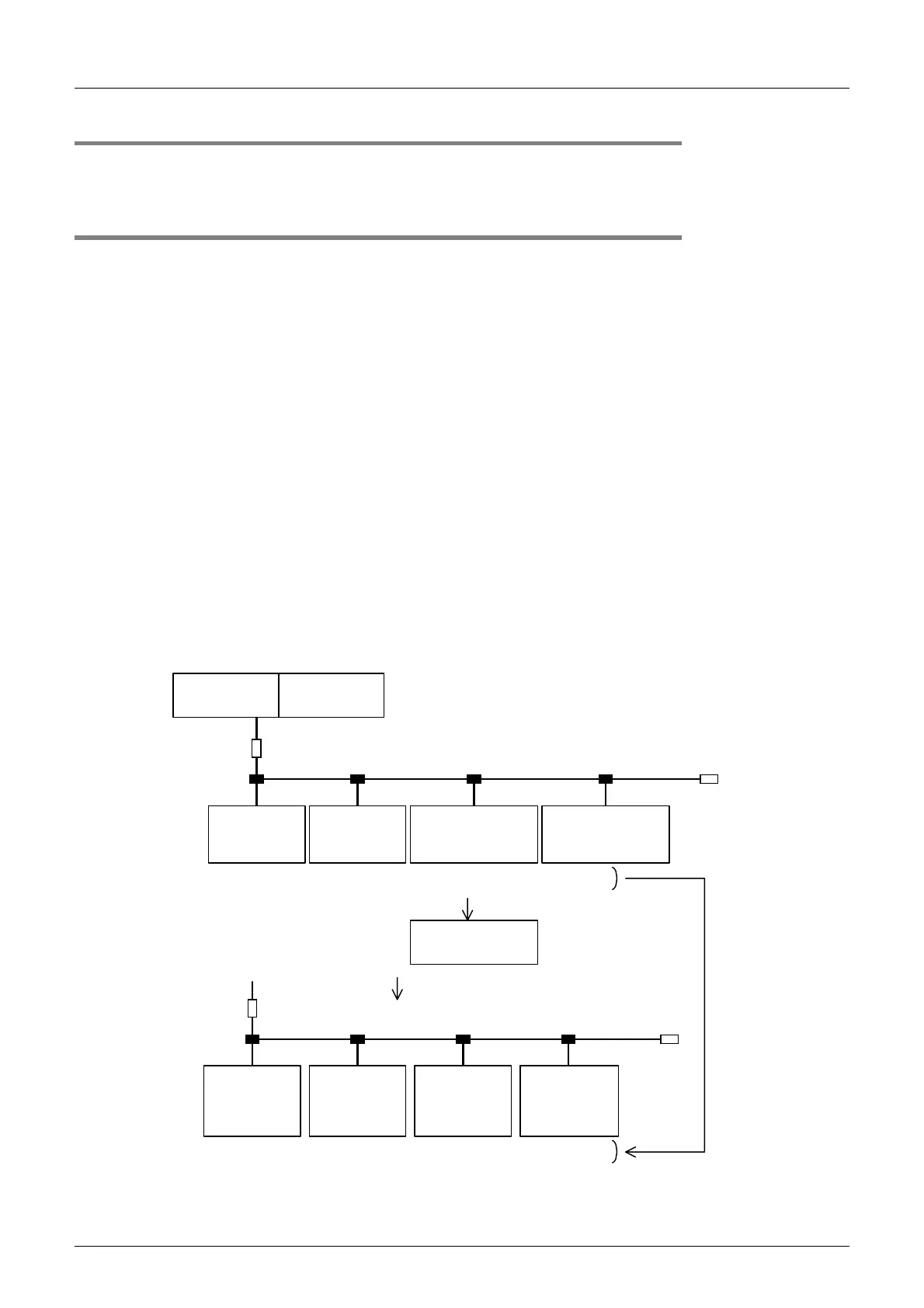294
FX3UC Series Programmable Controllers
User’s Manual - Hardware Edition
9 CC-Link/LT Built-in master ability (Only FX3UC-32MT-LT)
9.11 Assignment of I/O numbers
FX3UC Series Programmable Controllers
User’s Manual - Hardware Edition
9.11.6 Number of occupied stations and Link scan time
If the number of stations is equivalent, the link scan time is longer in 16-point mode than in 4-point mode.
→ For details Data Link Processing Time, refer to Section 9.16.
9.11.7 Cautions on I/O number assignment
1. I/O operation
The following inputs/outputs do not operate in CONFIG mode.
1) Inputs/outputs in the remote I/O stations connected to the built-in master do not operate.
2) I/O extension units/blocks connected to the PLC do not operate.
2. When an I/O extension block or the FX2N-64CL-M is added (to the existing system) in the
future
The I/O numbers in the remote I/O station connected to the built-in master are shifted to positions after the
I/O numbers in the added I/O extension block or FX
2N-64CL-M. In this case, it is also necessary to shift the
I/O numbers in programs.
3. When a remote device station is used
Note that the I/O numbers are shifted forward if the following setting is performed by mistake in specifying a
reserved station
1) The reserved station is set to an I/O station instead of a remote device station (analog unit) by mistake.
2) An analog unit is connected, and X/Y numbers are used.
By operations 1) and 2), an analog unit is activated.
3) "CONFIG" is executed again.
4) The I/O number assignment shifts backward.
The analog unit is accessed in the BFM.
FX
3UC
-32MT-LT
Built-in master
X000 to X017
Y000 to Y017
Input extension
block
FX
2NC
-16EX
X020 to X037
-
Station No. 1
Remote I/O
station
4 input points
Station No. 2
Remote I/O
station
4 output points
Station No. 50
Remote I/O station
4 input/output points
X040 to X043
-
-
Y020 to Y023
(X044 to X063)
-
X064, X065
Y024, Y025
2)Analog unit is
connected.
3) ("CONFIG" is executed again.)
(Reserved station)
1)Reserved station
No. 49 set as
remote I/O station
Station No. 1
Remote I/O
station
4 input points
Station No. 2
Remote I/O
station
4 output points
Analog unit
Station No. 50
Remote I/O
station
4 input/output
points
X040 to X043
-
-
Y020 to Y023
(accessed in
BFM)
4)X044, X045
Y024, Y025
Assigned I/O
numbers are
shifted forward.
Terminating
resistor
Terminating
resistor
Terminating
resistor
Terminating
resistor
