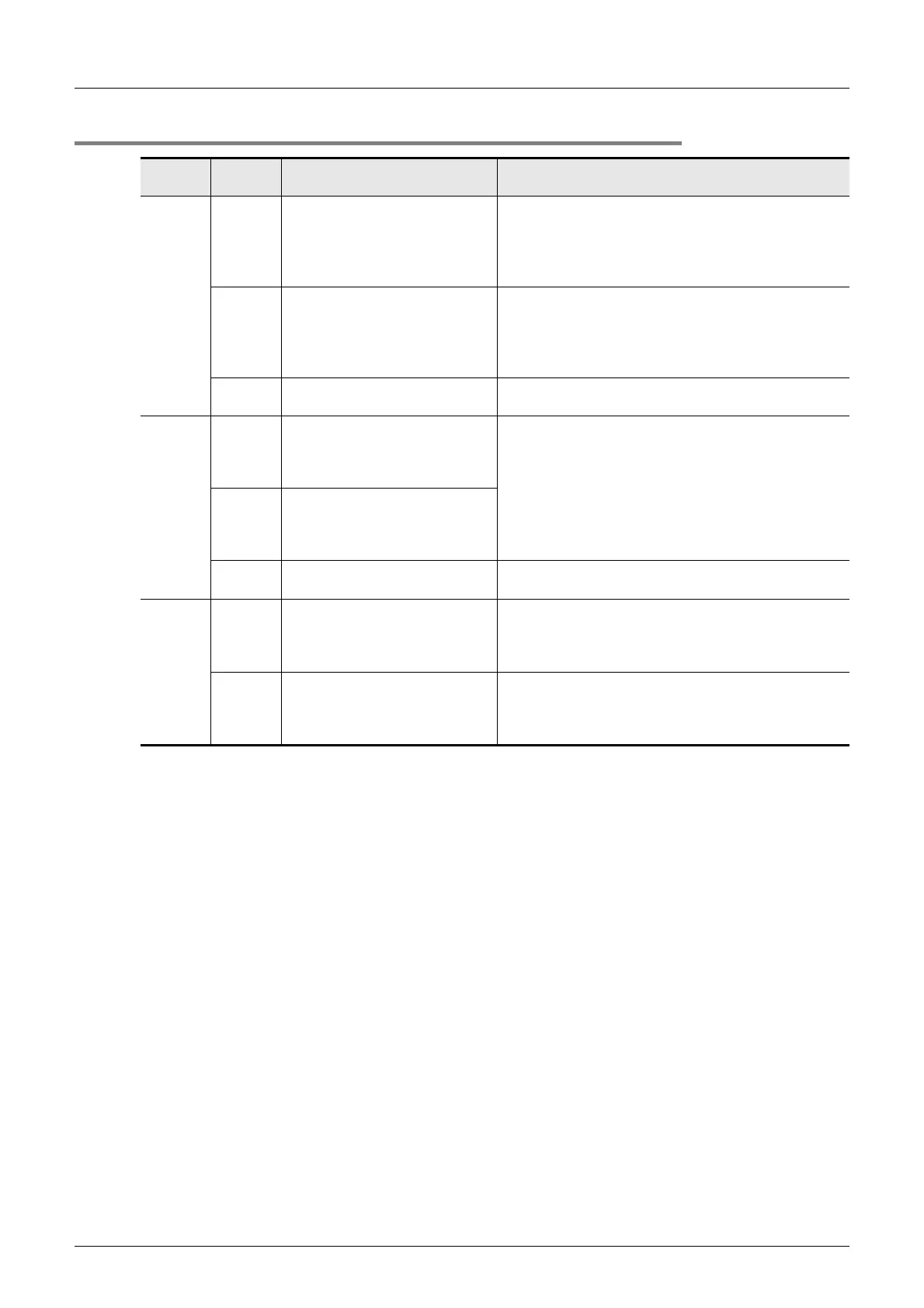394
FX3UC Series Programmable Controllers
User’s Manual - Hardware Edition
12 Test Operation, Adjustment, Maintenance and Troubleshooting
12.5 Troubleshooting with LEDs
12.5.5 L ERR. LED (Only FX3UC-32MT-LT)
Mode
State of
LED
State of PLC Countermeasures
ONLINE
On
Unit disconnection error
Outside-control-range station error
occurred
RD station number setting error
• Securely connect the built-in master, remote I/O
station and remote device station.
• Make sure that the connected remote I/O units are
consistent with the detailed information on remote
stations.
Flashing All stations are abnormal
• Securely connect the built-in master, remote I/O
station and remote device station.
• Make sure that the connected remote I/O units are
consistent with the detailed information on remote
stations.
Off
Data link is being
executed normally
-
CONFIG
On
Use station number discrepancy
(when BFM#32(20h) to #95(5Fh)
is edited, the station numbers are
checked.)
• Securely connect the built-in master, remote I/O
station and remote device station.
• Make sure that the connected remote I/O station and
remote device station are consistent with the detailed
information on remote stations.
• Confirm that the remote device station number is
within the allowable range.
Flashing
All stations are abnormal
(when BFM#32(20h) to #95(5Fh)
is edited, the station numbers are
checked.)
Off
Data link is being executed
normally
-
TEST
On
Self-loop back Test was finished
abnormally
• Make sure that the power is correctly supplied to the
PLC.
• If the L RUN LED is on even after the above check,
consult a Mitsubishi Electric Distributor.
Off
Self-loop back Test was finished
normally
(Extinguished while the self-loop
back Test is being executed)
-
