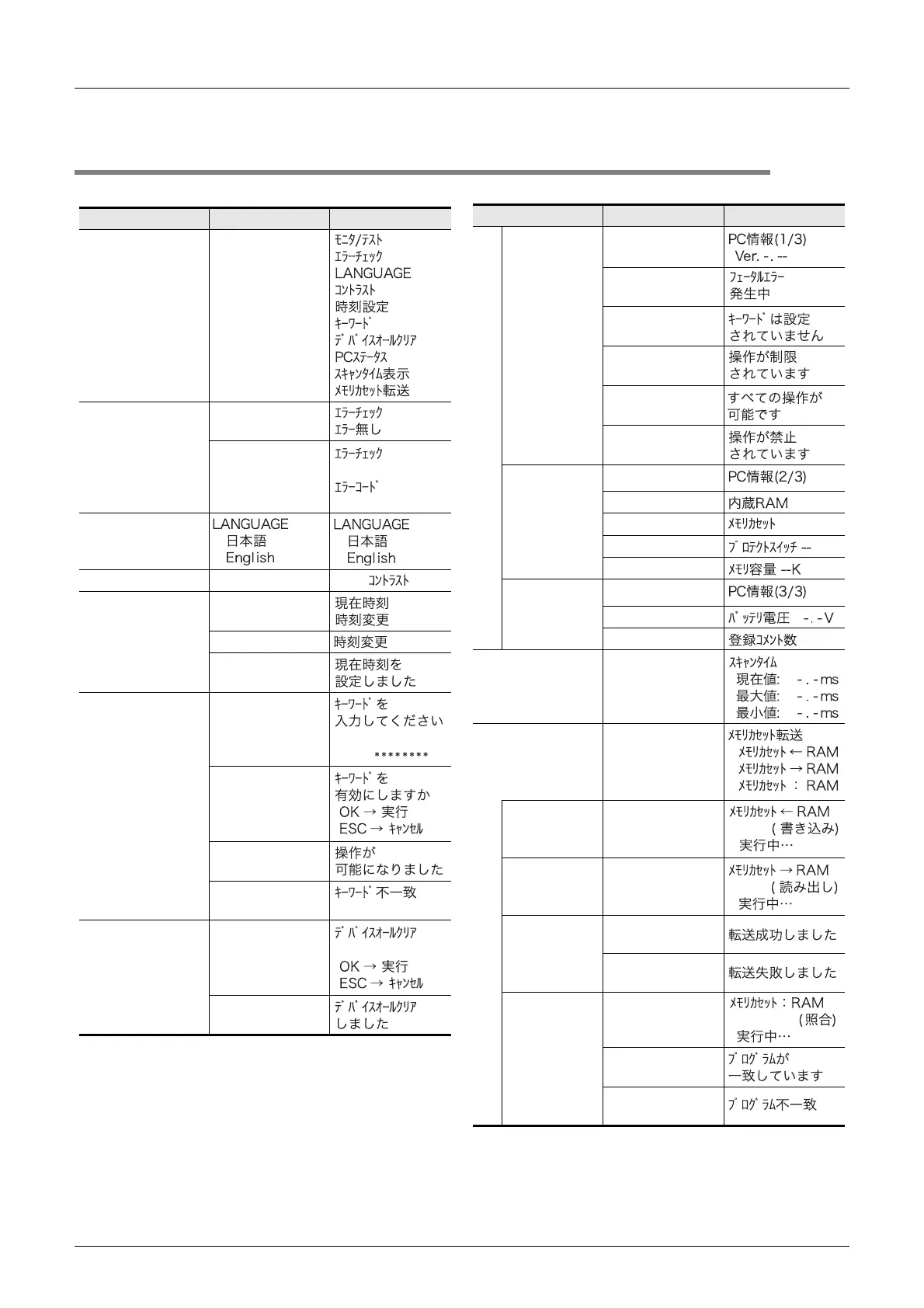374
FX3UC Series Programmable Controllers
User’s Manual - Hardware Edition
10 Display Module (Only FX3UC-32MT-LT)
10.23 Menu Display Characters - Japanese & English Display
10.23 Menu Display Characters - Japanese & English Display Character
Correspondence Table.
Menu Screen English Japanese
Menu
Monitor/Test
ErrorCheck
LANGUAGE
Contrast
ClockMenu
EntryCode
ClearAllDev
PLC Status
ScanTime
Cassette
ErrorCheck
ErrorCheck
No errors
ErrorCheck
Error code
LANGUAGE
(Menu display
language setting)
Contrast Contrast
ClockMenu
(Current time
setting)
Current time
Clock setting
Clock setting
Current time
is set
EntryCode
Please,
input Entry Code
********
Make Entry Code
valid?
OK → Execute
ESC → Cancel
All operation
is possible
Incorrect
Entry Code
ClearAllDev
(Device all-clear)
Clear
all devices
OK → Execute
ESC → Cancel
All device
were cleared
PLC Status
PLC status(1)
PLC Status (1/3)
Ver. -.--
Fatal error
occurred
The Entry Code
is not set
PLC operation
is limited
All operation
is unrestricted
PLC operation
is unavailable
PLC status(2)
PLC Status (2/3)
Internal Memory
Memory Cassette
Protection --
Capacity --K
PLC status(3)
PLC Status (3/3)
Battery -.-V
Comments
ScanTime
(Scan time display)
ScanTime
Curr: -.-ms
Max: -.-ms
Min: -.-ms
Cassette
(Memory cassette
transfer)
Memory Cassette
Cassette ← RAM
Cassette → RAM
Cassette : RAM
Cassette
← RAM
Cassette ← RAM
(Write)
Please wait...
Cassette
→ RAM
Cassette → RAM
(Read)
Please wait...
Cassette
→ RAM
Cassette
← RAM
Transfer
completed
Transfer
failed
Cassette :
RAM
Cassette : RAM
(Verify)
Please wait...
Programs match
Programs
don't match
Menu Screen English Japanese
