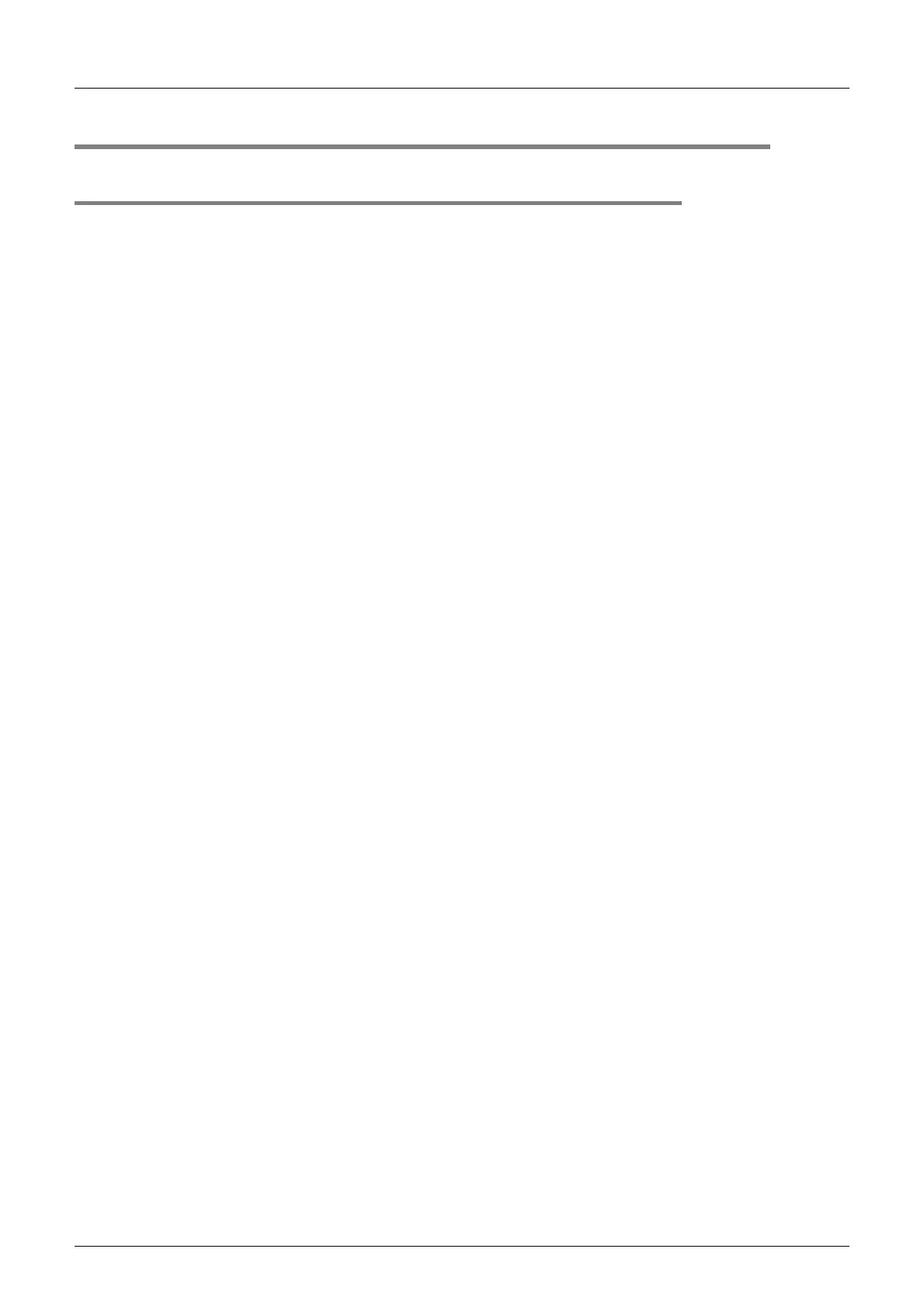272
FX3UC Series Programmable Controllers
User’s Manual - Hardware Edition
9 CC-Link/LT Built-in master ability (Only FX3UC-32MT-LT)
9.8 Connection of Cables, Connectors and Terminating Resistors
FX3UC Series Programmable Controllers
User’s Manual - Hardware Edition
9.8 Connection of Cables, Connectors and Terminating Resistors
9.8.1 Procedure
Connect connection cables, connectors and terminating resistors using the following procedure.
1 Turn the power supply OFF.
Make sure that the power of the PLC is OFF before starting the wiring work.
2 Attaching connectors
Attach connectors to connection cable ends, T branches, etc.
→ When only dedicated flat cables are used, refer to Subsection 9.8.3.
→ When different connection cables are used together, refer to Subsection 9.8.4.
3 Connecting connection cables
Connect CC-Link/LT dedicated flat cables, VCTF cables and high flexible cables.
→ When only dedicated flat cables are used, refer to Subsection 9.8.3.
→ When different connection cables are used together, refer to Subsection 9.8.4.
4 Connecting a connection cable to the CC-Link/LT interface connector in the
master
Connect one side of a connection cable of the trunk line equipped with a connector to the CC-Link/
LT interface connector in the master.
→ For details, refer to Subsection 9.8.6.
5 Connection of Terminating Resistor
Connect a terminal resistor to each end of the system.
→ For details, refer to Subsection 9.8.7.
