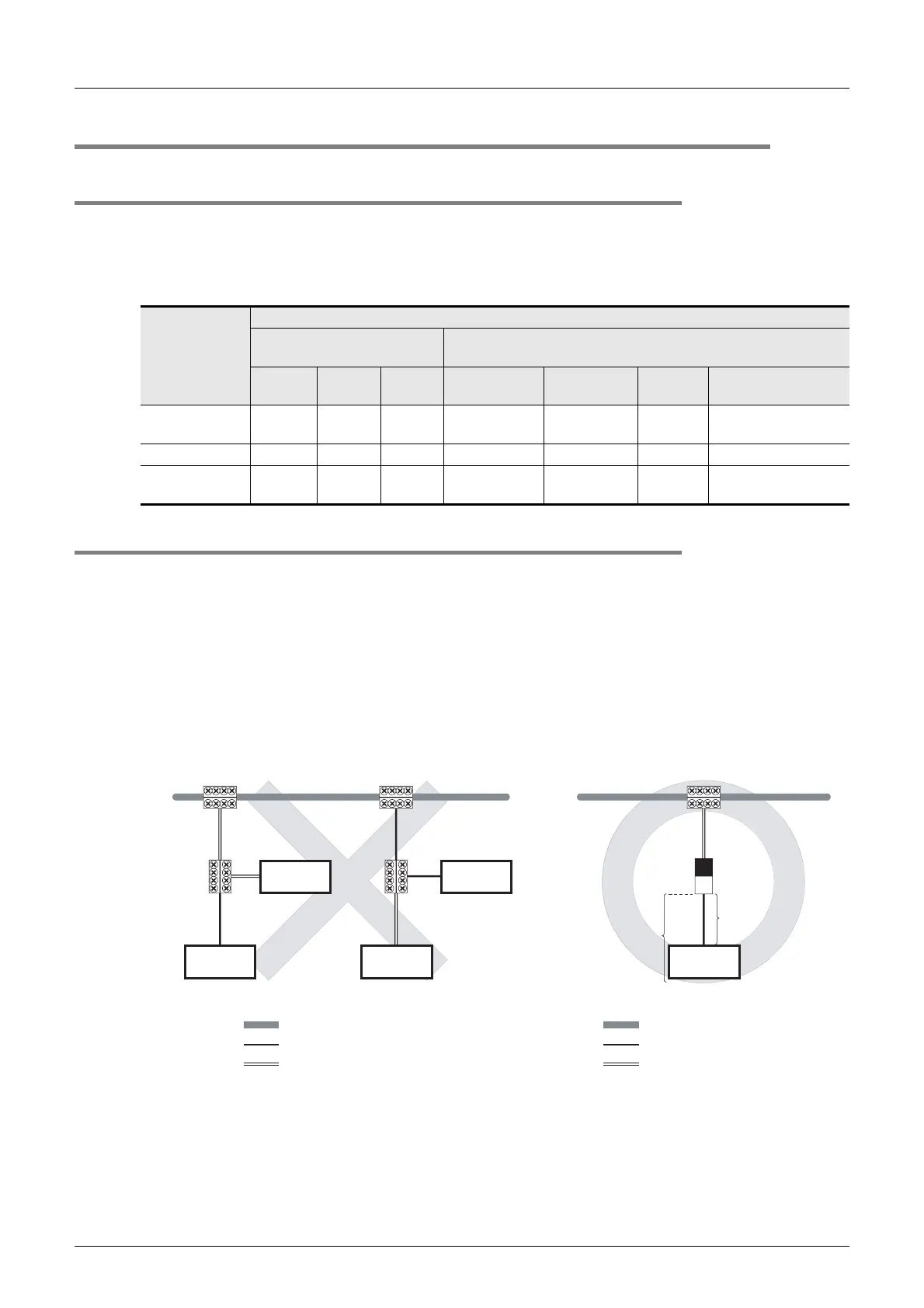258
FX3UC Series Programmable Controllers
User’s Manual - Hardware Edition
9 CC-Link/LT Built-in master ability (Only FX3UC-32MT-LT)
9.5 Combination and mixed use of cables
FX3UC Series Programmable Controllers
User’s Manual - Hardware Edition
9.5 Combination and mixed use of cables
9.5.1 Combination of trunk line cable and drop line cables
The table below shows the combination of cables for the trunk line and drop line.
"Flat" indicates dedicated flat cable. "VCTF" indicates VCTF cable. "Flexible" indicates high flexible cable.
"/" indicates mixed use of cables in the drop line.
For example, "Flat/VCTF" indicates mixed use of dedicated flat cable and VCTF cable in the drop line.
: Combination is allowed. - : Combination is not allowed.
9.5.2 When using different cables together
1. Trunk line
Different cables cannot be used.
2. Drop line
1) Different cables can be used.
2) Different cables cannot be used in one drop line. (Refer to the left side of the figure below.)
In the case where a unit includes an attached cable (such as CL1Y2-T1D2S), however, different types of
cables can be connected only when the dedicated flat cable of the unit is 200mm (7.87") or less. (Refer to
the right side of the figure below.)
Trunk line
Drop line
No mixed use of cables in
drop line
Mixed use of cables in drop line
Flat VCTF Flexible Flat/VCTF Flat/flexible
VCTF/
flexible
Flat/VCTF/flexible
Dedicated flat
cable
VCTF cable
High flexible
cable
Example)
Trunk line (VCTF cable)
Drop line (Dedicated flat cable)
Drop line (VCTF cable)
Trunk line (VCTF cable)
Module
with cable
200mm (7.87")
or less
Drop line (Dedicated flat cable)
Drop line (VCTF cable)
Remote
I/O station
Remote
I/O station
Remote
I/O station
Remote
I/O station
Remote
I/O station
