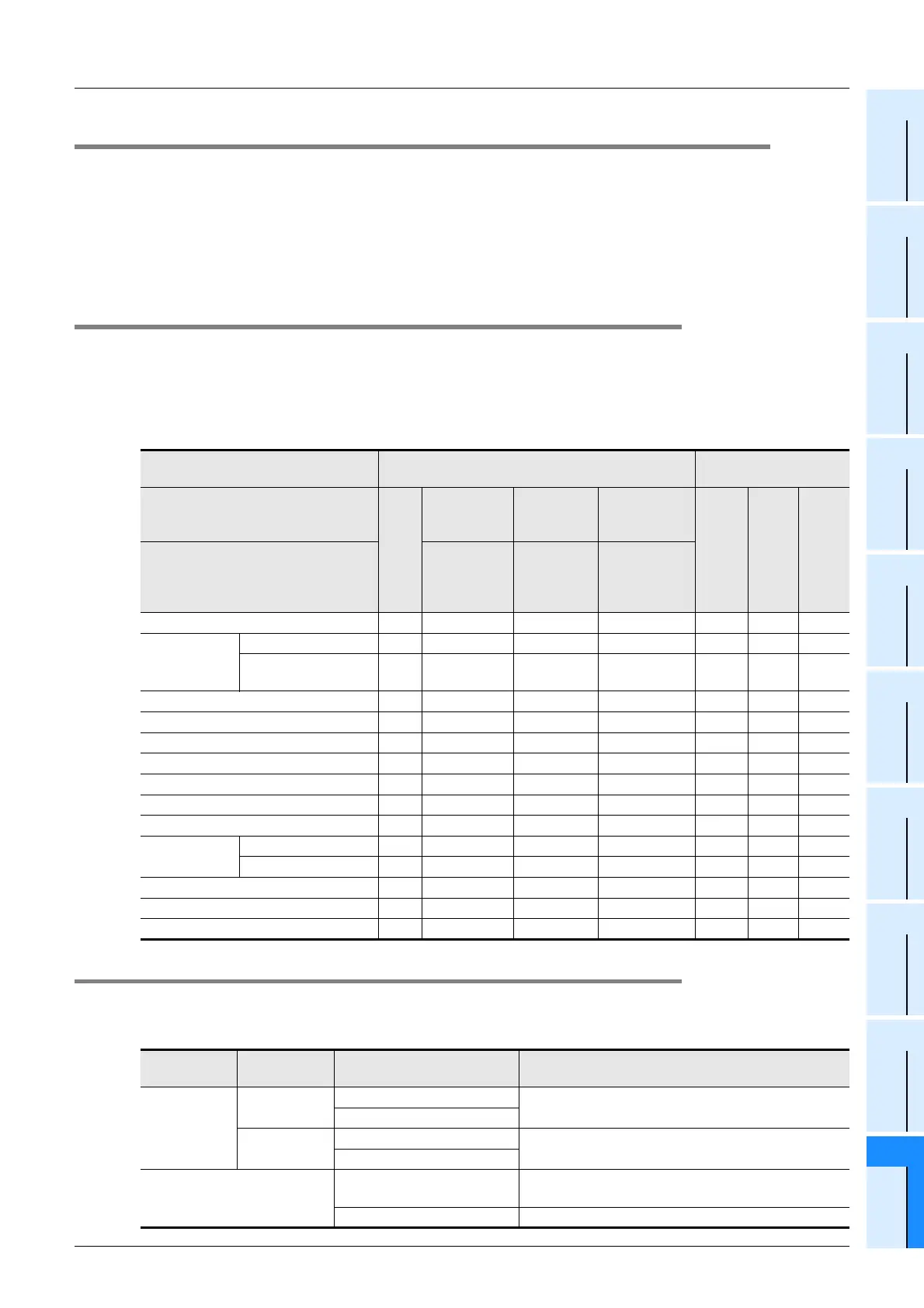353
FX3UC Series Programmable Controllers
User’s Manual - Hardware Edition
10 Display Module (Only FX3UC-32MT-LT)
10.17 Display Screen Protect Function
1
Outline
2
External
Dimensions
3
Generic
Specifications
4
Power Supply
Specifications
5
Input
Specifications
6
Output
Specifications
7
Examples of
Wiring for
Various Uses
8
Terminal Block
9
CC-Link/LT
Master FX
3UC
(LT only)
10
Display module
FX
3UC
(LT only)
10.17 Display Screen Protect Function
The display screen protect function prevents accidental operation by restricting the display module functions.
The display screen protect function is enabled when no entry code is registered.
The display screen protect function’s protection level is specified in the system information (system signal 1)
"D + 8".
→ Refer to Section 10.2 for display module function.
→ Refer to Subsection 10.11.5 for the "entry code cancel" procedure.
→ Refer to Section 10.16 for system information setting.
10.17.1 Entry code & display screen protect function levels and corresponding restrictions
If an entry code has been registered, that entry code related restriction takes priority over the "display screen
protect function"
: Usable
: Timer and counter settings cannot be changed
: Only monitor function is usable (test function is not available)
: Unusable
10.17.2 Relationship between entry code & display screen protect function
If the PLC’s entry code registration function is used, that entry code related restriction takes priority over the
display module’s "display screen protect function". The relationship between entry codes and the display
screen protect function is shown below.
Function Name Entry code
Display Screen
Protect
16-digit entry code setting →
(Ver.2.20 or later)
None
All online
operations
prohibited
Writing
prohibited
Reading/
writing
prohibited
None 1 2
8-digit entry code setting (level) →
A (All
operations
prohibited)
B (Read/
Incorrect
write
protection)
C (Erroneous
write
prohibited)
Main unit I/O operation display
Monitor/Test
Device
User (User-registered
device)
ScanTime (Scan time display)
PLC status
ErrorCheck
User message display
Display screen protect function
Menu display language setting
Contrast adjustment
Time
Display
Setting
Entry code (cancel) −
Clear all device (Device all-clear)
Memory cassette transfer
Entry code
registration
Entry code
Status
Display Screen Protect
Status
Function Restrictions
Entry code is
registered
Entry code is
not canceled
Entry code is being used
Restriction of functions is according to the entry code
level.
Entry code is not being used
Entry code is
canceled
Entry code is being used
All functions are enabled (no restrictions).
Entry code is not being used
Entry code is not registered
Entry code is being used
Restriction of functions is according to the display
screen protect function.
Entry code is not being used All functions are enabled (no restrictions).
