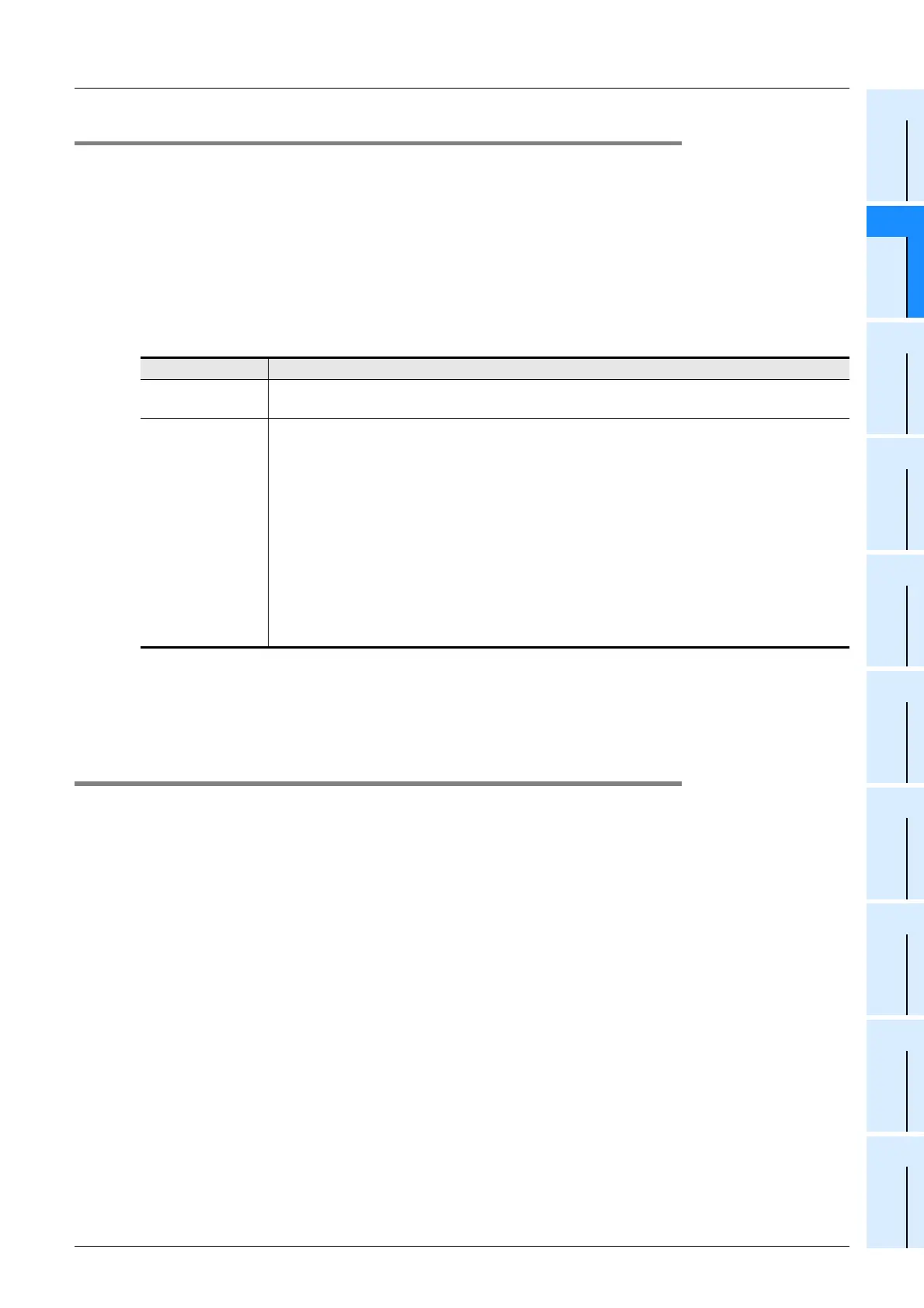411
FX3UC Series Programmable Controllers
User’s Manual - Hardware Edition
12 Test Operation, Adjustment, Maintenance and Troubleshooting
12.8 Troubleshooting
11
Memory
Cassette/Battery
12
Test Run,
Maintenance,
Troubleshooting
A
Version
Information
B
Performance
Specifications
C
Special Devices
(M8000 -,D8000 -)
D
Instruction List
E
Character-code
F
Discontinued
models
12.8.2 24V DC input does not operate (main unit and input/output extension blocks)
→ For the remote I/O station connected to the CC-Link/LT built-in master, refer to Section 12.7.
→ For inputs and outputs of special function units/blocks, refer to each manual.
1. Input does not turn on.
In the FX3UC-MT/D or FX3UC-32MT-LT, remove the external wiring, short-circuit the COM terminal and
an input terminal, and then check using the LED, display module or programming tool whether the input turns
ON.
In the FX
3UC-MT/DSS, remove the external wiring, and apply 24V DC between the COM terminal and
an input terminal in reference to Section 5.2. Check using the LED or programming tool whether the input
turns ON.
After confirmation, take the countermeasures shown in the table below.
2. Input does not turn off.
Check for leakage current from input devices.
If the leakage current is 1.5mA or more, it is necessary to connect a bleeder resistance.
→ For details on the measures, refer to Subsection 5.2.4.
12.8.3 Cautions in registering keyword
1. Cautions in registering keyword
The keyword limits access to the program prepared by the user from peripheral devices.
Keep the keyword carefully.
If you forget the keyword, you cannot operate the PLC online from the programming tool depending on the
type of the programming tool and the registered keyword.
2. Cautions in using peripheral devices not applicable to 2nd keyword
Sequence programs using the second keyword cannot be all-cleared using the programming tool (GX
Developer earlier than ver. 8.23Z).
Countermeasures
When the input
turns ON
Check whether a diode or parallel resistors is not built in the input equipment.
If a diode or parallel resistors is built in, refer to Subsection 5.2.4.
When the input
does not turn ON
In the FX
3UC-MT/D or FX3UC-32MT-LT, remove the external wiring, and confirm using the
tester that the voltage between the COM terminal and an input terminal is approximately 24V
DC.
• When the input voltage is less than 20.4V DC, check whether the supply voltage in the PLC
and extension power supply unit is "24V DC +20% -15%, ripple (p-p) within 5%".
• Check the external wiring, connected equipment configuration and extension cable
connection.
In the FX
3UC-MT/DSS, confirm using the tester that the voltage between the COM
terminal and an input terminal is approximately 24V DC.
• When the input voltage is less than 20.4V DC, check whether the supply voltage in the PLC
and extension power supply is "24V DC +20% -15%, ripple (p-p) within 5%".
• Check the external wiring, connected equipment configuration and extension cable
connection.
