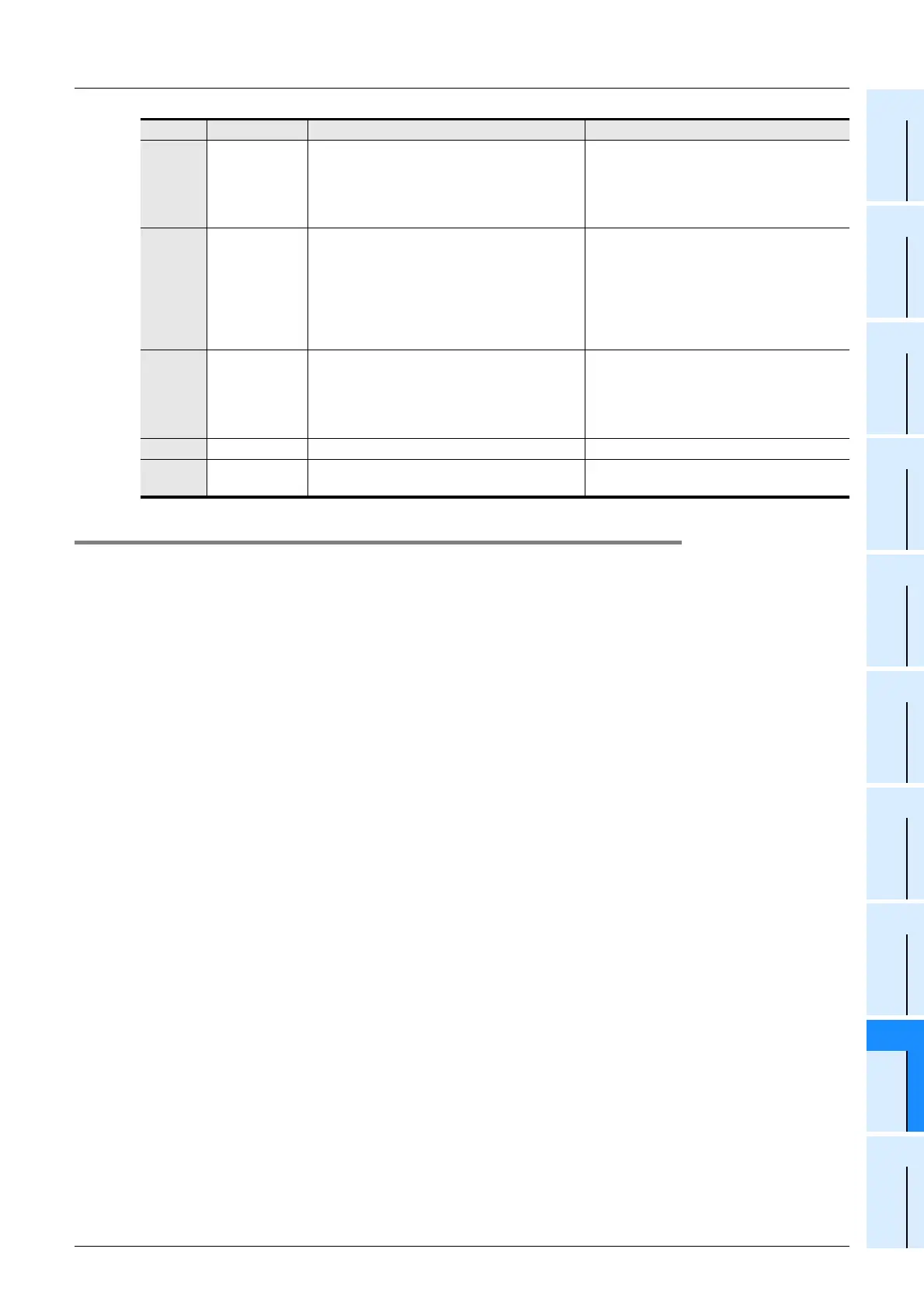315
FX3UC Series Programmable Controllers
User’s Manual - Hardware Edition
9 CC-Link/LT Built-in master ability (Only FX3UC-32MT-LT)
9.18 Details of buffer memory
1
Outline
2
External
Dimensions
3
Generic
Specifications
4
Power Supply
Specifications
5
Input
Specifications
6
Output
Specifications
7
Examples of
Wiring for
Various Uses
8
Terminal Block
9
CC-Link/LT
Master FX
3UC
(LT only)
10
Display module
FX
3UC
(LT only)
9.18.12 Model code [BFM #30 (1Eh)]
The model code (K7120) of the Built-in master is stored here.
b6
RD station
setting error
Turns ON when a RD station is connected to
a station number outside the range No. 49 to
No. 64.
Turns ON when a RD station is used in 4-
point mode.
When the cause of the error is eliminated
and the power is reset, the error flag is
automatically restored.
b7 EEPROM error
Turns ON when a RD station is connected to
a station number outside the range No. 49 to
No. 64.
Turns ON when a RD station is used in 4-
point mode.
In the case that a request to write to the
EEPROM is given in any mode other than
CONFIG mode, the error flag is
automatically restored when the request to
write to the EEPROM is cleared.
In the case of EEPROM write error or read
error, the error flag is not restored.
b8
DIP switch
changed
Turns ON when the DIP switch setting is
changed during operation.
When the DIP switch setting is returned to
original status at the time of power ON, the
error flag is automatically restored.
If the DIP switch setting must be changed,
reset the power.
b9 to b14 - Prohibited to use -
b15 Hardware error
Turns ON when an abnormality is detected
in the self-loop-back test.
This error flag is not restored because
something is wrong with the hardware.
Bit Function Description Error flag restoration operation
