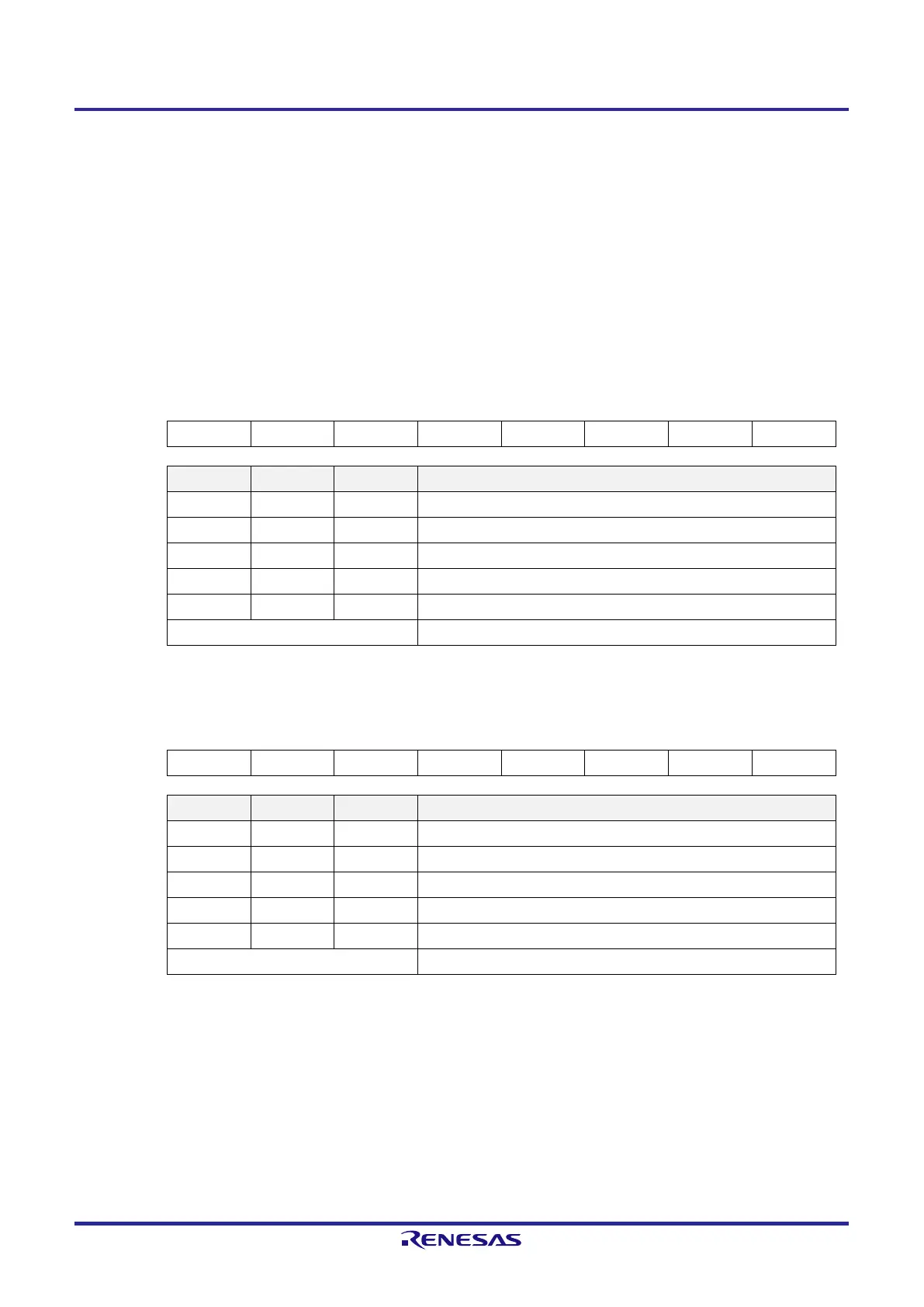RL78/G15 CHAPTER 5 CLOCK GENERATOR
R01UH0959EJ0110 Rev.1.10 Page 152 of 765
Mar 7, 2023
5.6 Controlling Clock
5.6.1 Example of setting high-speed on-chip oscillator
After a reset release, the CPU/peripheral hardware clock (f
CLK
) always starts operating with the high-speed on-chip
oscillator clock. The frequency of the high-speed on-chip oscillator can be selected by using FRQSEL0 to FRQSEL2 of
the option byte (000C2H). This frequency can be changed with the high-speed on-chip oscillator frequency select
register (HOCODIV).
[Option byte setting]
Address: 000C2H
Option byte
(000C2H)
7 6 5 4 3 2 1 0
1 1 1 1 1 FRQSEL2 FRQSEL1 FRQSEL0
FRQSEL2 FRQSEL1 FRQSEL0 Frequency of the high-speed on-chip oscillator
0 0 1 16 MHz
0 1 0 8 MHz
0 1 1 4 MHz
1 0 0 2 MHz
1 0 1 1 MHz
Other than above Setting prohibited
[High-speed on-chip oscillator frequency select register (HOCODIV) setting]
Address: F00A8H
7 6 5 4 3 2 1 0
0 0 0 0 0 HOCODIV 2 HOCODIV 1 HOCODIV 0
HOCODIV 2 HOCODIV 1 HOCODIV 0 Selected frequency
0 0 1 16 MHz
0 1 0 8 MHz
0 1 1 4 MHz
1 0 0 2 MHz
1 0 1 1 MHz
Other than above Setting prohibited
Caution 1. Set the HOCODIV register within the operable voltage range before and after the frequency change.
Caution 2. Set the HOCODIV register with the high-speed on-chip oscillator clock (f
IH
) selected as the
CPU/peripheral hardware clock (f
CLK
).
Caution 3. After the frequency is changed with the HOCODIV register, the frequency is switched after the
following transition time has elapsed.
Operation for up to three clocks at the pre-change frequency
CPU/peripheral hardware clock wait at the post-change frequency for up to three clocks
