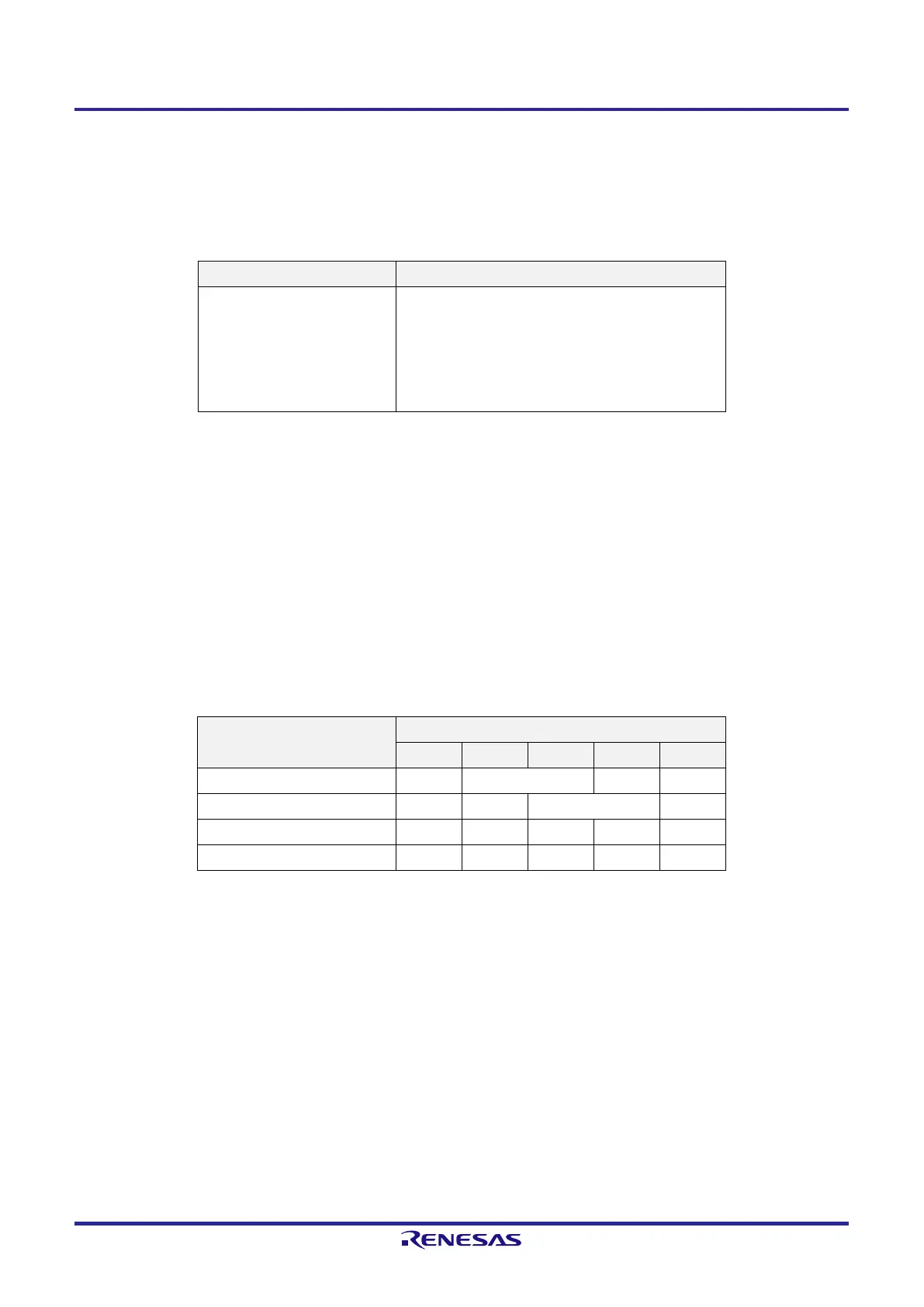RL78/G15 CHAPTER 22 INSTRUCTION SET
R01UH0959EJ0110 Rev.1.10 Page 695 of 765
Mar 7, 2023
22.1.3 Description of flag operation column
The change of the flag value when the instruction is executed is shown in the “Flag” column using the following symbols.
Table 22-3. Symbols in “Flag” Column
Symbol Change of Flag Value
(Blank) Unchanged
0 Cleared to 0
1 Set to 1
× Set/cleared according to the result
R Previously saved value is restored
22.1.4 PREFIX instruction
Instructions with “ES:” have a PREFIX operation code as a prefix to extend the accessible data area to the 1 MB space
(00000H to FFFFFH), by adding the ES register value to the 64 KB space from F0000H to FFFFFH. When a PREFIX
operation code is attached as a prefix to the target instruction, only one instruction immediately after the PREFIX
operation code is executed as the addresses with the ES register value added.
An interrupt and DMA transfer are not acknowledged between a PREFIX instruction code and the following one
instruction.
Table 22-4. Use Example of PREFIX Operation Code
Instruction Opcode
1 2 3 4 5
MOV !addr16, #byte CFH !addr16 #byte —
MOV ES:!addr16, #byte 11H CFH !addr16 #byte
MOV A, [HL] 8BH — — — —
MOV A, ES:[HL] 11H 8BH — — —
Caution Set the ES register value with MOV ES, A, etc., before executing the PREFIX instruction.
