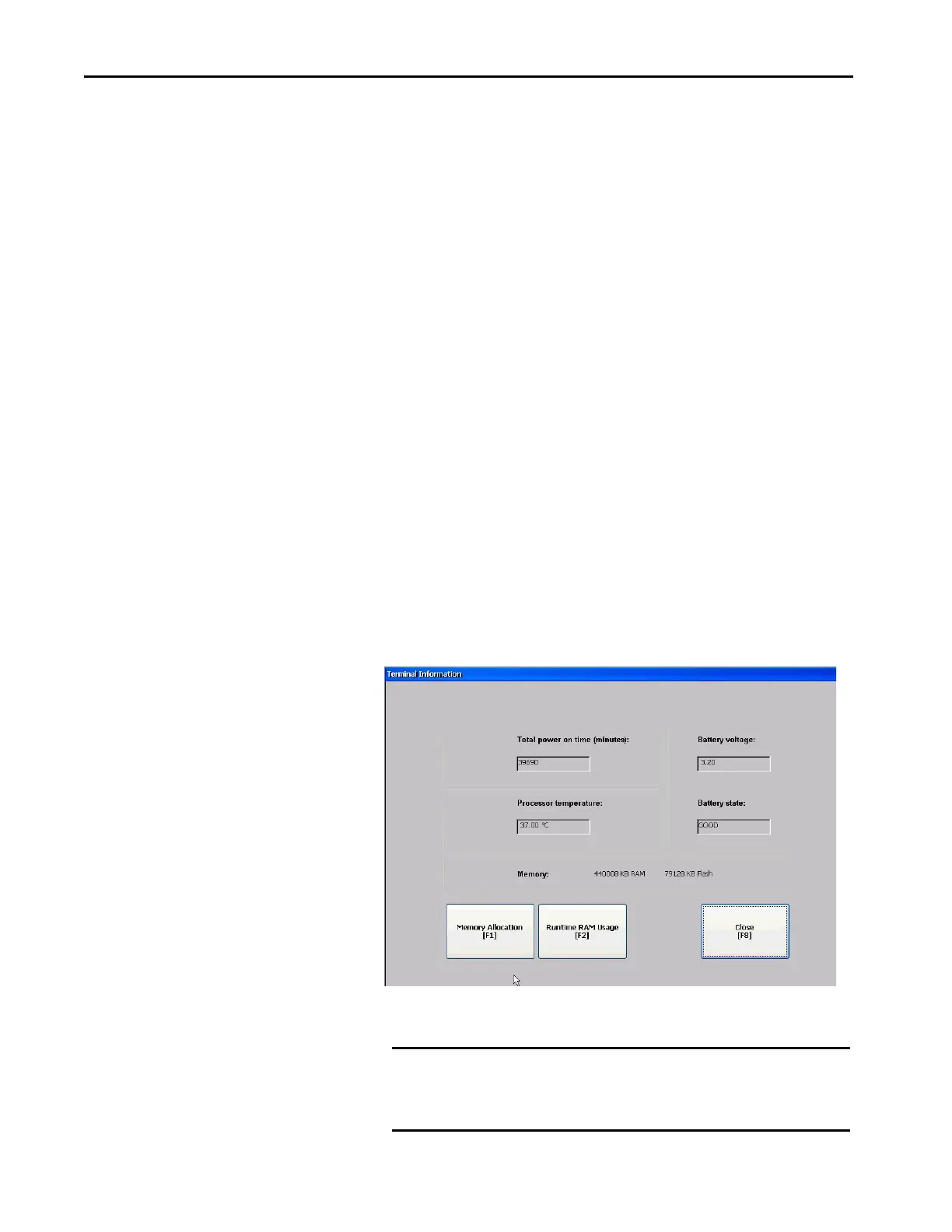108 Rockwell Automation Publication 2711P-UM008I-EN-P - February 2022
Chapter 3
2. Press “Close Alarm Display When Newest Alarm Acknowledged” to
toggle between Yes or No.
• Yes closes the alarm display when the newest alarm is acknowledged.
• No leaves the alarm display open when newest alarm is
acknowledged.
3. Press OK.
Display System Information
You can view terminal and firmware revision information for software that is
installed on a terminal.
View Terminal Information
You can view the following read-only information:
•Total power on time in minutes
• Processor temperature
• Battery voltage and state
• Memory that is allocated and used
• Random access memory (RAM) memory usage during runtime
To view status information for your terminal, follow these steps.
1. Press Terminal Settings, then choose System Information>Terminal
Information.
.
Processor temperature must be less than 90 °C (194 °F).
IMPORTANT Over-temperature messages are recorded in the system event log:
• 85 °C (185 °F) issues a warning message.
• 90 °C (194 °F) issues an error message.
