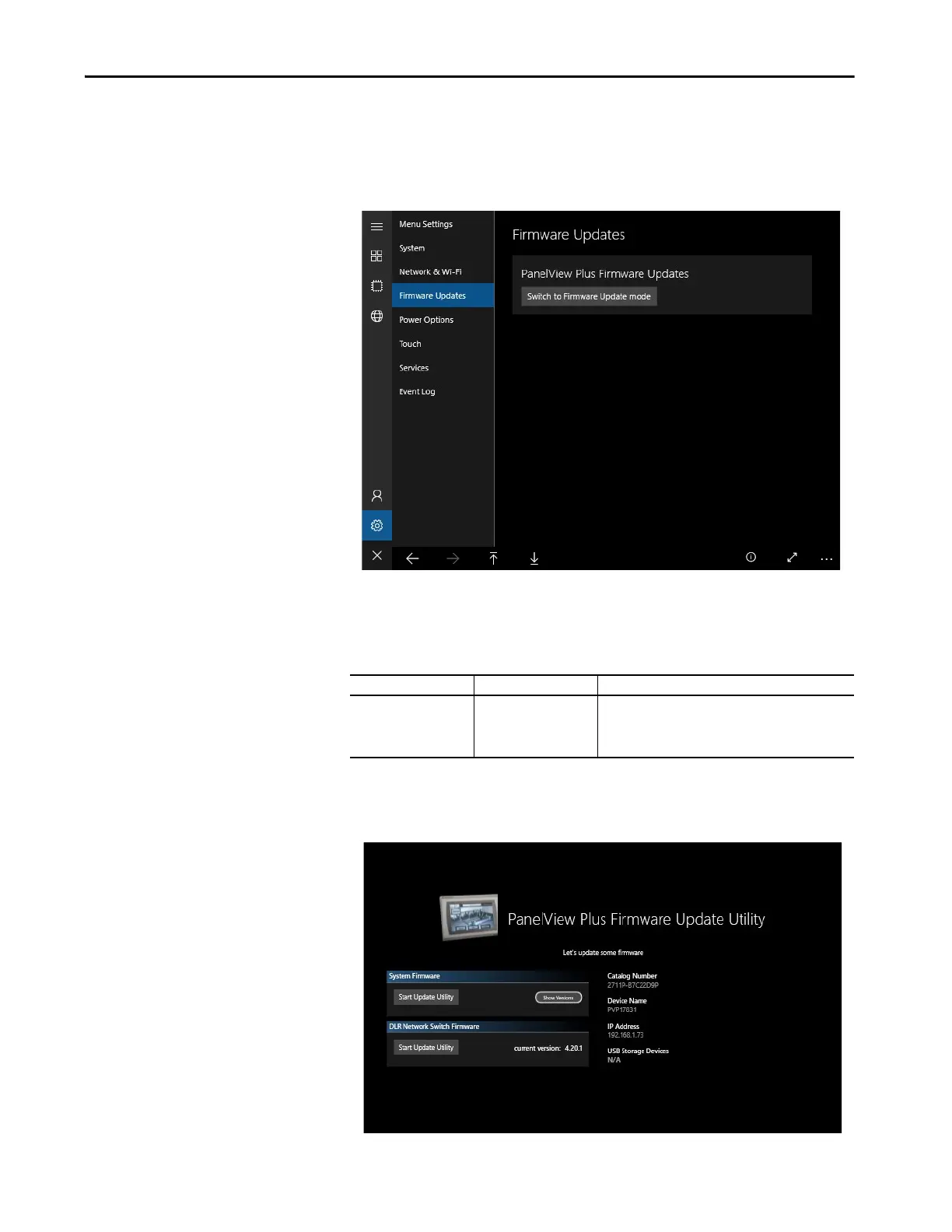Rockwell Automation Publication 2711P-UM008I-EN-P - February 2022 171
Chapter 5
Firmware Updates Screen
The App Updates screen allows you to obtain updates for the operating system,
as well as for applications that you use on the terminal.
Use the scroll bar at the right of the screen to view all of the available fields on
this screen.
When you press Switch to Firmware Update mode, a system warning box
appears. Click yes to continue into the firmware update mode. The firmware
update mode is then displayed, as shown in the following graphic.
Table 41 - Firmware Updates Screen
Section Field Description
PanelView Plus
Firmware Updates
—
Contains the Switch to Firmware Update mode
button, which allows you to use Control Flash to
obtain the latest version of the FactoryTalk View ME
Station software.
