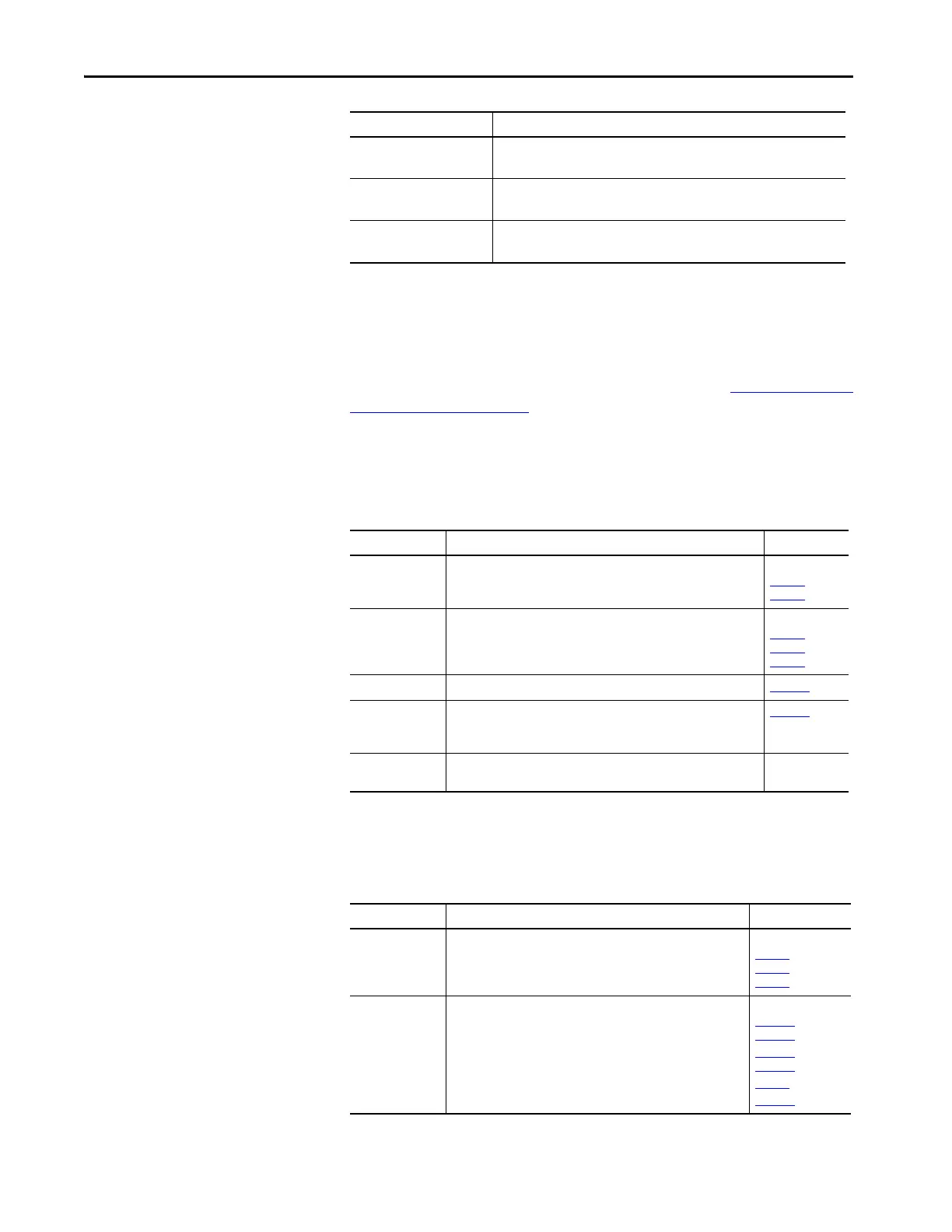220 Rockwell Automation Publication 2711P-UM008I-EN-P - February 2022
Chapter 8
Series A and Series B Terminals (Series C for Stainless Steel
terminals)
To access network status information from ME Station, see View the Network
Diagnostic Data on page 91.
Terminal Does Not Start Up
If the terminal does not start up normally, check the table for possible causes.
Terminal Restarts
Intermittently
If the terminal restarts intermittently, check the table for possible causes.
Supervisor IP Addr xxx.xxx.xxx.xxx format
(not applicable if in Linear/Star topology)
Supervisor MAC Addr xx:xx:xx:xx:xx:xx format
(not applicable if in Linear/Star topology)
Supervisor VLAN ID 8 bit numeric
(not applicable if in Linear/Star topology)
Status Indicator Description
Table 50 - Terminal Does Not Start Up Properly
Check For What to Do See This Page
Insufficient power Make sure that device is receiving adequate power.
• Check the DC power requirements.
• Check the AC power requirements
page 43
page 44
Improper power
wiring
Verify that the power wiring is correct.
• Check the wiring specifications.
• Check the DC power wiring.
• Check the AC power wiring.
page 42
page 43
page 44
Status indicators Check the status indicators during startup. page 218
Stalled progress
indicator
If a terminal stalls at the progress indicator and does not load an
application or configuration screens, reload the firmware or restore
factory defaults.
page 128
Object touching
the display
Verify that nothing is pressing against the display or that you are not
touching the display during startup.
Not applicable
Table 51 - Terminal Restarts Intermittently
Check For What to Do See This Page
Improper power
wiring
Verify that the power wiring is correct.
• Check the wiring specifications.
• Check the DC power wiring.
• Check the AC power wiring.
page 42
page 43
page 44
Over-temperature
conditions
Make sure that the processor is not exceeding temperatures for
normal terminal operations.
• Check the processor temperature.
• Check the System Event log for over-temperature conditions.
• Check for adequate clearances around the terminal in the panel.
• Check for proper operating temperature.
page 108
or
page 133
page 107 or
page 132
page 30
page 133
