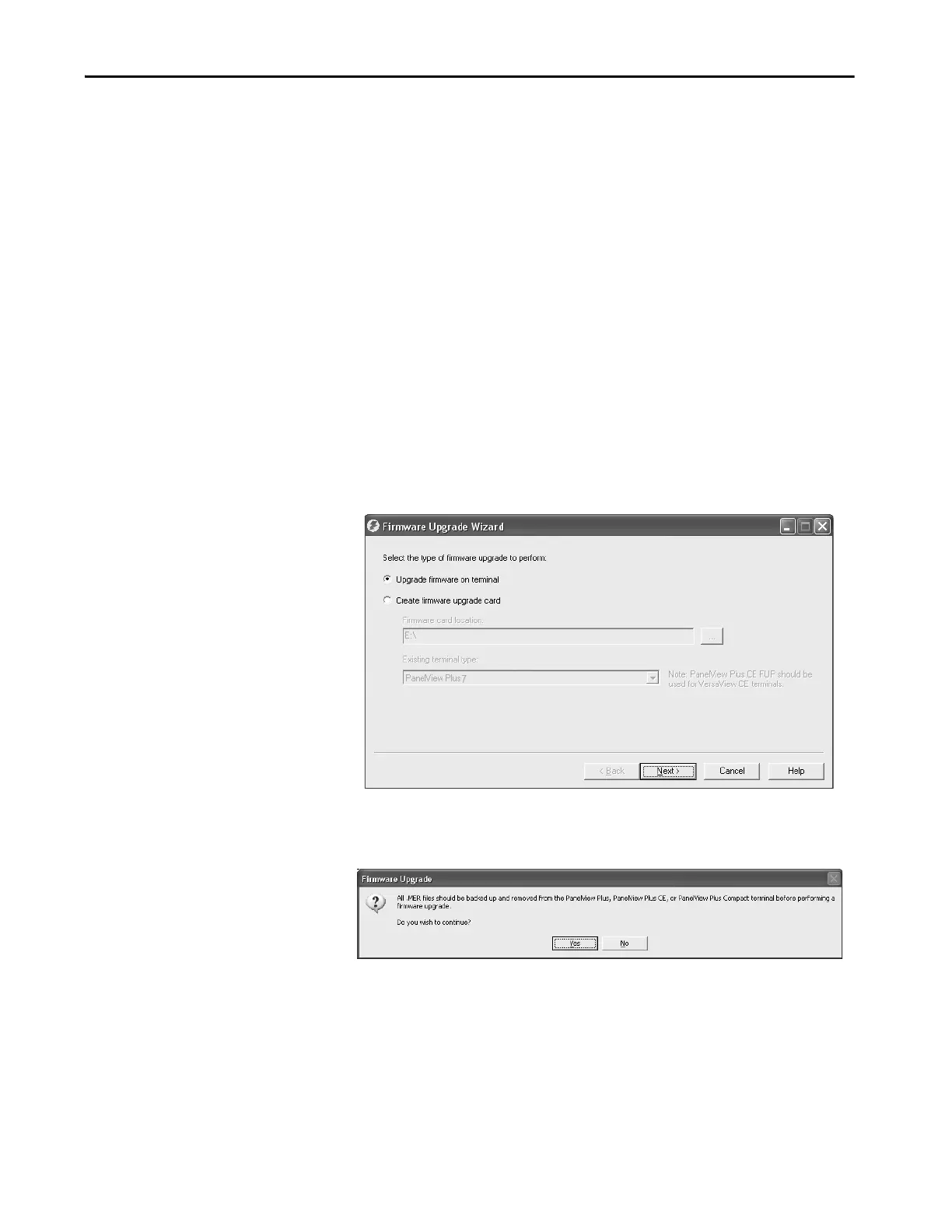Rockwell Automation Publication 2711P-UM008I-EN-P - February 2022 199
Chapter 7
Update Terminal Firmware
Over the Network (Series A
Terminals Only)
Note: The following procedure is only available for PanelView Plus 7
Performance Series A terminals.
You can update firmware in a terminal that is connected to a computer over a
direct network connection. The network connection requires a computer with
the Firmware Upgrade Wizard (FUW) and FactoryTalk Linx software, version
5.0 or later.
FactoryTalk Linx software is required so that you can select the terminal on the
network.
To copy firmware files to the terminal over a network by using FactoryTalk
Linx software and Ethernet communication, follow these steps.
1. Run the Firmware Upgrade Wizard:
• In FactoryTalk View Studio software, from the Tools menu, choose
Firmware Upgrade Wizard.
• Choose Start>Programs>Rockwell Software>FactoryTalk
View>Tools>ME Firmware Upgrade Wizard.
2. Click update firmware on terminal and click Next.
3. Click Yes to continue.
It is not necessary to back up files on PanelView Plus 7 Performance
terminals.
