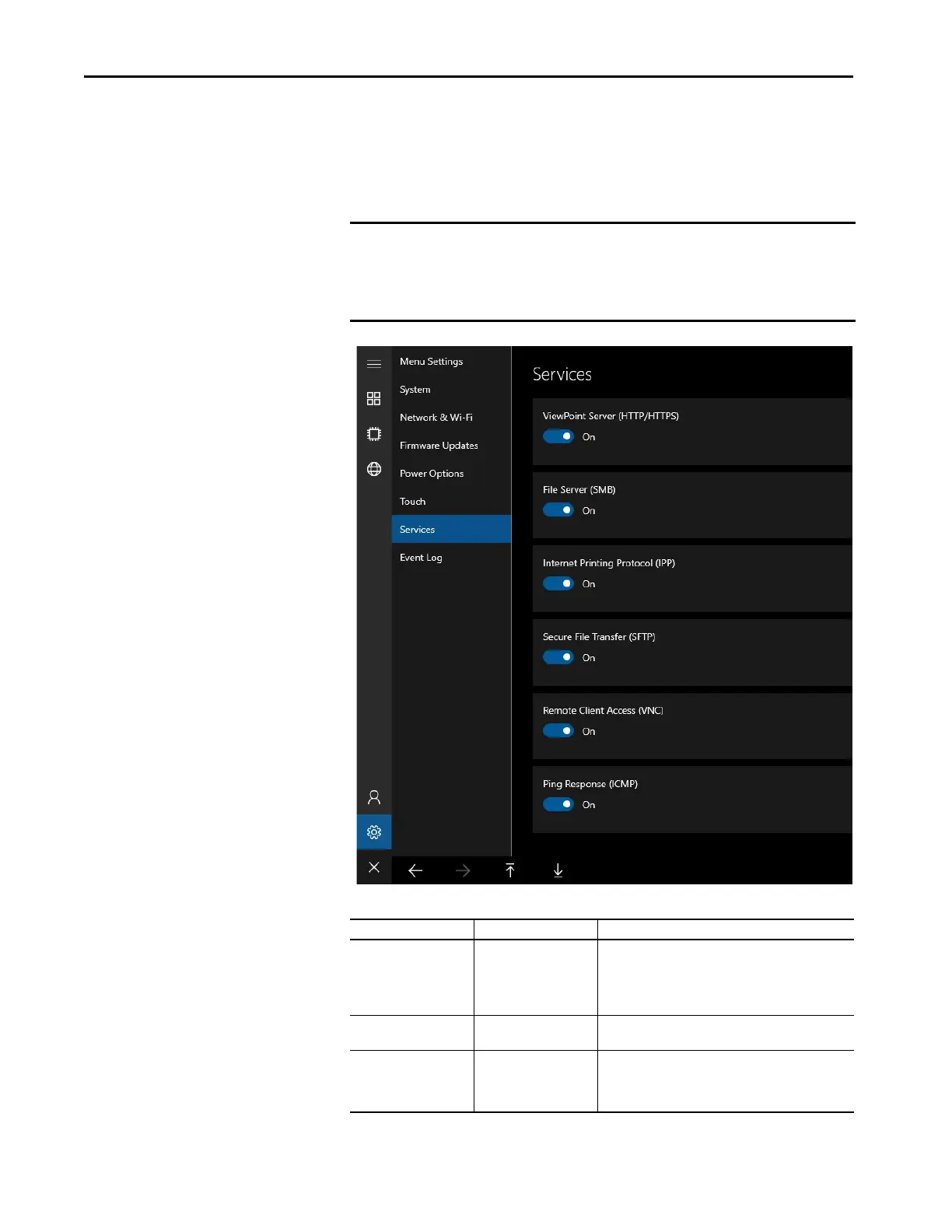174 Rockwell Automation Publication 2711P-UM008I-EN-P - February 2022
Chapter 5
Services Screen
The Services Screen allows you to specify whether or not you want to access
various file servers.
IMPORTANT The default setting for all toggle switches on this screen is Off. To turn a
service On, slide the toggle switch to the right. To turn a service Off, slide the
toggle switch to the left.
If you turn any setting on or off, you must enter the administrator password.
Table 44 - Services Screen
Section Button Description
—
ViewPoint Server (HTTP/
HTTPS)
Set this switch On to enable the FactoryTalk
ViewPoint server. Set this switch Off disable the
FactoryTalk ViewPoint server
This functionality is not available in the initial
release.
— File Server (SMB)
Set this switch On to enable file sharing. Set this
switch Off to disable file sharing.
—
Internet Printing
Protocol (IPP)
Set this switch On to enable printing (if this switch is
not set to On, the printer is not recognized in the list
of available printers within ME Station). Set this
switch Off to disable printing.
