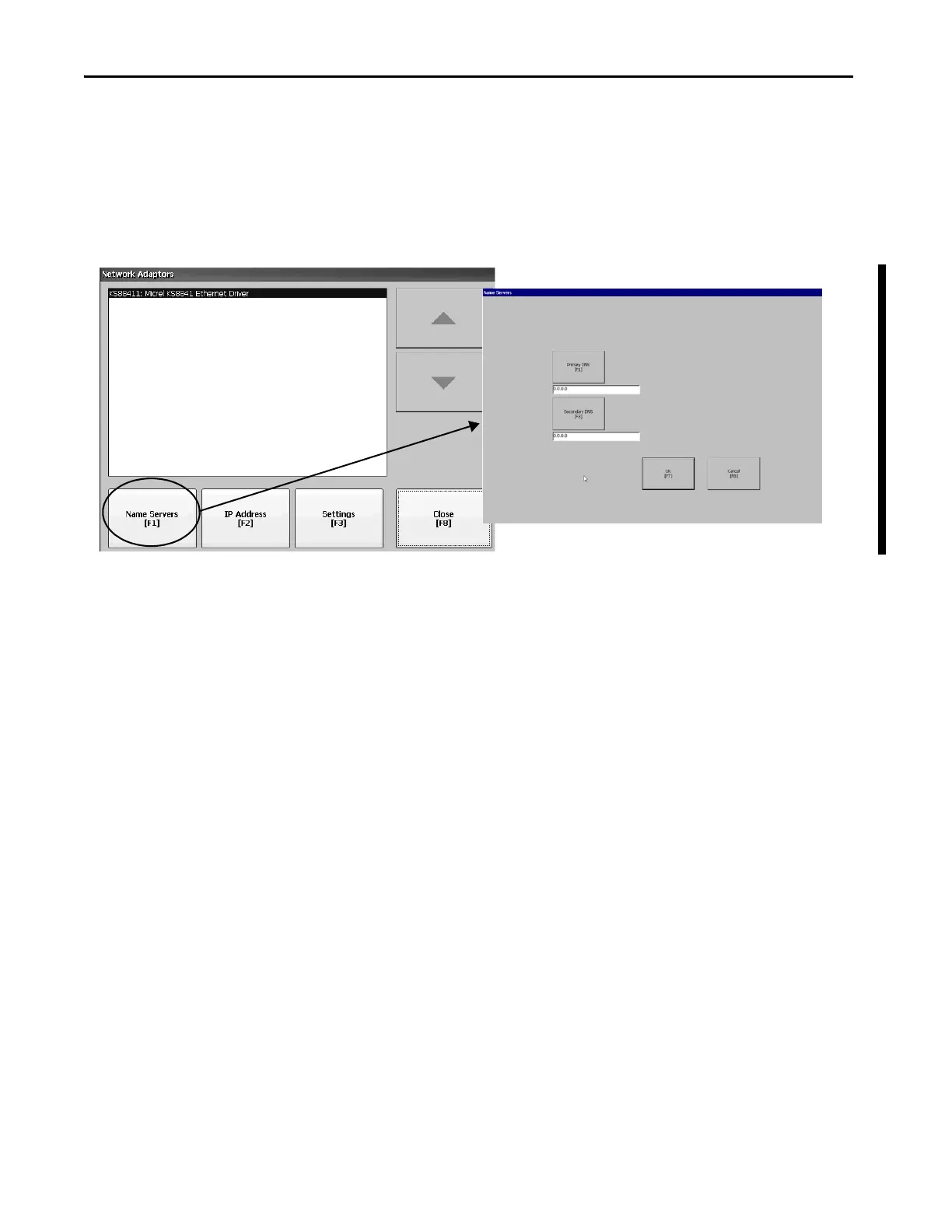90 Rockwell Automation Publication 2711P-UM008I-EN-P - February 2022
Chapter 3
Define Name Server Addresses
You can define Name Servers addresses for the EtherNet/IP network adapter.
These addresses are automatically assigned if DHCP is enabled for the adapter.
1. Press Terminal Settings, then choose Networks and
Communications>Network Connections>Network Adapters.
2. Press Name Servers.
3. To enter a corresponding name server address, press a button.
4. Press OK when done.
Configure the Ethernet Ports
To configure the Ethernet ports of the terminal, follow these steps.
1. Press Terminal Settings, then choose Networks and
Communications>Network Connections>Network Adapters.
2. To access the Ethernet link settings, press Settings.
TIP Primary WINS and Secondary WINS are not available on Series B terminals
(Series C for Stainless Steel terminals).
