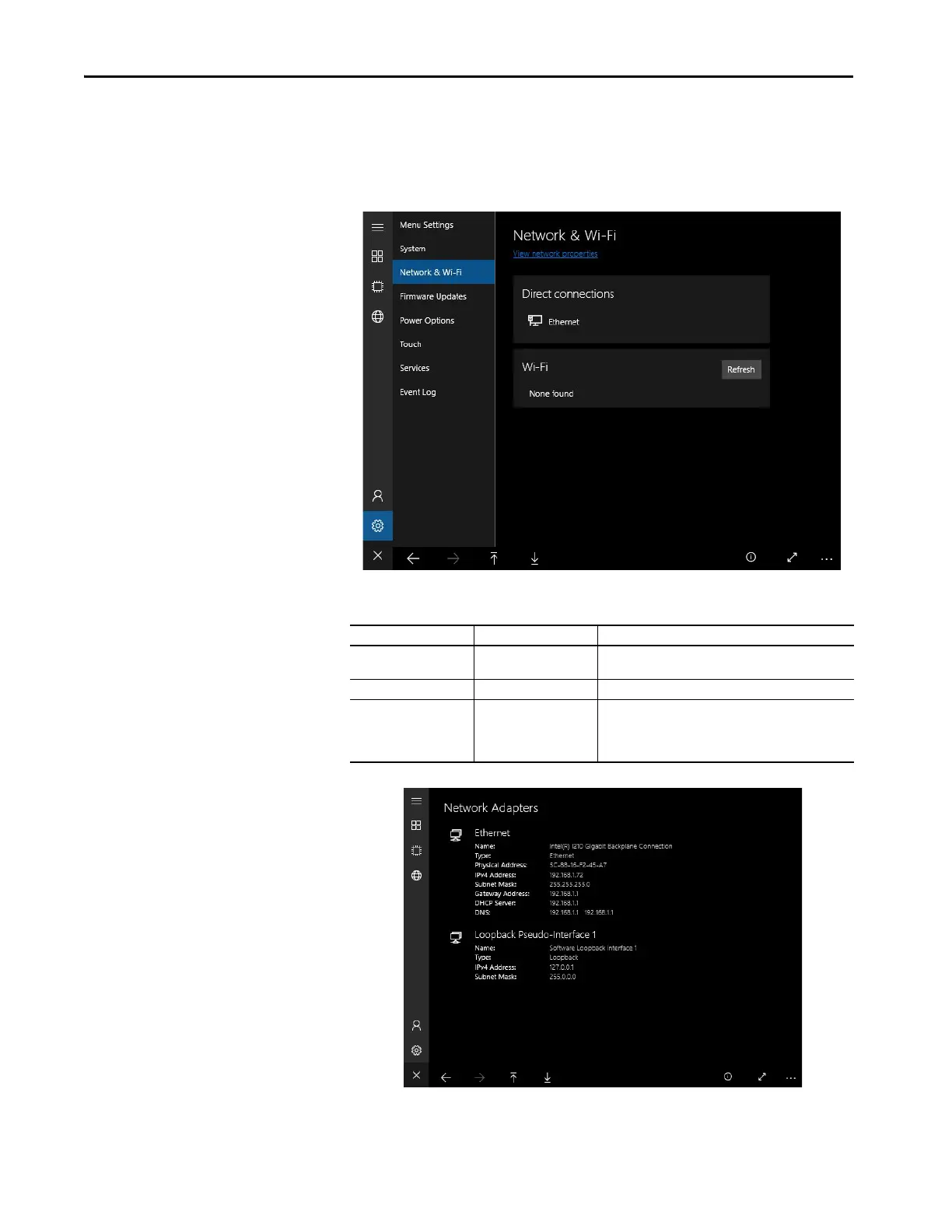170 Rockwell Automation Publication 2711P-UM008I-EN-P - February 2022
Chapter 5
Network & Wi-Fi Screen
The Network & Wi-Fi screen displays information about the direct and wi-fi
connections of your terminal.
Table 40 - Network & Wi-Fi Screen
Section Field Description
— View network properties
Displays the network properties of your terminal, as
shown in the following screen capture.
Direct Connections — Displays the connection type of the terminal.
Wi-Fi —
Displays information about the Wi-Fi connection
available for your terminal. Includes a Refresh
button that allows you to refresh the Wi-Fi
information.
