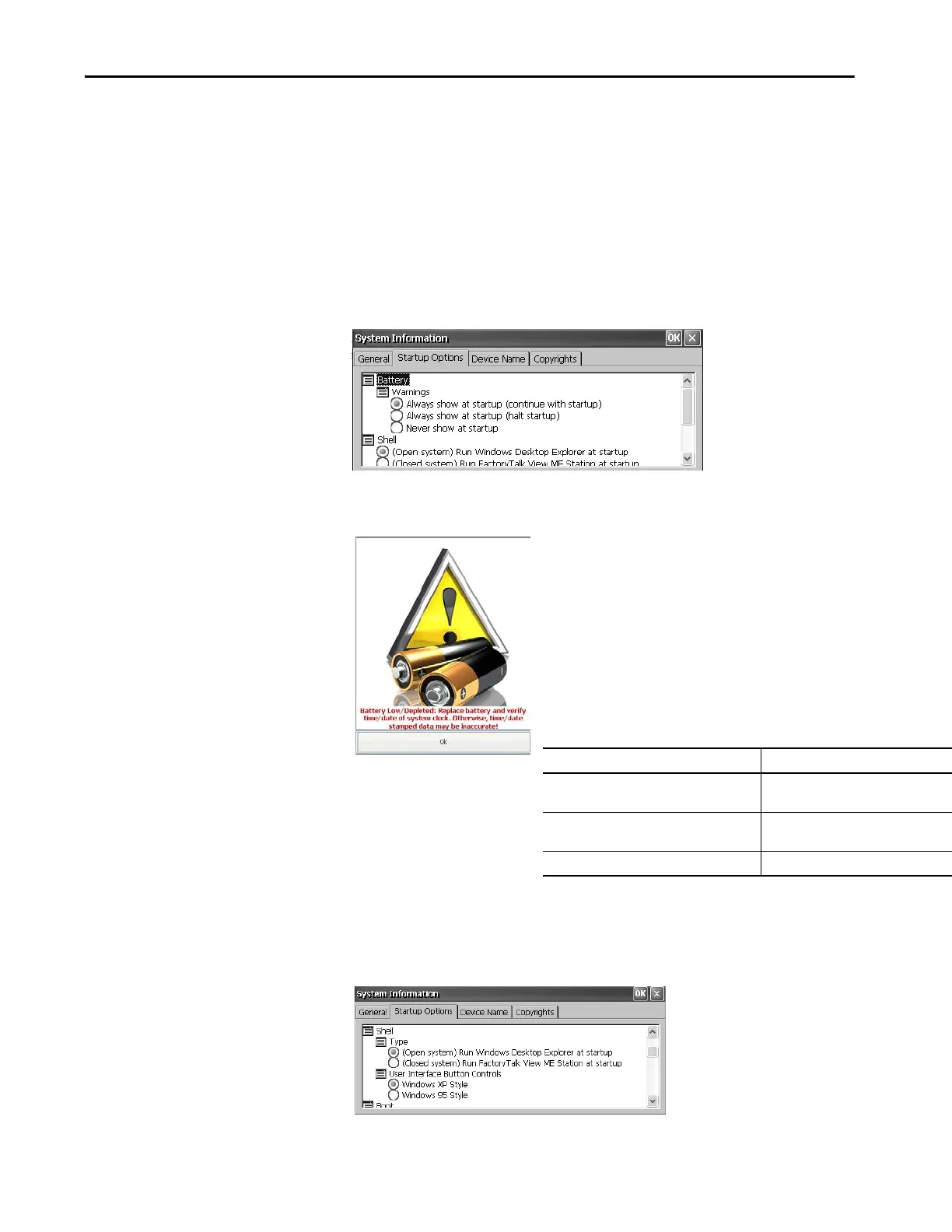Rockwell Automation Publication 2711P-UM008I-EN-P - February 2022 153
Chapter 4
Startup Options
The Startup Options tab of System Information lets you set these start-up
options:
• Show or hide the battery warning
• Launch the terminal as open or closed
• Configure the Ethernet ports for DLR, star, or linear topology
• Disable or enable Safe mode
• Show or hide system watchdog errors
Battery Warnings
If the battery is low, missing, or depleted, a
warning appears each time that the terminal
starts up.
You have three options for handling the battery.
Startup Options
Use the Shell options to launch an open or closed desktop at startup and to set
the visual appearance of button controls.
TIP
• The terminal can operate without a battery if the
accuracy of the date and time is not critical.
• When replacing the battery, you can verify the
accuracy of the system date and time from the
desktop control panel or the terminal settings in
FactoryTalk View ME Station.
Battery Warning Startup Options Description
Always show at startup (continue with startup) Shows the battery warning at startup with
ME Station software running behind it (def
Always show at startup (halt startup) Shows the battery warning at startup but h
boot process until you press OK.
Never show at startup Hides the battery warning at startup.
