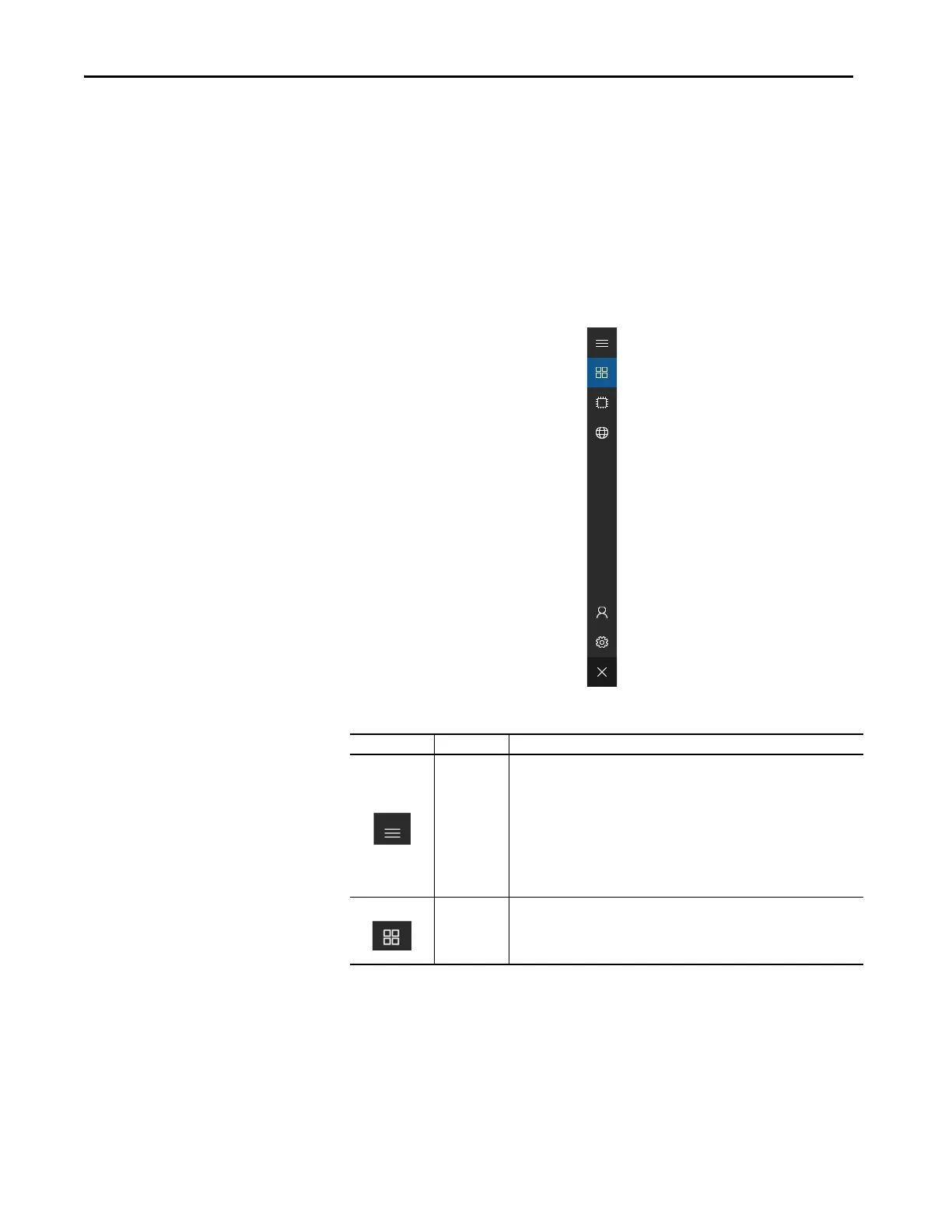160 Rockwell Automation Publication 2711P-UM008I-EN-P - February 2022
Chapter 5
Windows Control Panel
The following sections describe the functionality that is available from the
Control Panel. To access the Control Panel, click Exit on the FactoryTalk
View ME Station startup screen.
Menu Icons
The main Menu displays icons that allow you to configure various features of
your PanelView Plus 7 Performance Series B terminal (Series C for Stainless
Steel terminals).
Table 33 - Menu Icons
Icon Name Description
Menu
When pressed, this button expands the menu bar. Displays the following
menus that are available in the Control Panel:
•System
• Network & Wi-Fi
• Firmware Updates
• Power Options
•Touch
•Services
•Event Log
Start
Displays tiles for the following programs:
•Web Browser
• Notifications
• File Explorer
