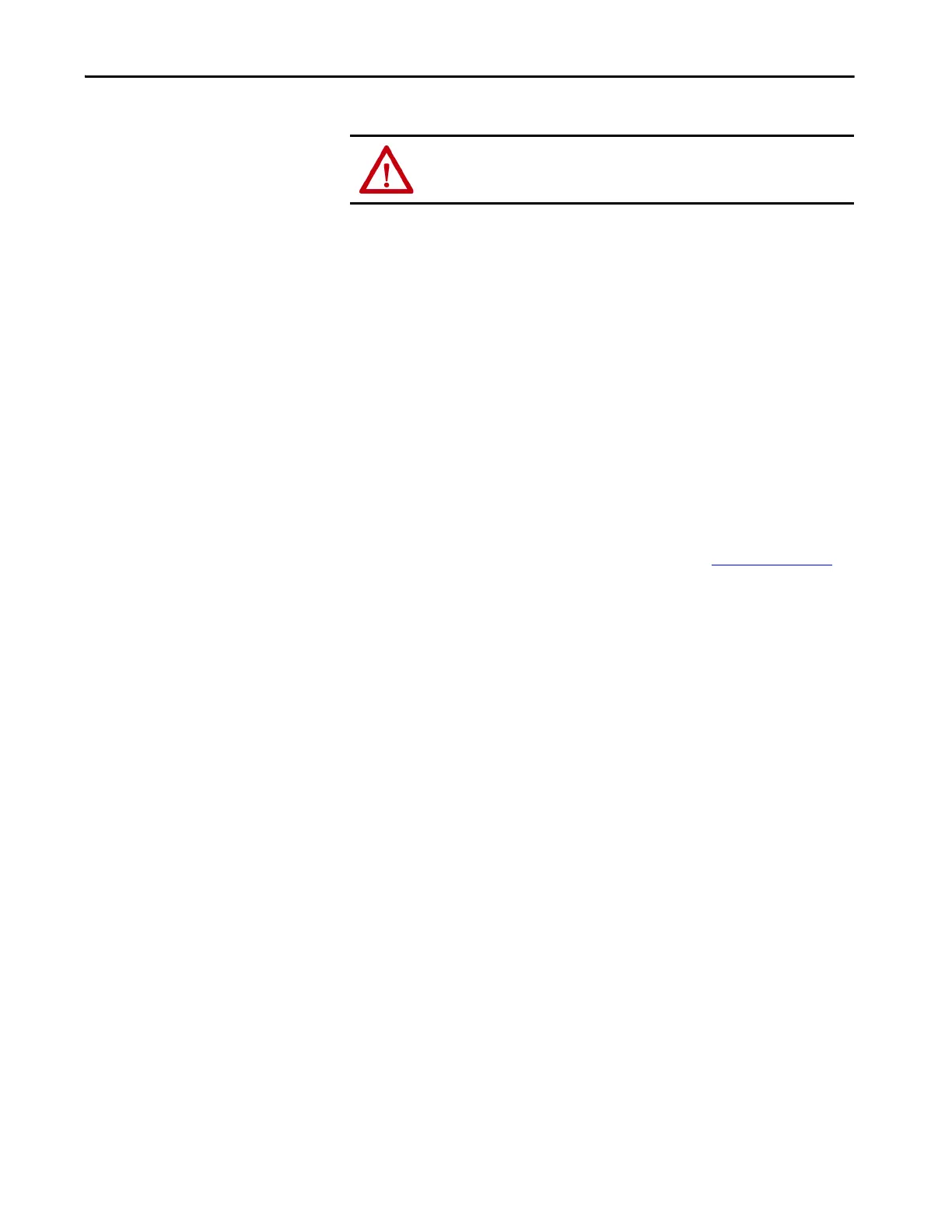Rockwell Automation Publication 2711P-UM008I-EN-P - February 2022 41
Chapter 2
Outdoor Installation
When using a 2711P terminal outdoors, you must follow the
recommendations outlined below to maximize the field life of the front bezel
and display:
• Add UV protection and shielding (sun shade or sun visor)
• Manage terminal temperature
• Install a protective overlay
•Consider terminal orientation
• Select a proper enclosure
Ultraviolet (UV) and infrared radiation can reduce the field life of any
electronic terminal. While the materials used in the terminal bezels provide
long field life, that life can be improved by proper installation and by following
the suggested guidelines.
UV radiation from the sun causes all plastics to fade or yellow and become
brittle over time. Using a sacrificial antiglare overlay (see Table 6 on page 23
)
helps protect the front of the terminal from direct exposure to UV radiation,
and by avoiding direct sunlight exposure, this overlay greatly increases its field
life. Another recommendation for UV protection is a shield to shade the
terminal from the direct rays of the sun. This also helps reduce the solar heating
caused by direct sun exposure. When installing a sun shield that closes over the
display, the temperature between the sun shield and the display cannot exceed
the maximum temperature of the display, which is 55 °C (131°F). Adequately
ventilate all sun shields to help prevent excess heat rise on the terminal display.
Use stirring fans or active cooling in high altitude and high ambient
temperature locations to keep the internal enclosure temperature below 55 °C
(131 °F).
Ensure the ambient temperature the product is operating in does not fall below
its minimum rated 0°C (32°F).
The temperature differential between the inside of the terminal enclosure and
the front panel must be minimized to reduce the potential for condensation
and possible pressure variation between the inside and outside of the product.
Avoid placing the terminal on the south (north in the southern hemisphere) or
west side of the cabinet. This reduces the heat rise due to solar heating during
the hottest part of the day.
Mount the terminal vertically to minimize solar heating on the display. Do not
mount the terminal in a sloped enclosure if it exposes the terminal to direct
sunlight.
ATTENTION: Failure to follow the recommended installation practices for
outdoor use will substantially reduce product life and void product warranty.
