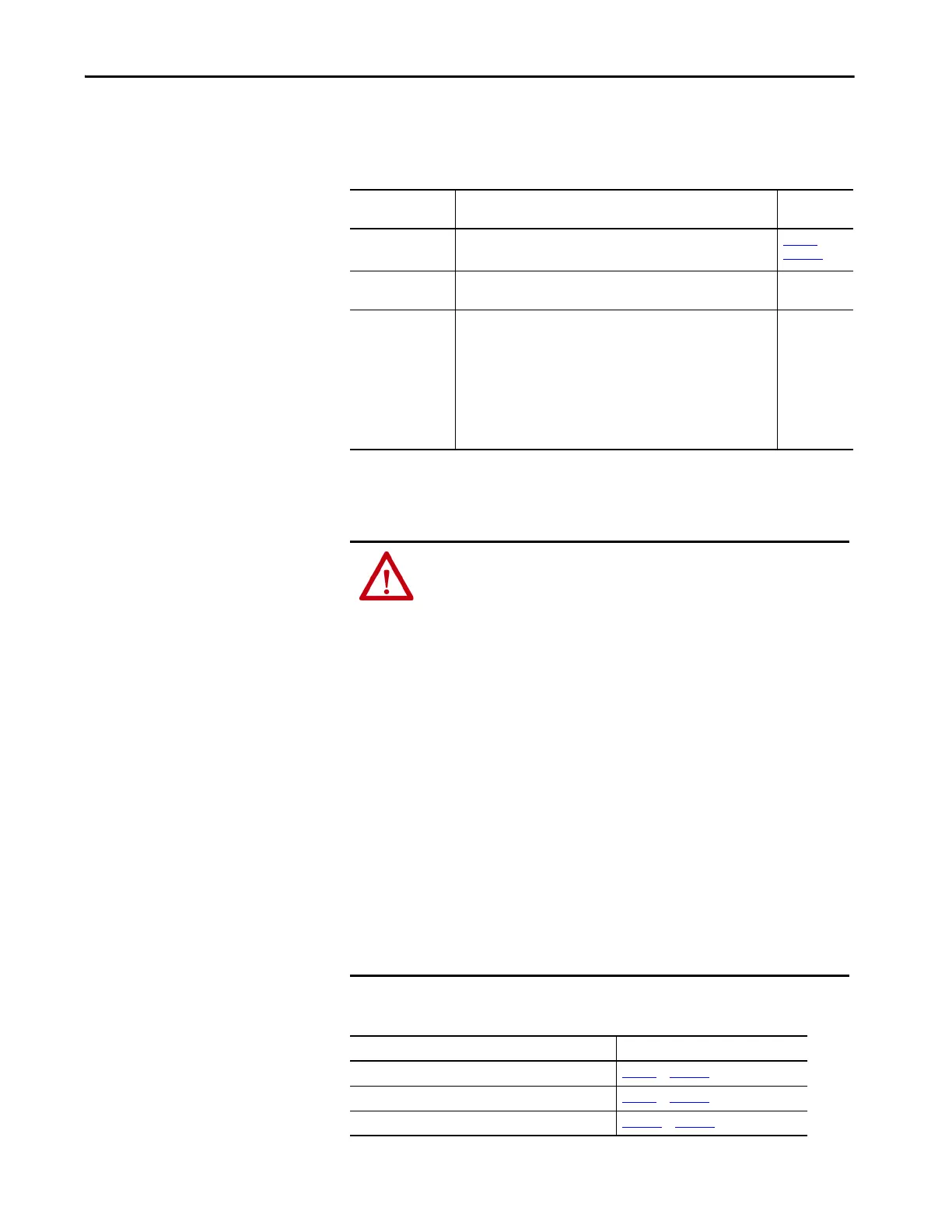Rockwell Automation Publication 2711P-UM008I-EN-P - February 2022 221
Chapter 8
Touch Screen Issues
If the touch screen is not responding correctly to touches with a finger or
stylus, check the table.
Display Issues
The display is unreadable or dims unexpectedly.
Table 52 - Touch Screen Not Responding
Check For What to Do See This
Page
Improper calibration Check for activation points that are offset from touch points.
Calibrate the touch screen.
page 98 or
page 156
Non-functioning
touch screen
Check the touch screen for damage, such as cuts or excessive wear. If
there is damage, replace the terminal.
Not applicable
Touching multiple
input elements
Application screens contain graphic input elements that are configured
in the Machine Edition application. When touched, these elements
perform operations in a predictable manner. For example, an input
element is configured to navigate to a specific screen in the application
or start a motor when touched.
Multiple operations cannot be conducted simultaneously. Doing so
results in an unintended operation.
• Do not touch multiple input elements simultaneously.
• Do not rest a hand or multiple fingers on the display.
Not applicable
ATTENTION: If the display darkens, or if the backlight is not functioning
properly, the screen can be difficult to read and use of this touch screen
could result in a potentially hazardous outcome. Do not use the touch
screen under these circumstances. The design of the system must take
into account the possibility of the touch screen losing functionality and
unable to be used to maintain or change control of the system. The touch
screen shall not be the single point of control of critical functions and is not
intended to replace an E-stop.
Design of the system should follow all applicable code and good engineering
practice. Factors to consider include:
• The possibility of an unreadable touch screen
• The possibility of an inoperable touch screen
• Unexpected communication errors or delays
• Operator error in the control of the system
• Proper use of E-stops and other safety practices
The user shall provide means to achieve a safe state during anomalies and
make sure the system has adequate redundancy for critical functions.
Failure to follow these instructions can result in death, serious injury,
or equipment damage.
Table 53 - Dim Display
Check For See These Pages
Low display brightness setting page 95 or page 130
Low brightness level of screen saver page 95 or page 130
Temperatures outside the operating range page 108 or page 133
