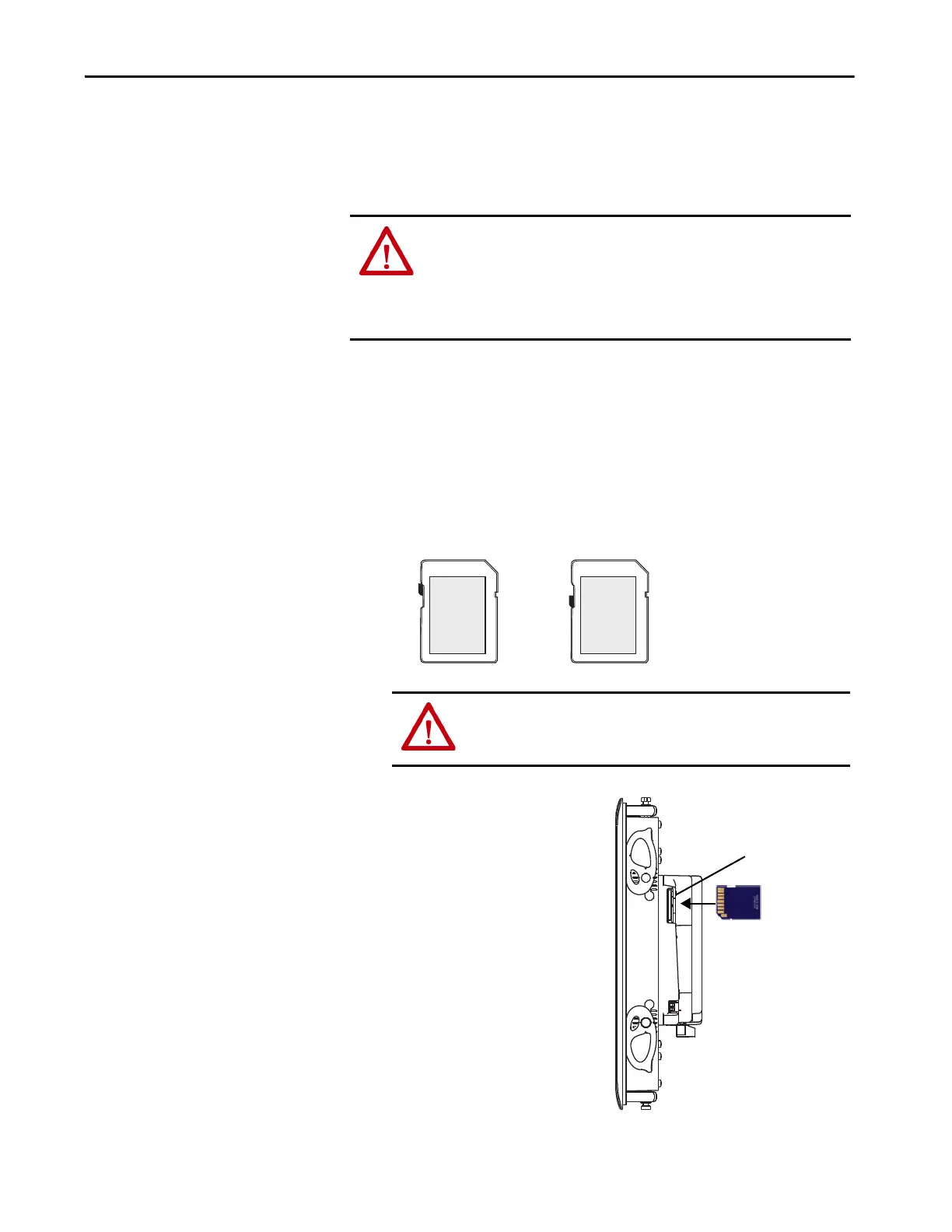Rockwell Automation Publication 2711P-UM008I-EN-P - February 2022 183
Chapter 6
Insert an SD Card
An SD card provides extra storage when inserted into the SD card slot of the
terminal. Supported cards include catalog numbers 1784-SD1, 1784-SD2,
1784-SDHC8, and 1784-SDHC32. The SD cards are hot-swappable; they
can be inserted and removed while the terminal is powered on and running.
The SD card slot is accessible from the inside of the panel on the back of the
terminal when installed.
To install an SD card in the card slot, follow these steps.
1. Verify that the SD card is locked or unlocked according to your
preference.
• If unlocked, the terminal can write data to or read data from the card.
• If locked, the terminal can only read data from the card.
2. Insert the SD card firmly into
the slot until you hear a click.
When you hear the click, the
card has locked into place.
To remove the card, push the
SD card in slightly and
remove then it from the slot.
WARNING: Explosion Hazard
If you remove or insert an SD card while the power is on, an electric arc can
occur. This arc can cause an explosion in hazardous location installations.
Do not remove and insert the SD card unless power has been removed or the
area is known to be nonhazardous.
ATTENTION: Orient the SD card correctly before you insert the card
into the slot. If you force the card into the slot, you can damage the
card or the terminal.
1
6
1
6
SD Slot
The aluminum terminal is
shown. The SD card location is
the same on the stainless
steel terminal.
