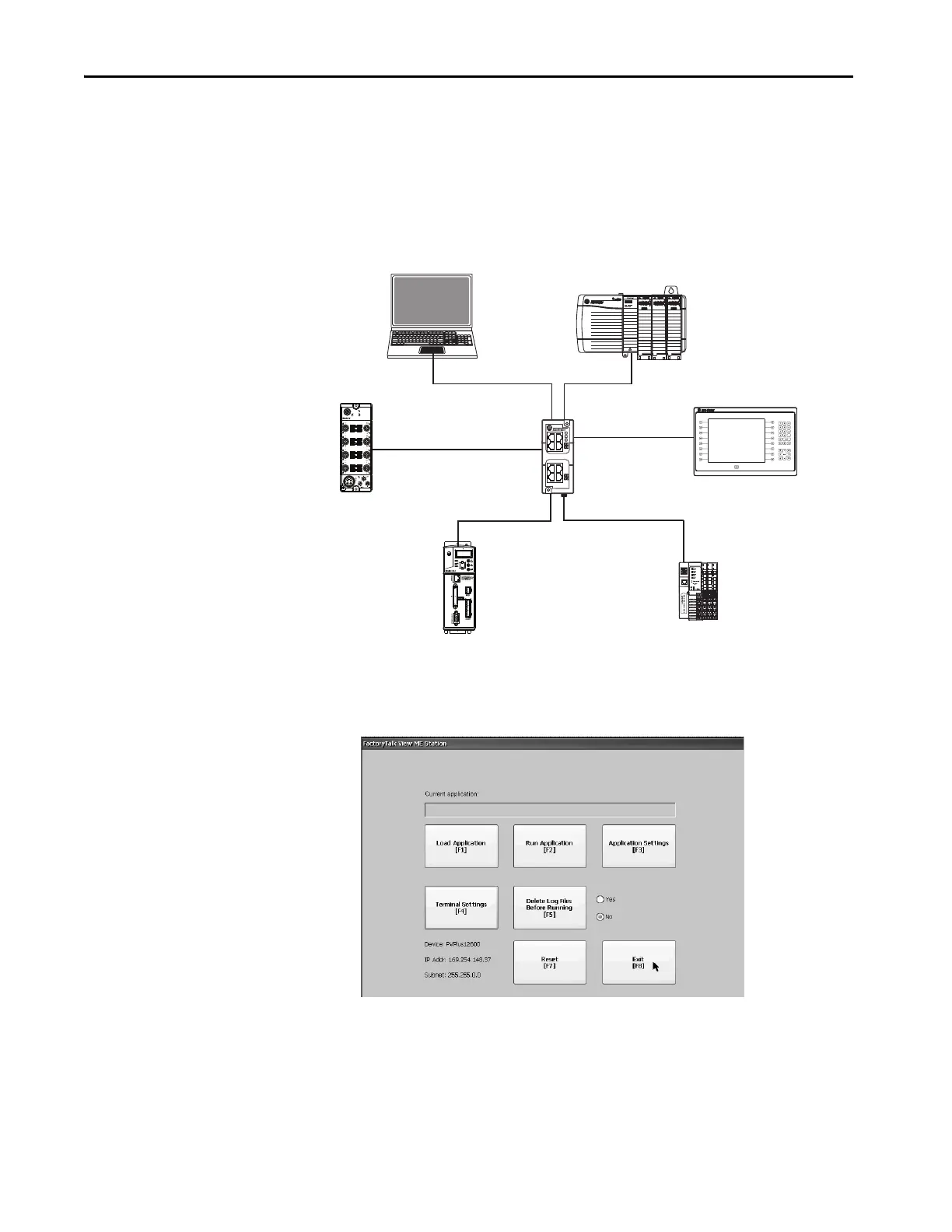50 Rockwell Automation Publication 2711P-UM008I-EN-P - February 2022
Chapter 2
Star Network Topology
A star network topology is a traditional EtherNet/IP network that has
multiple devices that are connected to each other via an Ethernet switch.
Figure 6 - PanelView Plus 7 Performance Terminal in a Star Topology Network
Initial Startup — Series A
Terminals
The first time that you start the system, the terminal goes through its startup
sequence and launches FactoryTalk® View ME Station in Configuration mode.
To change the action that occurs at startup, follow these steps.
1. Press Terminal Settings.
2. Tap Startup Options.
You can configure these options:
Computer
Stratix® 6000 Switch
1734-AENTR POINT I/O Adapter
with POINT I/O Modules
Kinetix 350 Drive
1732E-IB16M12R
ArmorBlock®
EtherNet/IP Module
ControlLogix Controller
with 1756-EN*T Module
PanelView Plus 7 Performance Terminal
Connected Via One Ethernet Port
