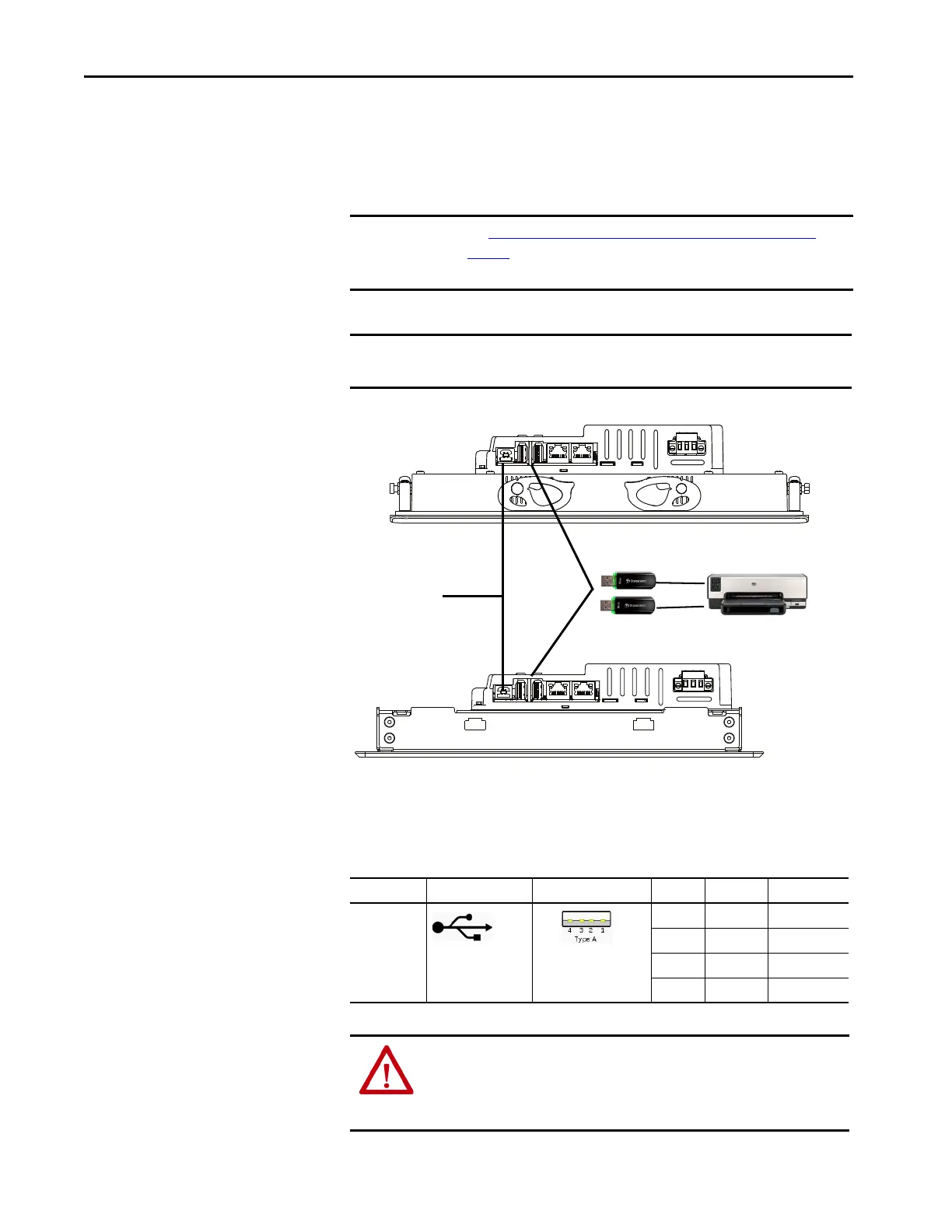178 Rockwell Automation Publication 2711P-UM008I-EN-P - February 2022
Chapter 6
Connect to USB Ports
The PanelView Plus 7 Performance Series A terminals have two USB 2.0 (type
A) host ports. The Series B terminals (Series C for Stainless Steel terminals)
have one USB 2.0 port and one USB 3.0 host port. The USB host ports
support removable USB drives and a USB printer.
Icons identify the USB host connections. The USB host connection supports
0.5 A at 5V DC. Connected USB devices must not exceed this power load.
IMPORTANT See Required Circuit Port Parameters for USB Peripheral Devices
on
page 28 for information on how to use the USB host ports and USB
peripheral devices in hazardous locations.
IMPORTANT The USB host connections are intended for temporary use. Do not use the
USB host connections for runtime operations.
Table 46 - USB Connector Pinout
USB Port USB Icon USB Connector Pin Signal Description
Host 1 VCC +5V
2 D- Data -
3 D+ Data +
4 GND Ground
WARNING: USB devices that are not powered by the USB port must be
within the same enclosure as the terminal. The USB devices must be
connected to a ground system common with the terminal or used with a
USB hub that provides galvanic isolation.
1
1
Two USB Host Ports
Performance Terminals
Stainless Steel Terminals
IMPORTANT: The USB
device port is not
functional. Do not
use this port.
