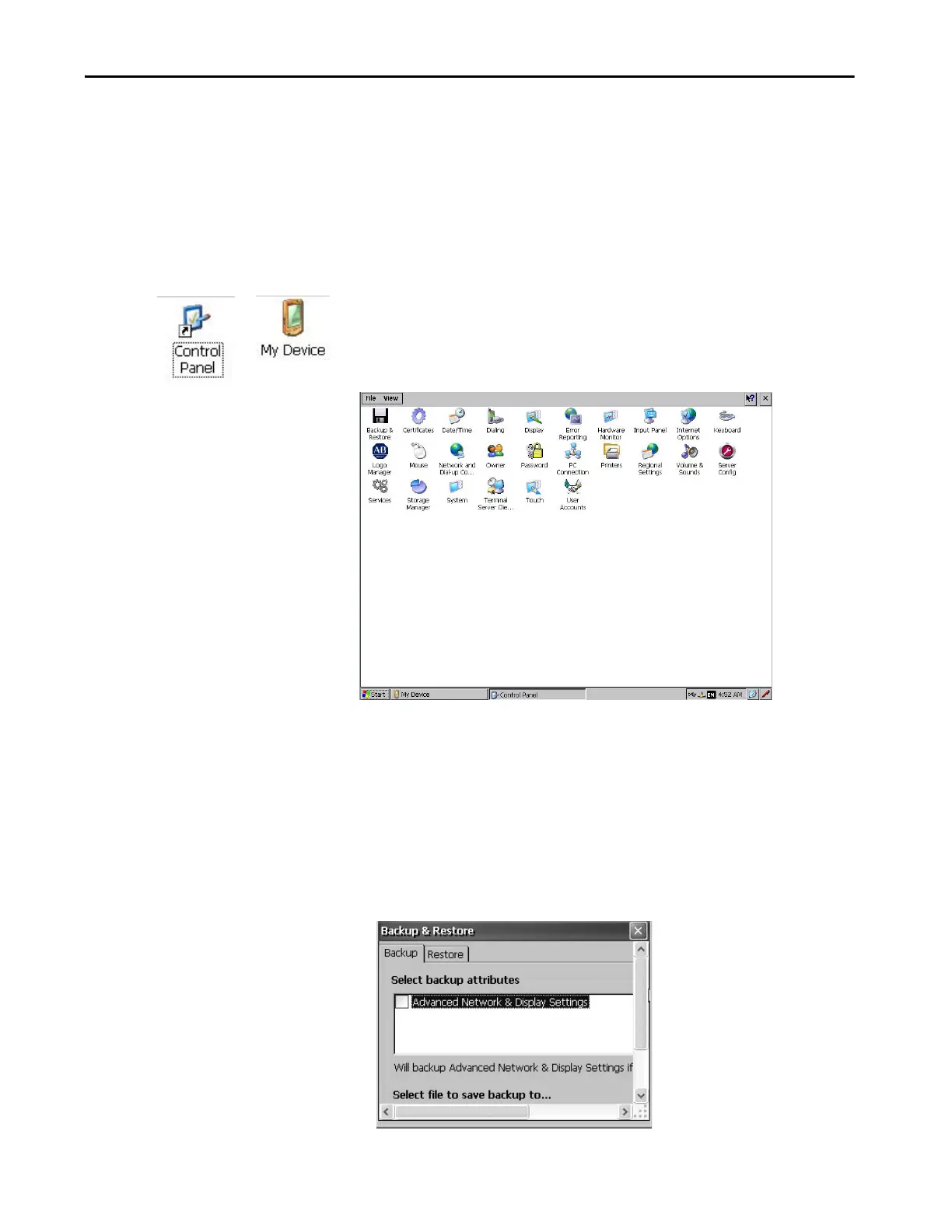Rockwell Automation Publication 2711P-UM008I-EN-P - February 2022 125
Chapter 4
Windows Control Panel
Applications in the Windows control panel let you view and configure system
and terminal settings. For example, you can monitor hardware performance,
perform a touch screen calibration, or adjust screen saver settings.
The language of the control panel applications is based on the language set for
the operating system. English is the default.
Use one of these methods to access the control panel:
• Choose Start>Settings>Control Panel.
• Open My Device on the desktop, then double-click Control Panel.
This chapter covers control panel applications specific to the terminal.
TIP Most terminal settings are also available in FactoryTalk View ME Station
Configuration mode.
TIP From the View menu, you can change the size of the icons or see a brief
description of each.
TIP Many control panel applications have scroll bars to allow you to view
information on smaller displays.
