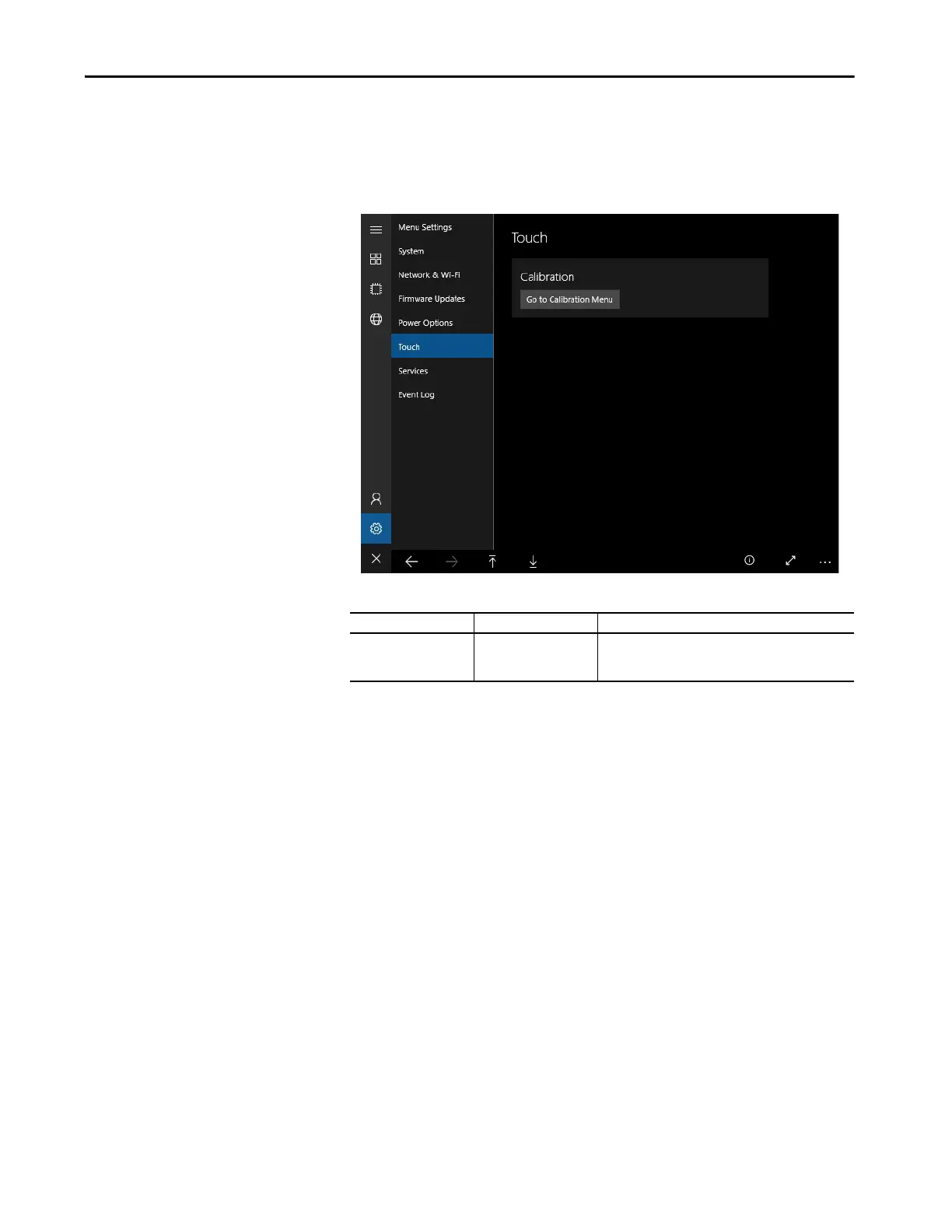Rockwell Automation Publication 2711P-UM008I-EN-P - February 2022 173
Chapter 5
Touch Screen
The Touch screen allows you to recalibrate the touch screen of your terminal if
your device does not respond appropriately to taps.
Table 43 - Touch Screen
Section Button Description
Calibration Go to Calibration Menu
Reboots the terminal and then launches the
Calibration menu, which allows you to re-calibrate
the sensitivity of the touch screen.
