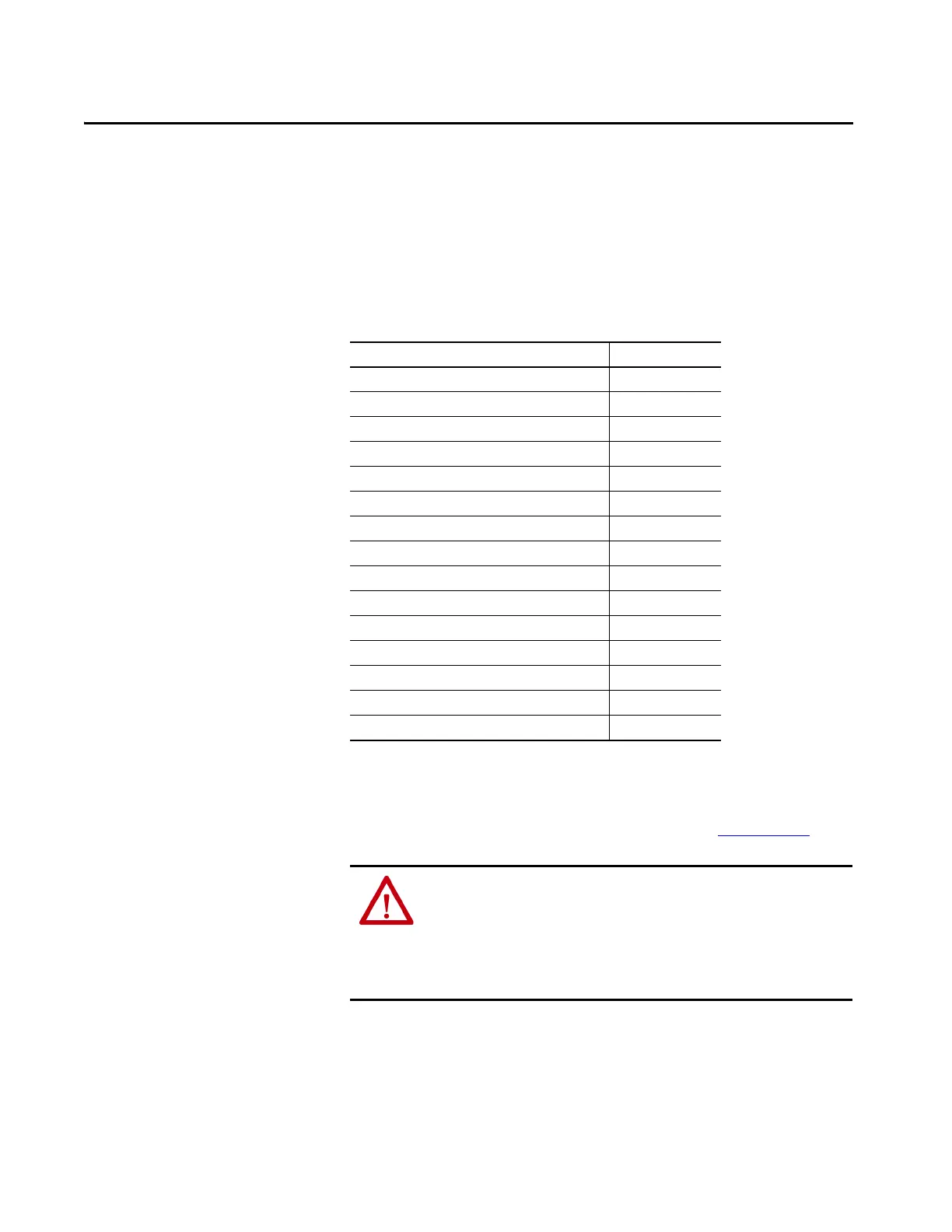Rockwell Automation Publication 2711P-UM008I-EN-P - February 2022 25
Chapter 2
Install the PanelView Plus 7 Performance
Terminal
This chapter describes how to install a PanelView® terminal in the door or wall
of a NEMA rated, UL Type rated, or IP rated enclosure. For instructions on
how to install the PanelView terminal on a machine, pedestal, or wall, see the
ArmorView™ Plus 7 Installation Instructions, publication 2711P-IN013
.
Topic Page
Hazardous Locations 27
Mounting Considerations 29
Mounting Clearances 30
Panel Guidelines 30
Panel Cutout Dimensions 30
Prepare For Panel Mounting 31
Mount the Aluminum Terminal in a Panel 35
Mount the Stainless Steel Terminal in a Panel 38
Outdoor Installation 41
Remove and Replace Power Terminal Block 42
Connect to DC Power 43
Connect to AC Power 44
Connect to a Network 45
Initial Startup — Series A Terminals 50
Initial Startup — Series B Terminals 52
ATTENTION: Do not use a PanelView Plus 7 Performance terminal for
emergency stops or other controls critical to the safety of personnel or
equipment. Use separate hard-wired operator interface devices that do not
depend on solid-state electronics. Some configurations of the ArmorView
Plus 7 terminal include a separate emergency stop button that can be hard-
wired.
