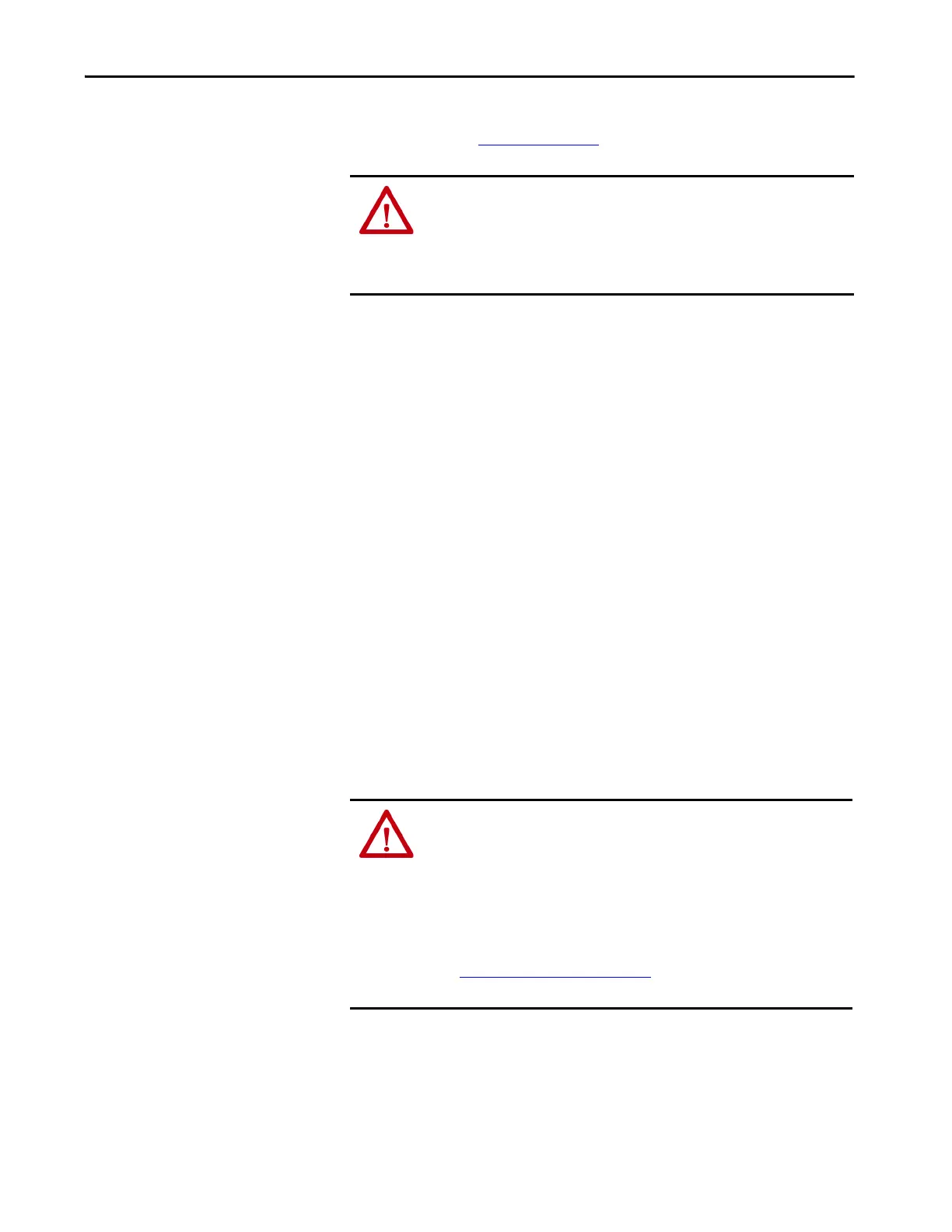Rockwell Automation Publication 2711P-UM008I-EN-P - February 2022 223
Chapter 8
Clean the Terminal Display
A protective overlay can help extend the life of the terminal and make it easier
to clean the display. Tab le 6 on p a g e 23
provides catalog numbers for overlays.
To clean the display, follow these steps.
1. Remove power from the terminal.
2. To clean the display and to help prevent scratches, use a clean sponge or
soft cloth with mild soap or detergent.
3. To avoid water spots, dry the display with a chamois or moist cellulose
sponge.
Remove Paint and Grease
To remove paint or grease from the bezel that is properly mounted in a NEMA,
UL Type, or IP rated enclosure, follow these steps.
1. Rub lightly with isopropyl alcohol (70% concentration).
2. Use a mild soap or detergent solution to remove residue.
3. Rinse with clean water.
Equipment Wash Downs
ATTENTION: Do not use abrasive cleaners or solvents, they can damage the
display. Do not scrub or use brushes.
Do not apply cleaning solution directly on the terminal screen. The solution can
drip or seep onto the gasket. Apply cleaning solution to a clean sponge or soft
cloth, and gently wipe the screen to remove the dirt and grime.
ATTENTION: Do not use a high-pressure washer for cleaning the front bezel
of the terminal. A high-pressure washer can damage the terminal.
Do not use a high-pressure washer for cleaning vented enclosures. Water can
enter the enclosure and damage the terminal and other equipment.
Remove power from the terminal before performing any wash downs. It is
possible for screen objects to activate during equipment wash downs if the
terminal is powered on.
See Resistance to Chemicals
on page 222 for information about exposure to
chemicals.
